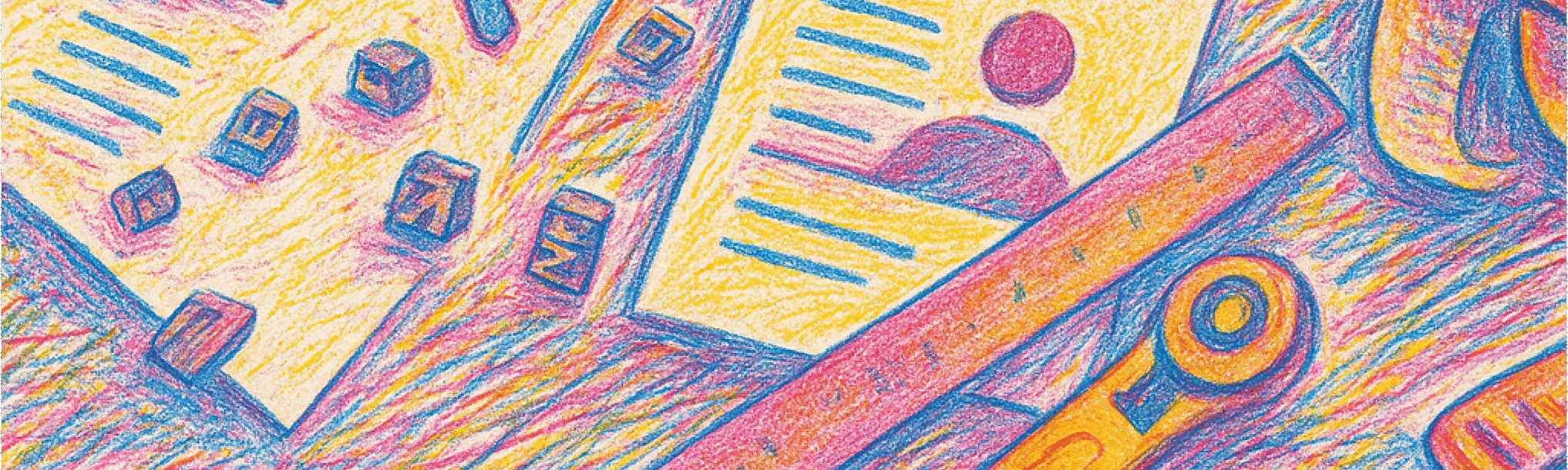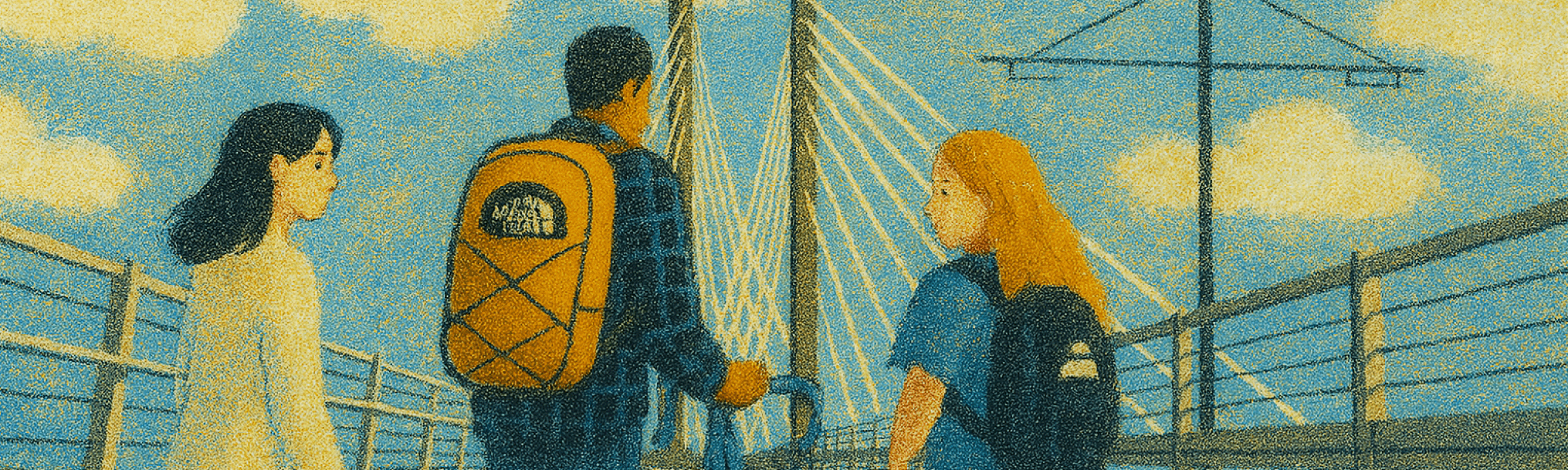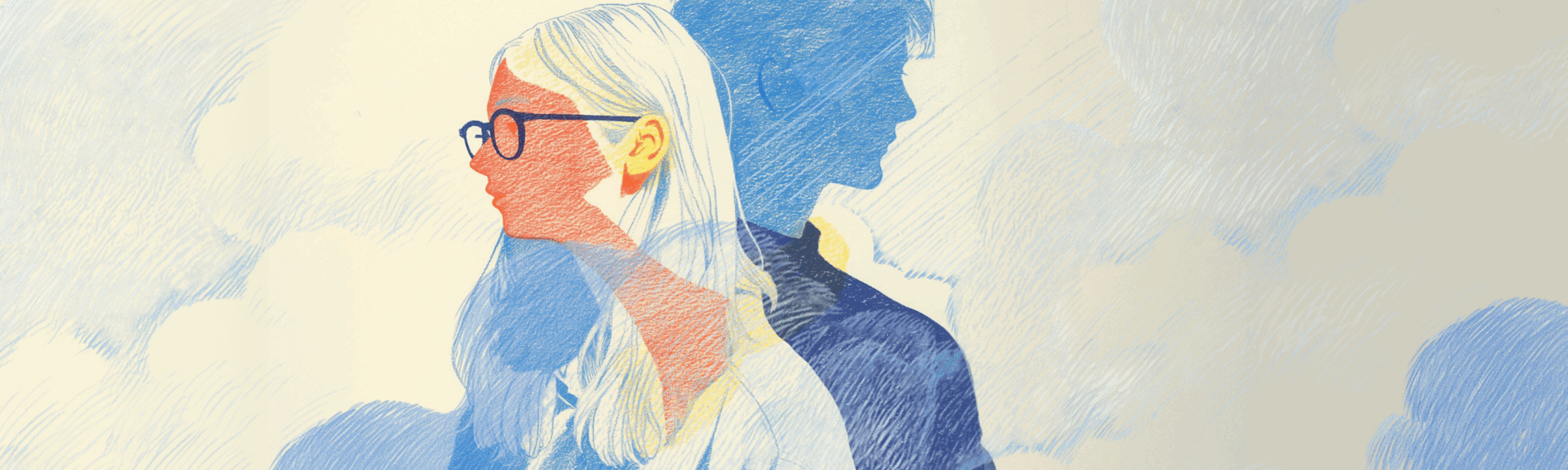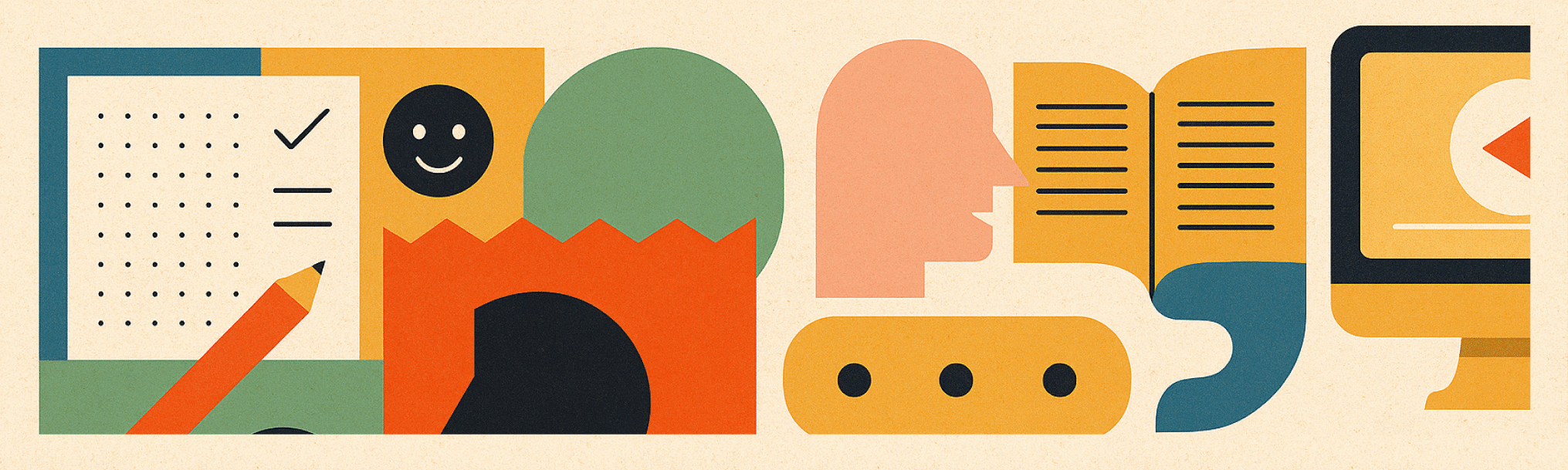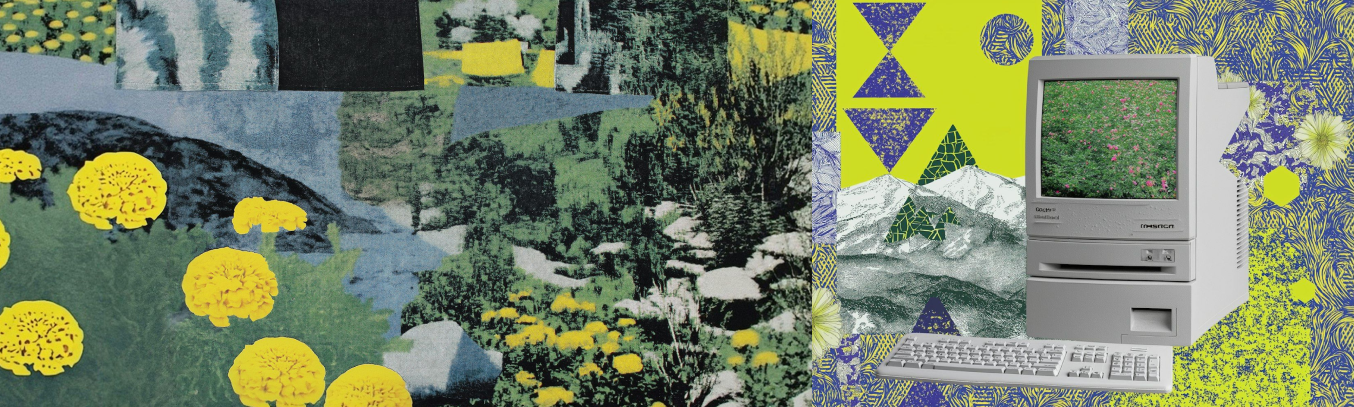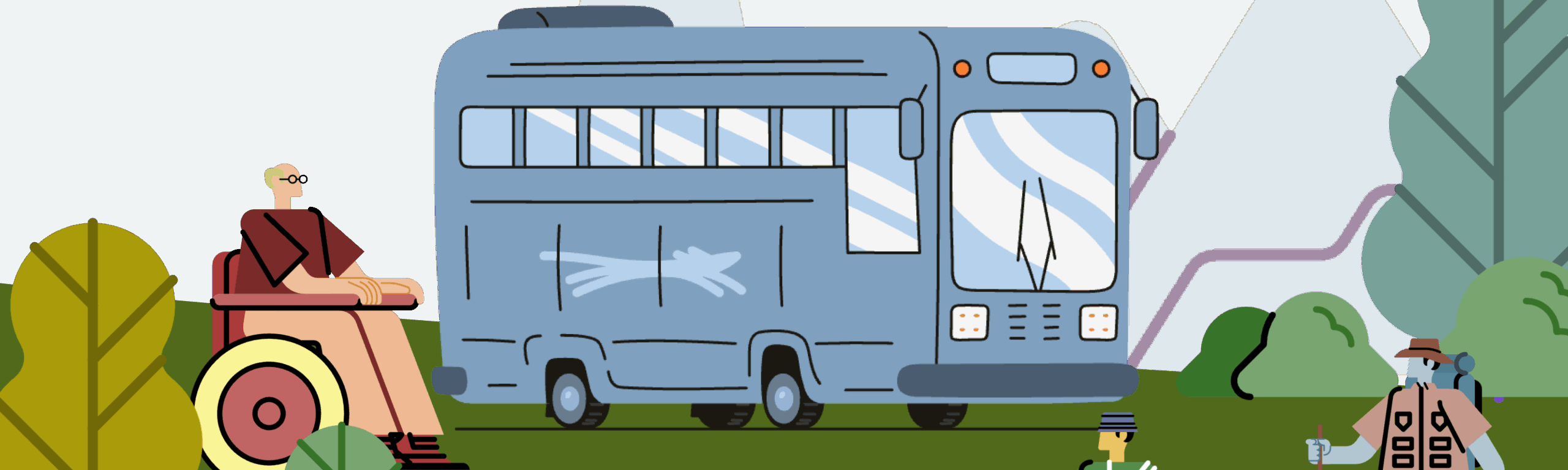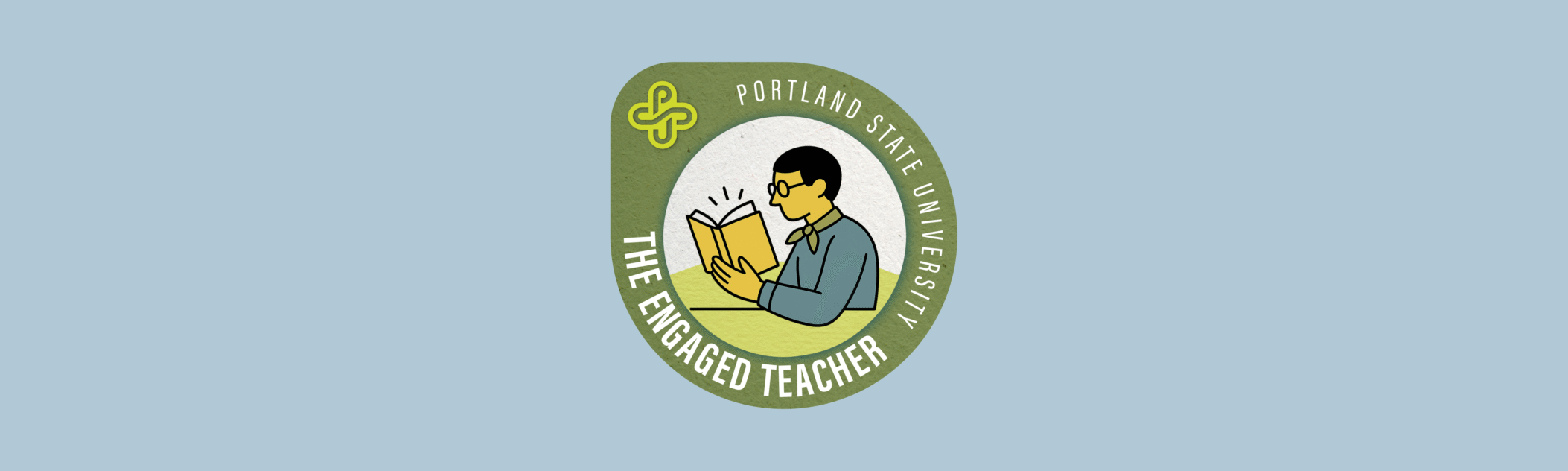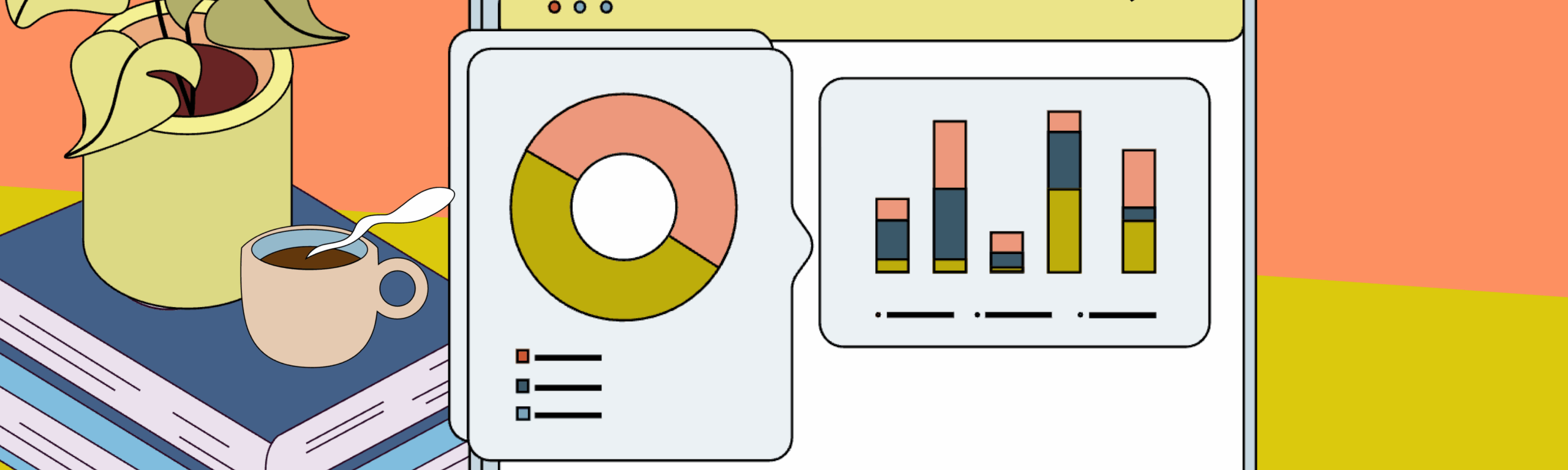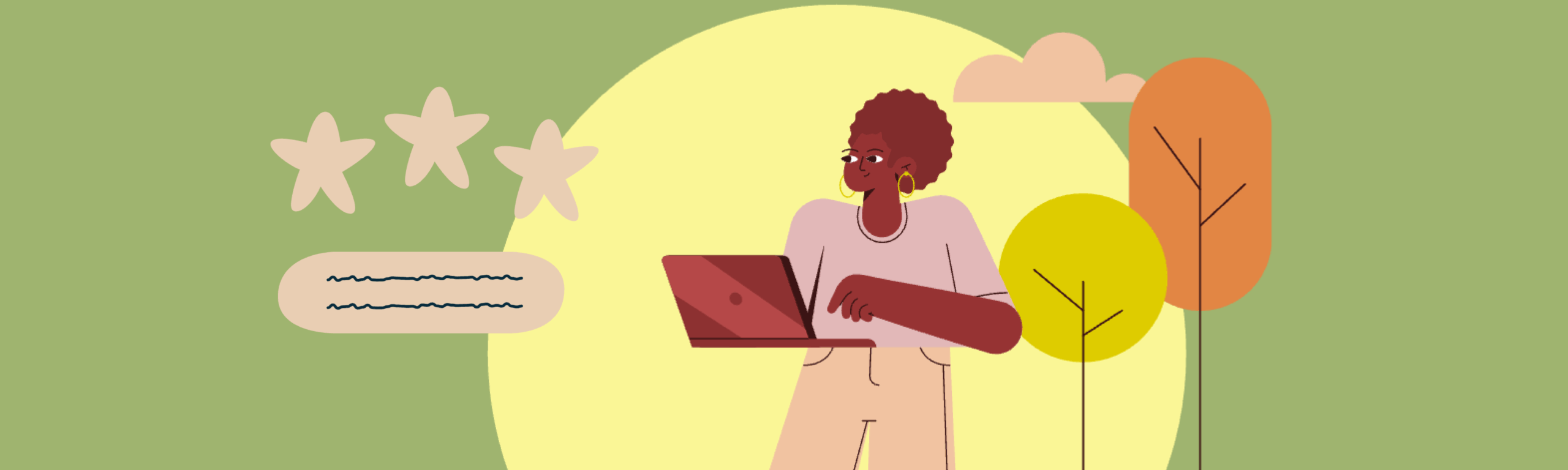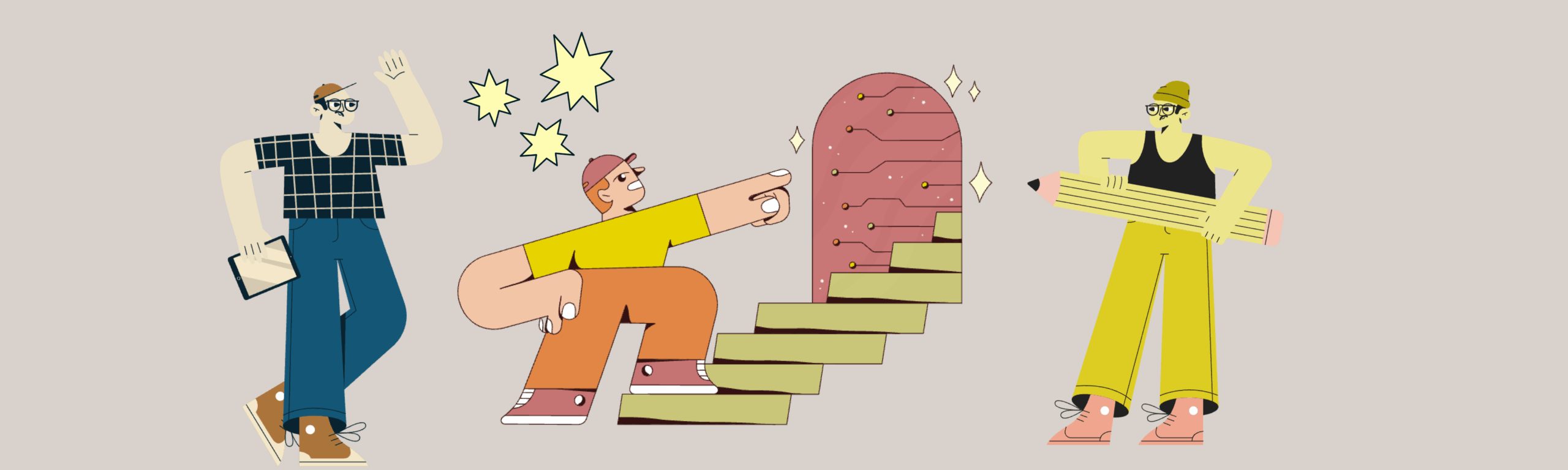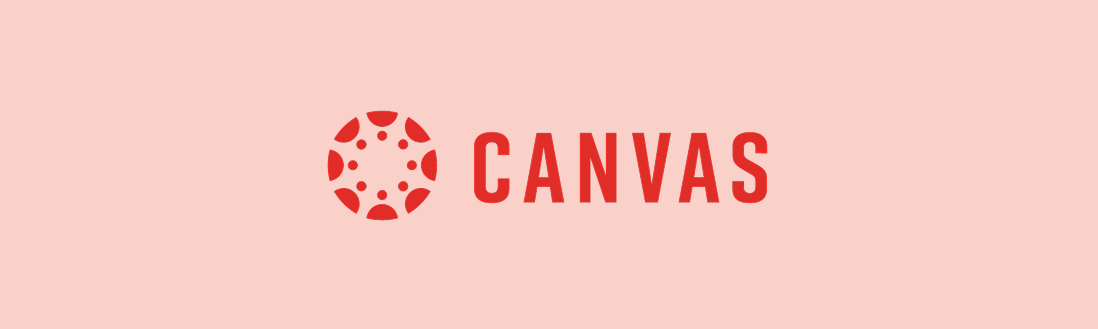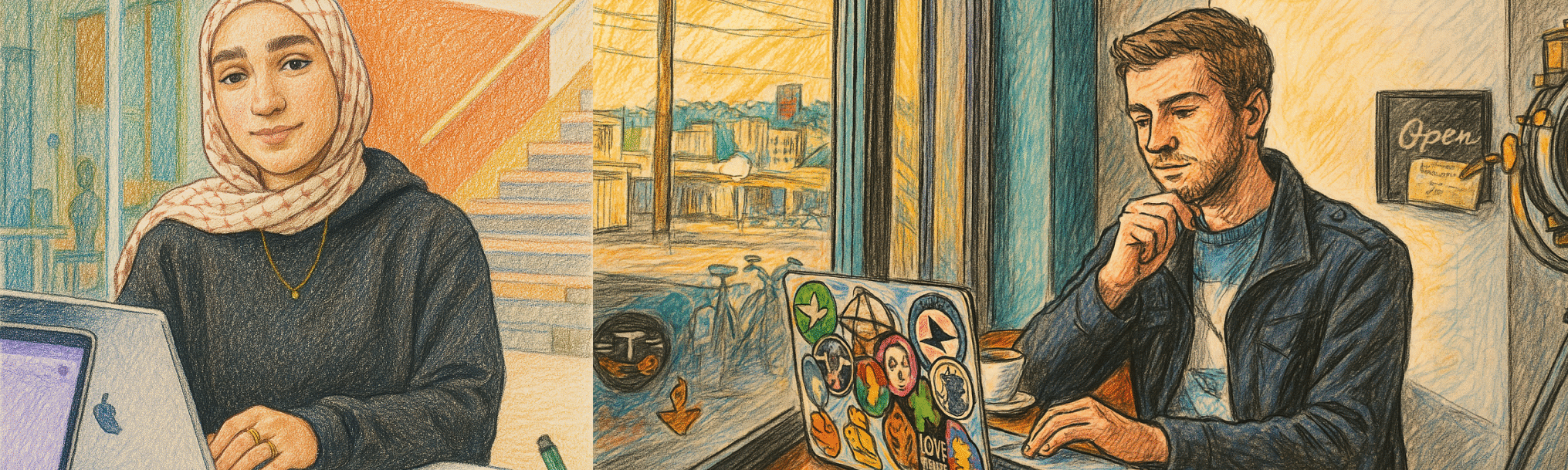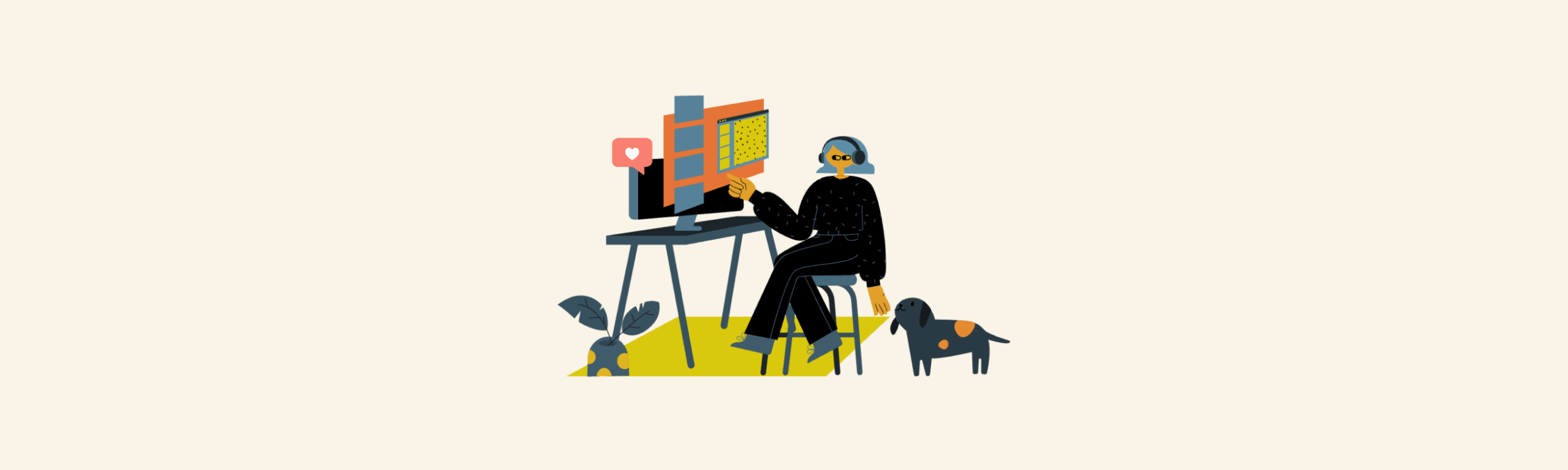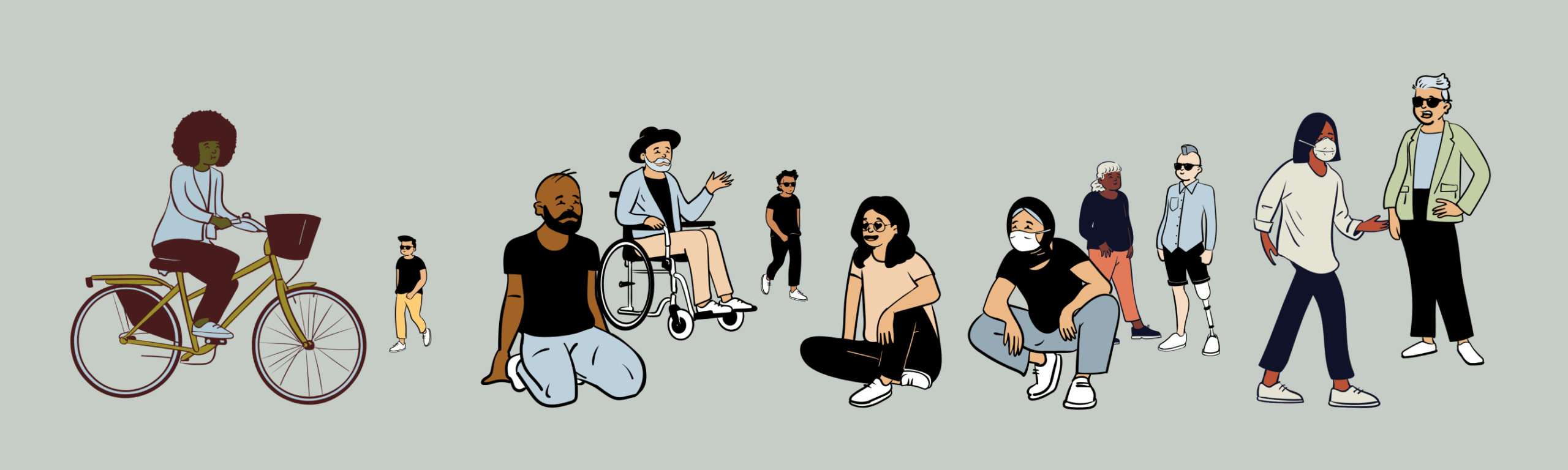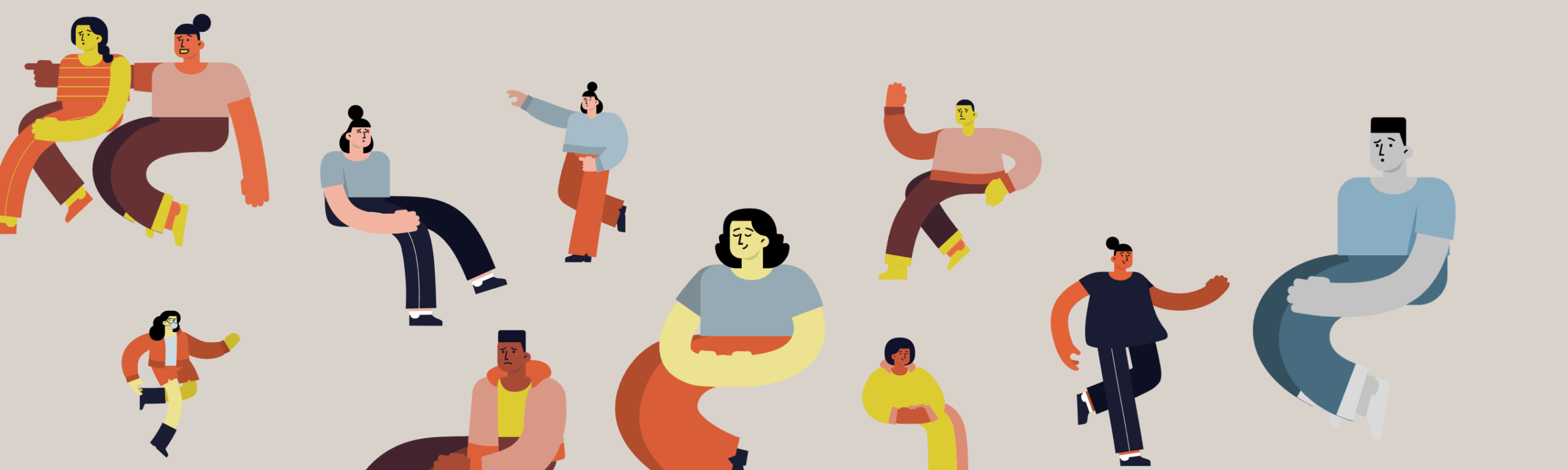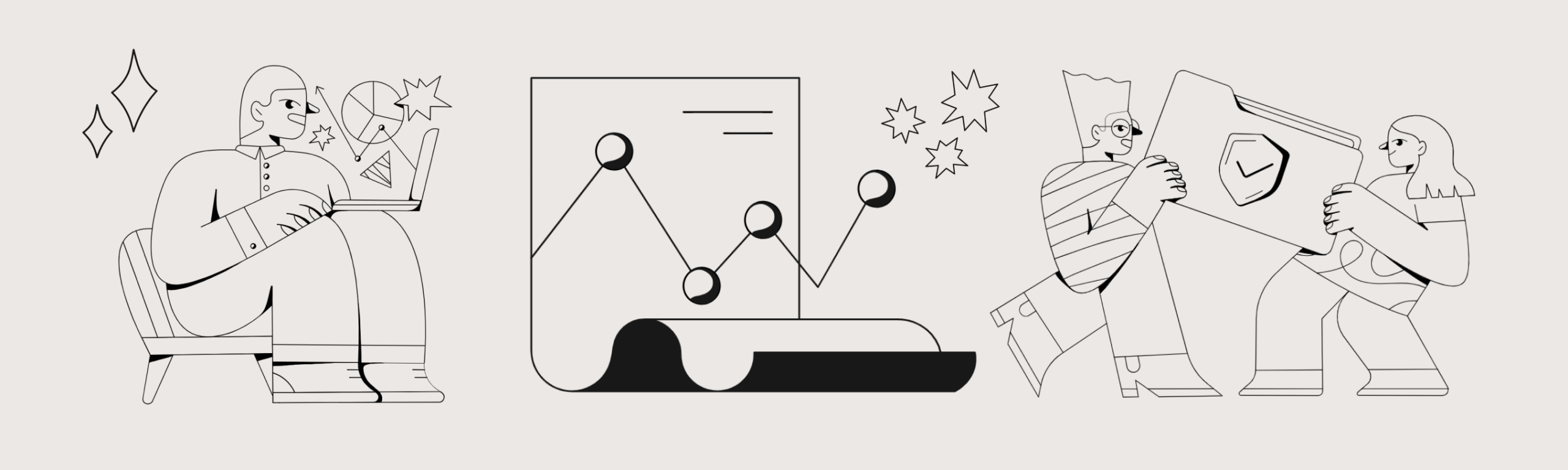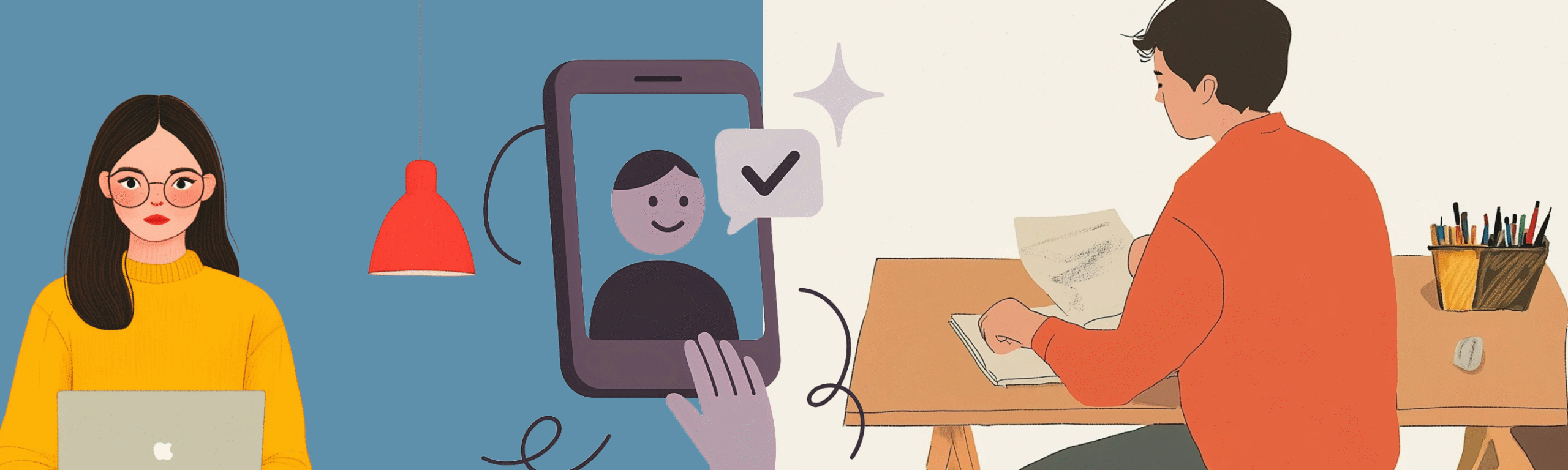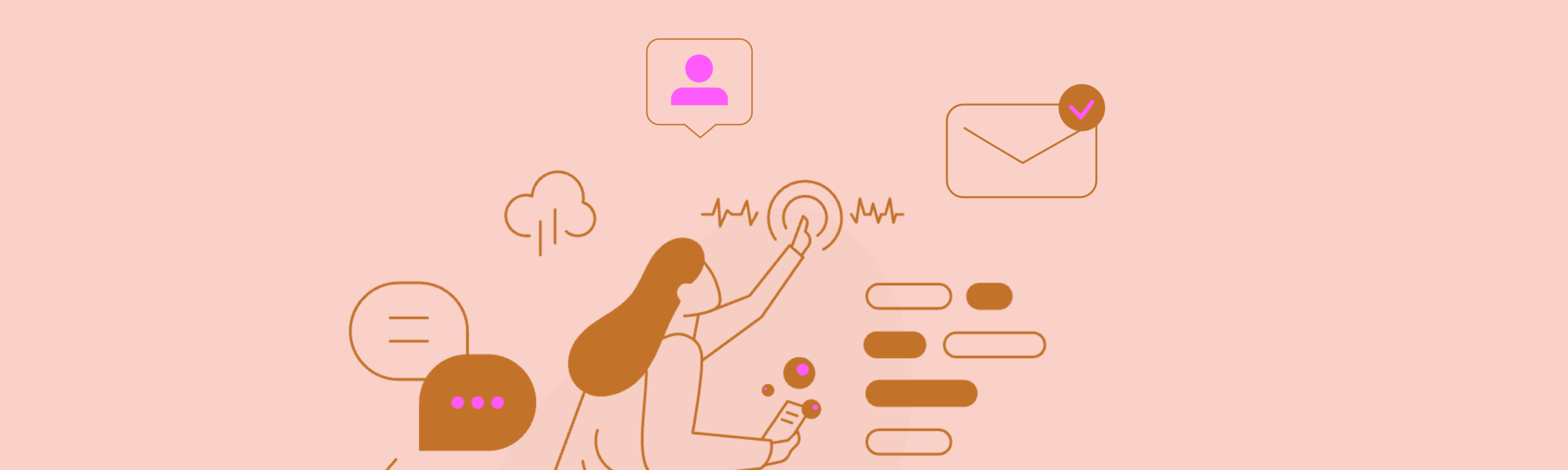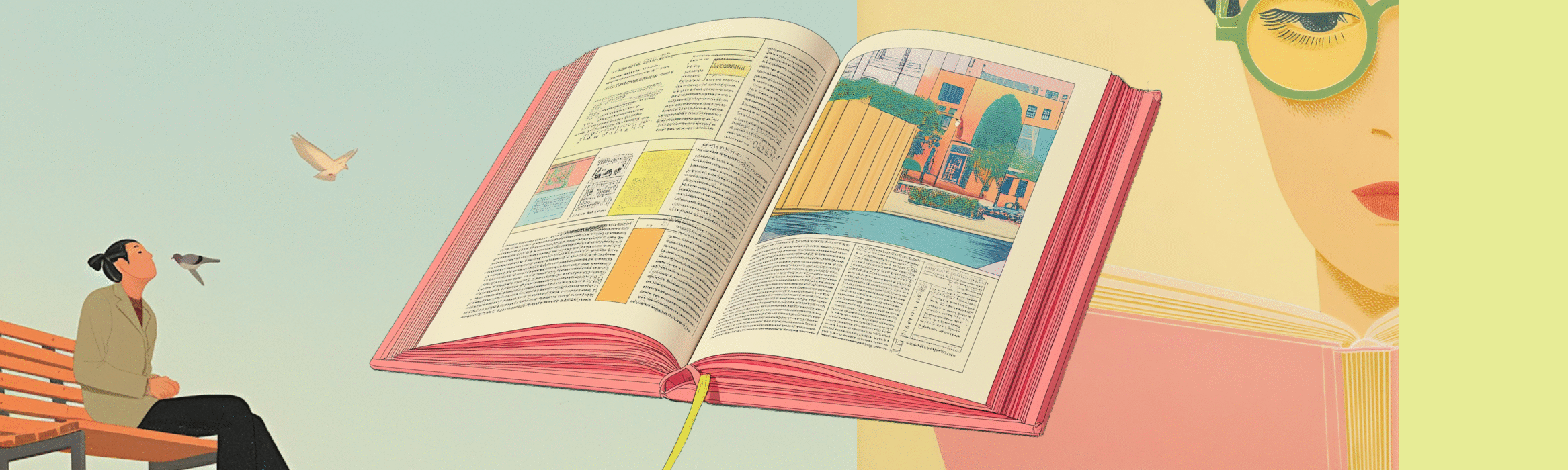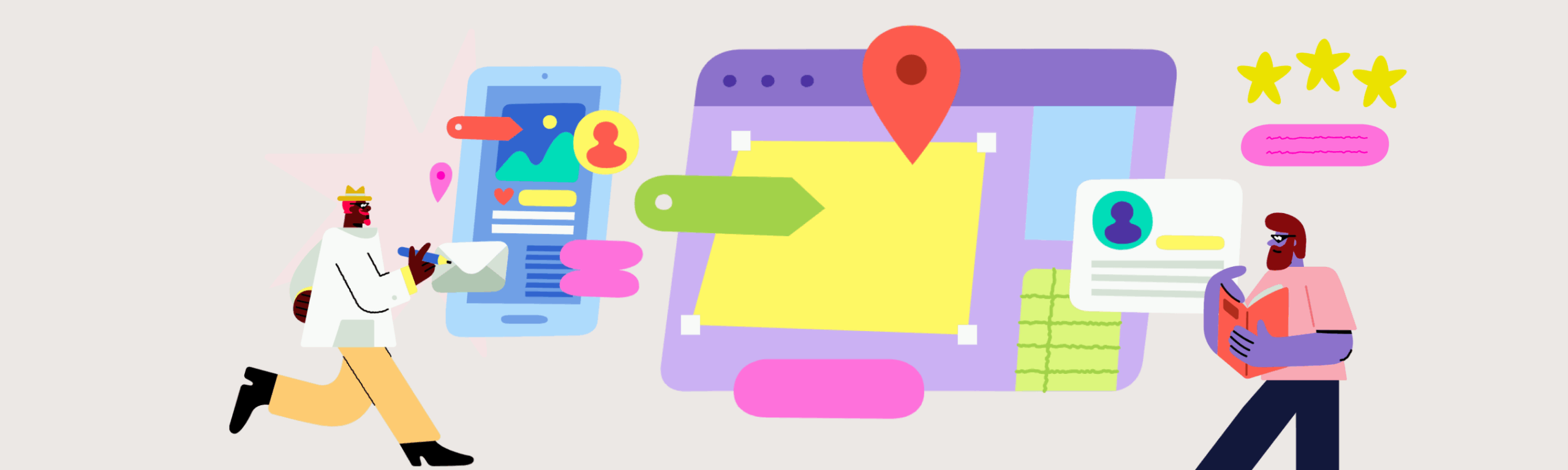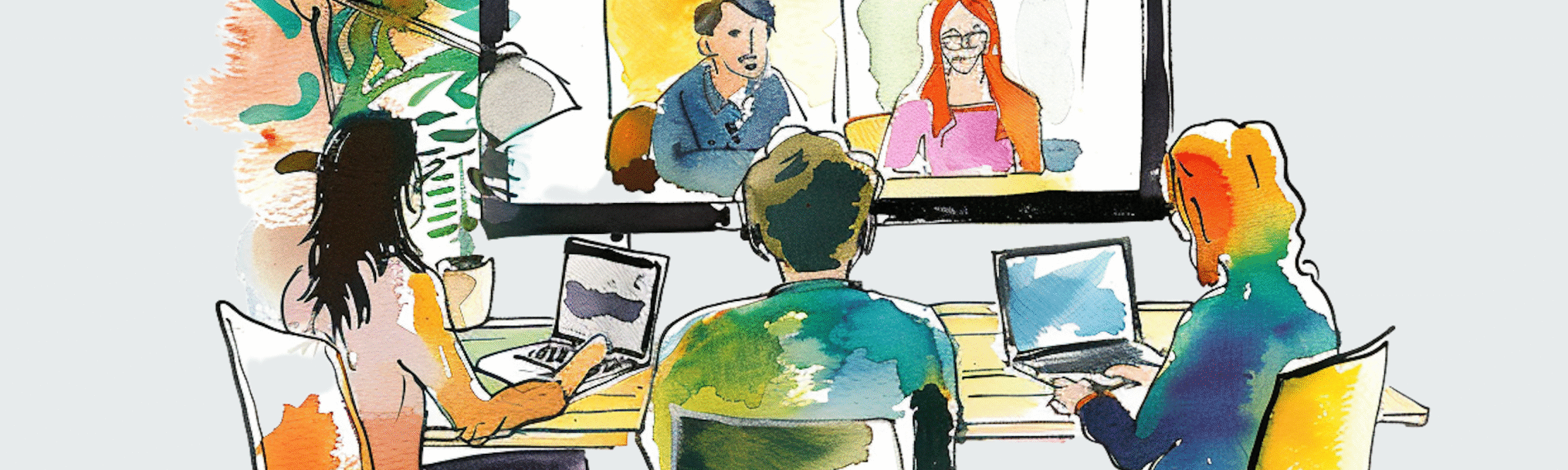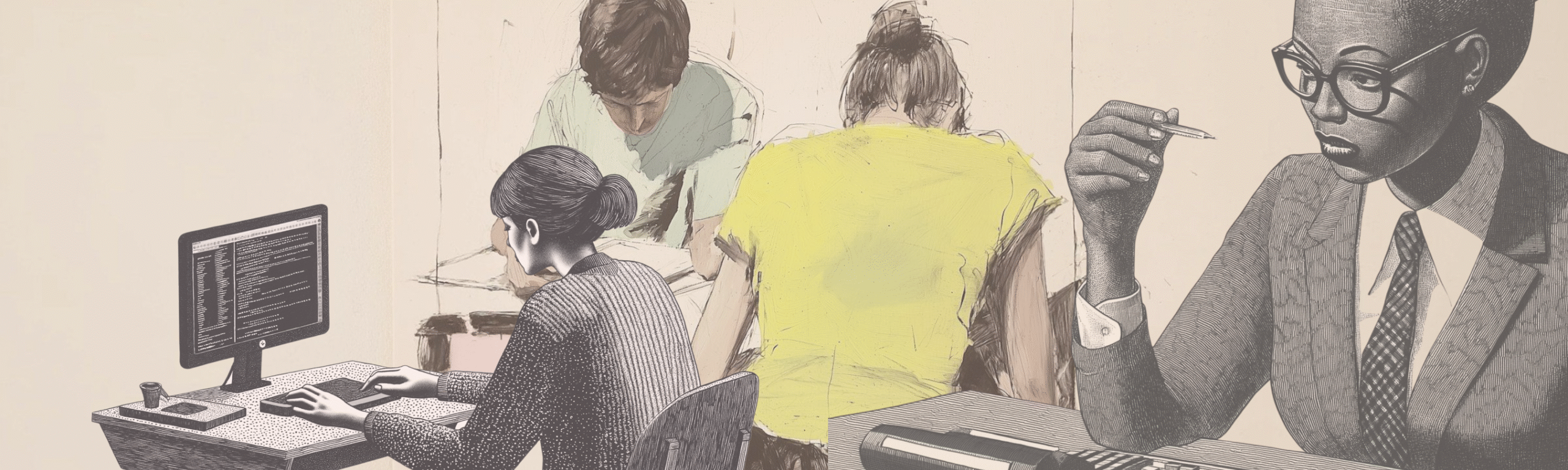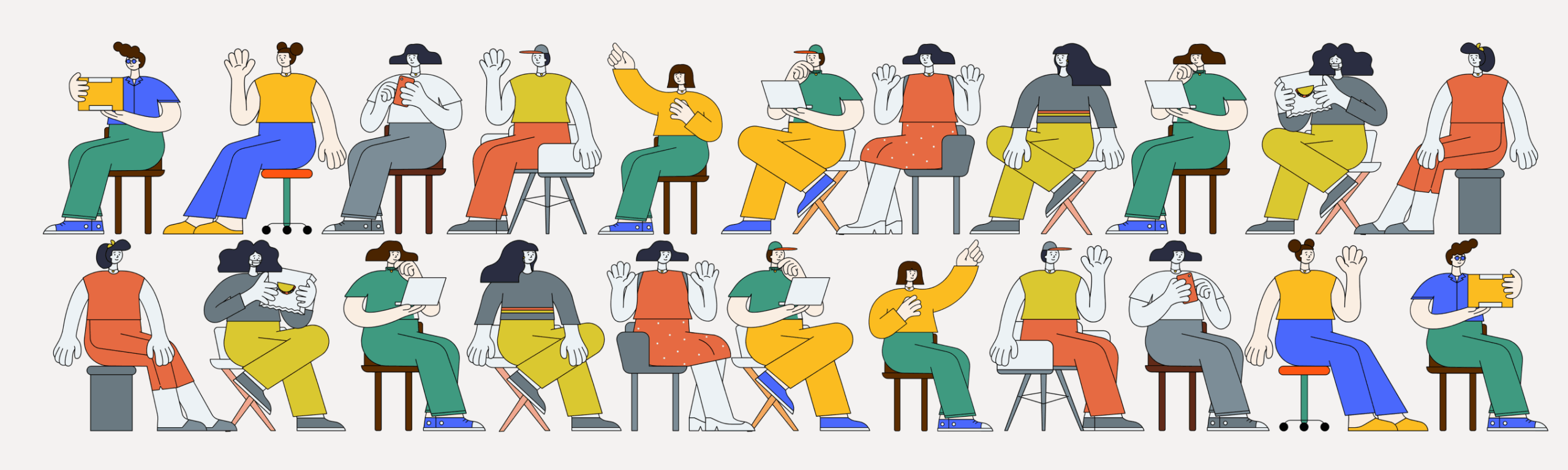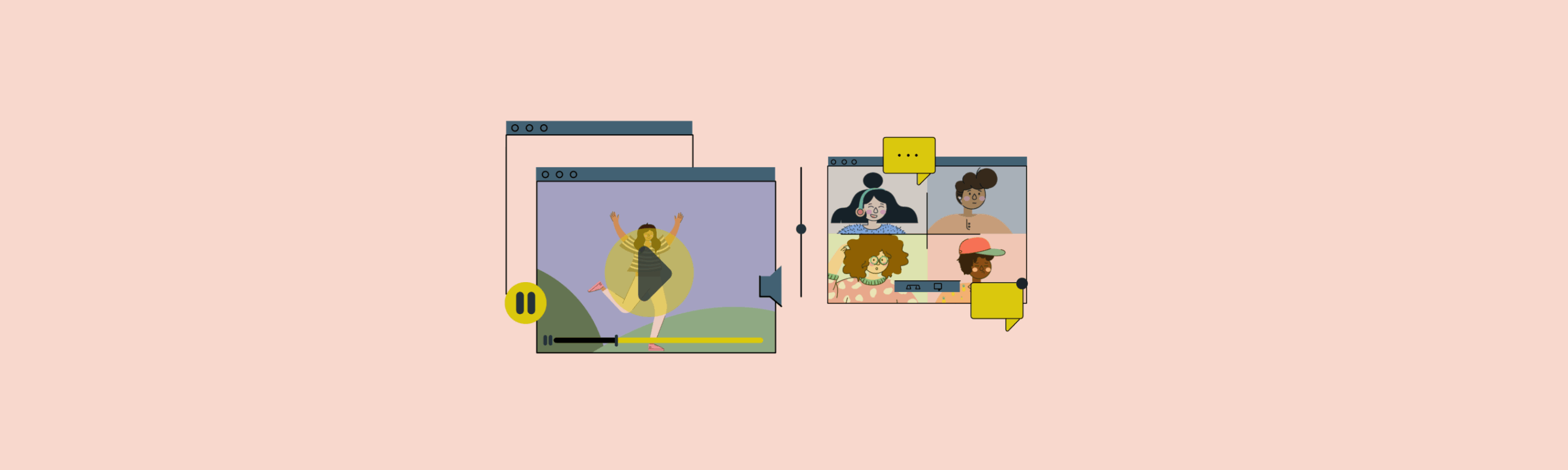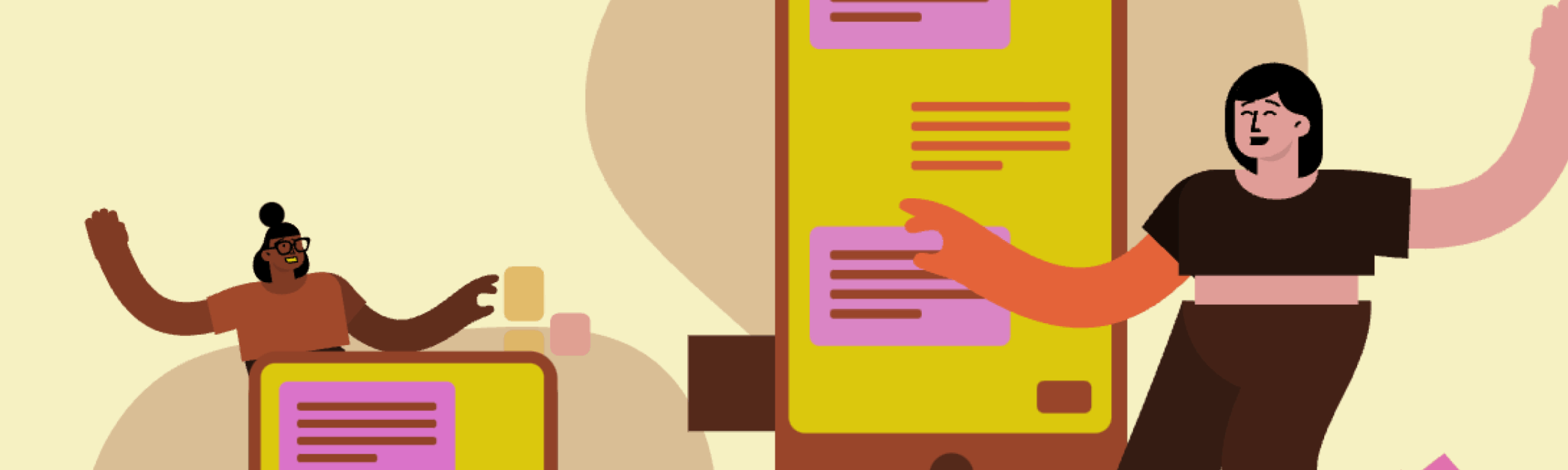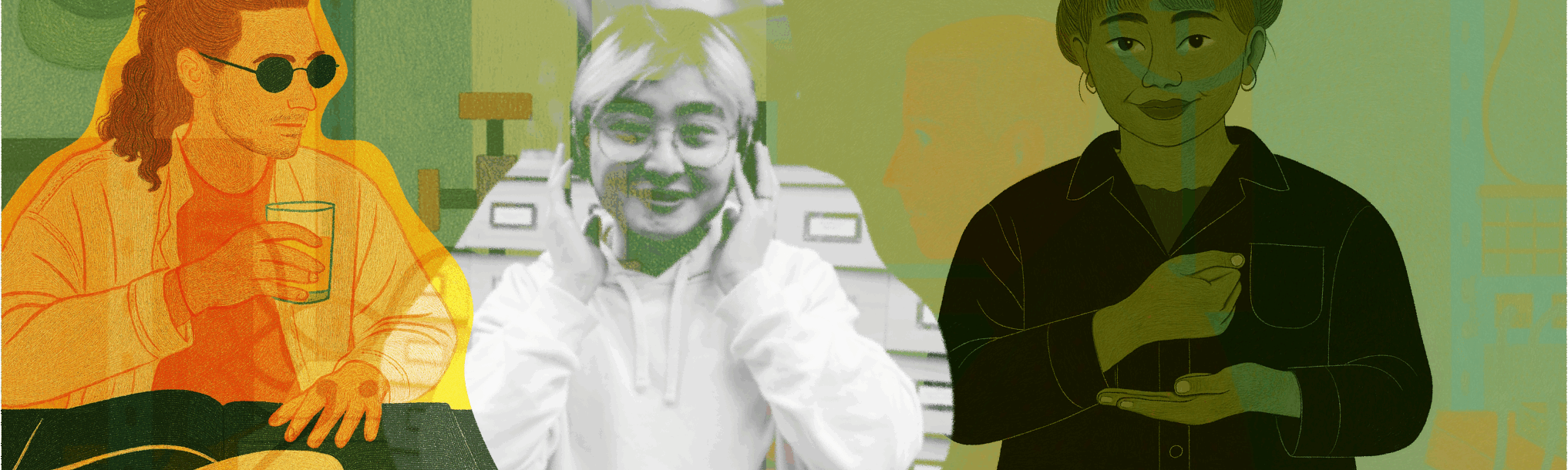
Contributors:Megan McFarland, Kari Goin Kono, Gracie Sheets, Disability Resource Center
Supporting students with disabilities through academic accommodations ensures equity, inclusion, and access at PSU. These accommodations remove barriers and support student belonging and success. This guide, developed with Disability Resource Center (DRC) staff, offers clear, actionable strategies for implementing common accommodations across teaching formats.
Faculty can expect to receive a Faculty Notification Letter when a student activates their accommodations each term. This letter outlines the specific accommodations the student is approved for (e.g., “Extended time (1.5x) on timed exams and quizzes”). It does not include the student’s diagnosis or medical information.
Faculty and students are both responsible for discussing how accommodations will be implemented. However, under federal law faculty may not ask students to disclose their disability or provide medical documentation to verify an accommodation. Conversations about accommodations should be handled discreetly and respectfully—for example, in a private meeting or via email rather than in front of the class.
How to communicate about accommodations
Do:
- Review the Faculty Notification Letter promptly when you receive it.
- Discuss how accommodations will be implemented—privately and respectfully.
- Contact the DRC with any questions or concerns about logistics or implementation.
- Treat accommodation conversations as a normal part of supporting student learning.
Don't:
- Don’t ask the student for their diagnosis or medical documentation.
- Don’t share a student’s disability status with others (including TAs or classmates).
- Don’t delay implementing an accommodation while waiting for a conversation.
- Don’t assume students will remind you about their accommodations each time—plan ahead.
If you have questions about how to implement an accommodation in your course, you can contact the DRC or the Office of Academic Innovaiton directly for support. While the DRC focuses on student support, OAI offers faculty consultations and usability reviews, as well as resources on accessibility. OAI can help troubleshoot, clarify course design ideas, and collaborate on solutions that uphold both student access and course integrity. Submit a request here.
What accommodations might students need?
In the sections below, you’ll find an overview of common DRC accommodations organized into five key categories:
Alternative formats
Assignments
Communication
Classroom
Testing
Each section highlights what the accommodation does, why it matters, and how to implement it.
Alternative formats
Some students access information in ways that don’t rely on vision or traditional print. This section offers guidance on how to design your materials for alternative formats so every student can meaningfully engage with course content.
Screen reader–accessible materials are structured so that all content (i.e., text, images, charts, and tables) can be read aloud and navigated by screen reading software. This requires proper formatting, such as heading styles, alt text, and readable document structures.
Accommodation purpose: This accommodation removes access barriers for students who are blind, have low vision, or experience print-related disabilities. It allows students to independently access and navigate course content using screen readers.
Tips for implementation:
- Use built-in heading styles to organize content clearly and consistently, just like chapters or headings in a book.
- Provide concise alternative text (alt text) for all images, charts, and meaningful visuals.
- Structure tables simply, with clear headers and no merged cells. Use only one row at the top that explains what each column means.
- Use true formatting tools (e.g., bullet list and column functions) rather than manual spacing or styling.
Tactile materials (e.g. Braille, textured diagrams, or haptic feedback) use the sense of touch to provide access for students who cannot access visual information.
Accommodation purpose: These accommodations use raised surfaces, textures, or other tactile cues to convey meaning. This ensures that students who are blind or have significant visual impairments can receive and interpret content in a non-visual way, preserving the meaning and structure of the original material.
Tips for implementation:
- Use heading styles and structural formatting to support accurate conversion.
- Provide detailed alt text for images and diagrams so that tactile versions convey essential information.
- Avoid inserting critical content into untagged images or visual-only formats that can’t be translated into tactile media.
Text-to-speech software converts written text into spoken words, allowing students to listen to digital content instead of reading it visually.
Accommodation purpose: Text-to-speech supports students with reading disabilities, attention-related challenges, or vision impairments by providing an alternative, auditory means of accessing course materials.
Tips for implementation:
- Follow the same formatting practices used for screen reader accessibility (e.g., heading styles, alt text, and list formatting).
- Only upload scanned PDFs or image-based documents that can be read by text-to-speech software.
- Provide digital versions of materials in editable formats (e.g., Word or tagged PDFs) when possible.
A note on roles: What do I do, and what does the DRC do?
The DRC is responsible for providing accessible versions of textbooks and ensuring students can access course materials in their preferred format. However, faculty play a key role in making supplemental materials—like journal articles, handouts, slides, and Canvas content—accessible. Because faculty are the content experts, they are best suited to add meaningful alt text or clarify complex visuals. If you’re unable to make a supplemental resource accessible and need DRC support, please provide the materials at least five days in advance to allow time for conversion. While OAI doesn’t provide direct remediation services, we’re happy to support you through the process.
Assignments
Assignment accommodations help students manage executive functioning, communication, and processing needs. This section shares strategies for offering clarity, flexibility, and alternative options that maintain academic integrity while removing unnecessary barriers to learning.
Provide assignment details, requirements, and deadlines earlier than usual to support planning and time management.
Accommodation purpose: This practice minimizes barriers for students who experience difficulties with executive functioning, memory, or health fluctuations that impact their ability to manage timelines.
Tips for implementation:
- Post assignment descriptions and deadlines as early as possible.
- Ensure updates or changes to assignments are communicated promptly and in multiple formats.
- Provide written assignment timelines and expectations to prevent misunderstandings.
When disability-related barriers make group participation difficult, students may complete an alternative individual assignment designed to meet the same learning objectives.
Accommodation purpose: Providing alternative options ensures students are not excluded from meeting course expectations due to challenges with communication, coordination, or sensory environments.
Tips for implementation:
- When possible, design alternative individual assignments in advance to prevent delays.
- If collaboration is a core learning objective, discuss possible adjustments with the student and the DRC.
- Be clear about expectations for the individual assignment and ensure it aligns with the learning outcomes of the original group work.
- Maintain confidentiality; do not disclose to peers why a student is completing individual work.
All assignment expectations and instructions must be provided in writing, even if they are discussed verbally during class or meetings.
Accommodation purpose: Providing key information in writing supports students who experience challenges with auditory processing, memory, or attention, and ensures equitable access to assignment information.
Tips for implementation:
- Provide assignment details and instructions consistently through written formats (such as a Canvas announcement, email, or printed handout).
- Avoid relying solely on verbal announcements to communicate expectations.
- Use clear, consistent templates or formats to present assignment information to reduce confusion.
Include detailed instructions, deadlines, grading criteria, and any submission expectations.
Students are allowed reasonable extensions (often 2–3 days) on assignments when disability-related impacts interfere with their ability to meet standard deadlines.
Accommodation purpose: Additional time allows students to demonstrate mastery of content while accounting for disability-related barriers that may temporarily affect their work pace.
Tips for implementation:
- Clearly communicate the process for requesting an extension, including how far in advance to notify you if possible.
- Acknowledge that students may not always be able to provide advance notice due to the nature of their disability.
- Be flexible with automated due dates in Canvas and be prepared to adjust them manually as needed.
Communication
For some students, access to course content depends on communication supports like captions, interpreters, or amplification. This section outlines ways to ensure your spoken and visual materials are accessible to students who are Deaf, hard of hearing, or have other information processing-related access needs.
Accessible media includes videos or audio content with accurate captions or transcripts to ensure that spoken language is available in a visual format.
Accommodation purpose: Captions and transcripts are essential for students who are Deaf or hard of hearing, as well as for students with auditory processing challenges or language-related learning disabilities. They support equitable access to audio content.
Tips for implementation:
- Use a hosting platform that offers captioning (e.g., MediaSpace or Zoom).
- Review and edit auto-generated captions for accuracy and completeness.
- Provide transcripts for audio-only content like podcasts or recorded lectures.
- Request accessible media through the DRC
An amplification device increases the volume and clarity of sound for students with hearing impairments.
Accommodation purpose: These devices reduce background noise and enhance speech comprehension by delivering optimized audio directly to the listener, often through a hearing aid or a personal sound amplification device.
Tips for implementation:
- Speak clearly and at a moderate pace during lectures or recordings.
- Test audio equipment and microphone placement to reduce background noise.
- When possible, ensure captions are available to supplement audio amplification.
ASL interpreting provides a real-time translation of spoken English into American Sign Language, a fully distinct visual-spatial language used by many in the Deaf community and others who have difficulty accessing spoken language.
Accommodation purpose: Interpreting ensures that students who are Deaf, hard of hearing, or who experience other disabilities that impact a person’s access to spoken language can fully access spoken content and engage in classroom discussion.
Tips for implementation:
- Work with the DRC to coordinate interpreter logistics in advance.
- Speak at a natural pace and avoid covering your face so interpreters can follow clearly.
- Address the student directly, not the interpreter, when communicating.
Communication Access Realtime Translation (CART) provides live, synchronous captions of spoken content during classes, meetings, or events.
Accommodation purpose: CART provides synchronized text from spoken words during a live event. This allows people to read text of any spoken words used.
Tips for implementation:
- Turn on captioning features in Zoom , Google Slides , or select the “always use subtitles” option in PowerPoint to ensure participants can follow along with your presentation during a live event.
- Ensure microphones are working properly and limit overlapping speakers.
- Pause briefly when switching topics to allow the captions to stay caught up.
Audio descriptions are spoken narrations of important visual information in video content (e.g., on-screen text, actions, or scene changes) that are not conveyed through dialogue.
Accommodation purpose: Audio descriptions provide blind or low-vision students with access to visual elements that are essential to understanding the content of the video.
Tips for implementation:
- Verbally describe key visuals (e.g., graphs, on-screen text, images) during your recordings.
- Use clear, concise language that fits naturally within pauses in speech.
Classroom
Whether you teach in-person, online, or hybrid, classroom accommodations help ensure students can physically and cognitively access the learning environment. In this section, you’ll find guidance on how to implement supports like flexible attendance, accessible seating, and note-taking assistance with confidence and care.
The classroom must have seating or workstations that meet a student’s disability-related needs (e.g., adjustable-height tables, ergonomic chairs).
Accommodation purpose: Accessible furniture provides physical access and comfort, reducing barriers to participation caused by standard classroom furnishings.
Tips for implementation:
- Leave accessible furniture in place once assigned.
- Avoid using accessible furniture for general seating or storage.
- Contact the DRC immediately if the furniture is moved or missing.
Students are provided an alternative assignment to replace an oral presentation if disability-related barriers prevent participation.
Accommodation purpose: Alternative options for presentations ensure students can meet course objectives in ways that are accessible to their abilities, particularly where speech, anxiety, or sensory disabilities are factors.
Tips for implementation:
- Design alternatives that align with the learning objectives of the presentation. For example, if the original goal is to assess how well students can explain a concept and engage an audience, you might offer a recorded video, a detailed slide deck with speaker notes, or a one-on-one presentation in a lower-stress environment.
- Use the same grading criteria or rubric for both the original and alternative assignments to ensure consistency and fairness.
- Clearly communicate expectations for the alternative assignment, including due dates, format, and how it will be evaluated.
An assistant may accompany a student to provide physical or communication support in classroom or lab settings.
Accommodation purpose: Having another person to assist facilitates full participation in environments where manual tasks, mobility, or communication may otherwise be a barrier.
Tips for implementation:
- Avoid calling attention to the assistant’s presence in front of the class. Treat them as a natural part of the learning environment, rather than someone who needs explanation or justification.
- Speak to the student, not the assistant, during instruction, group work, or check-ins. The assistant is there to support access, not to serve as a stand-in.
- Avoid asking the assistant to perform tasks unrelated to the student’s access needs.
- Keep any planning or questions about the assistant private (e.g., in email or one-on-one meetings) instead of bringing it up during class time.
Students are permitted to take breaks during class or lab activities without penalty.
Accommodation purpose: The ability to take breaks supports students whose disabilities require intermittent rest, movement, or symptom management.
Tips for implementation:
- Position the student near the door when possible so they can exit and re-enter with minimal disruption.
- Avoid drawing attention to the student when they leave or return. Continue teaching as normal rather than pausing or commenting on the break.
- If the student will miss important material during breaks, offer to share notes or allow them to audio-record that portion of class so they can review it later. You can also point them to Canvas resources or slides.
Instructors should not call on the student unless the student has indicated readiness by raising their hand.
Accommodation purpose: Being able to decide when they can be called on prevents stress, anxiety, or access issues for students who experience communication-related disabilities.
Tips for implementation:
- Include this expectation in your teaching notes or attendance roster so you remember not to call on the student spontaneously, even during group discussions or cold-call activities.
- Adjust any teaching strategies that involve randomly selecting students to speak. For example, use volunteer-based discussions, polling tools, or small-group activities instead.
- Brief any guest speakers, co-instructors, or teaching assistants on the accommodation to ensure the student’s accommodation is respected consistently.
Provide printed materials or classroom documents in a larger font size as specified by the student’s accommodation plan.
Accommodation purpose: Enlarging the print on written materials supports students with low vision or other visual impairments.
Tips for implementation:
- Coordinate with the DRC to determine the preferred font size and format.
- Provide accessible copies of any printed handouts or exams.
- Allow digital copies whenever possible
Students may receive extended time to complete in-class assignments due to disability-related impacts on processing speed, stamina, or mobility.
Accommodation purpose: Extending the allotted time for in-class activities provides equal opportunity to demonstrate knowledge without time-based barriers.
Tips for implementation:
- Clarify expectations and deadlines for in-class assignments early.
- Arrange alternate submission options if class time constraints are inflexible.
- Work with the student to identify a plan in advance whenever possible.
Students may occasionally miss class due to disability-related reasons without penalty, as approved through the DRC process.
Accommodation purpose: Flexible attendance expectations allow students to manage dynamic, unpredictable symptoms or medical treatments without losing academic standing.
Tips for implementation:
- Clarify your communication expectations early. Let students know how you prefer to be notified of absences (e.g., via email, Canvas message), keeping in mind that flexibility is also important.
- Collaborate with the student on how they can stay engaged if they miss a class. This might include accessing lecture slides, recorded sessions, discussion boards, alternative readings, or a brief written reflection on missed content.
- Be transparent about essential course components. If certain class sessions, activities, or participation elements are considered essential to meeting learning outcomes, make that clear in the syllabus and offer options for how students can meet those requirements if they miss a session.
Students must be given access to presentation slides or lecture materials prior to the start of class.
Accommodation purpose: Having access to class materials in advance supports students with disabilities that impact note-taking, processing speed, or attention.
Tips for implementation:
- If your slides aren’t finalized until just before class, consider sharing a rough draft a few days in advance with key terms, frameworks, or visuals that are unlikely to change.
- Use recurring templates or slide structures to make it easier to reuse and share consistent materials in advance, even if the specific examples or data change each week.
- Upload materials to Canvas or email them in advance when feasible, and communicate clearly with the student about when they can expect access. Let them know if content will be updated and when the final version will be available.
- Consider offering an outline or lecture guide that previews the topics or learning objectives for the day in place of full slides if needed.
A peer note taker may be recruited to share their class notes with the student.
Accommodation purpose: Having another person take and share class session notes provides equitable access to lecture content for students who cannot take their own notes effectively due to disability.
Tips for implementation:
- Facilitate recruitment by making a general class announcement (without naming the student).
- Coordinate with the DRC to manage note distribution securely.
- Use teaching strategies that support note-taking for all students. These practices also improve the quality of peer-provided notes:
- Clearly signal transitions and major points by saying them aloud and/or writing them down.
- Use headings, bullet points, or outlines on slides or whiteboards to visually structure the lecture.
- Repeat or rephrase key ideas to give students time to catch up or clarify their notes.
- Avoid moving too quickly through dense information without breaks or summaries.
Students may attend a class remotely in real time when disability-related impacts prevent in-person participation.
Accommodation purpose: When students can access your class remotely, it allows them to fully participate when physical attendance is difficult or unsafe. This accommodation can support students with a wide range of access needs, such as chronic illness, mobility limitations, severe fatigue, post-surgical recovery, or heightened sensitivity to environmental stimuli (e.g., light, noise, or scent). It removes barriers related to commuting, navigating physical campus spaces, or managing flare-ups of unpredictable symptoms that could otherwise force students to miss class entirely.
Tips for implementation:
- Avoid assumptions. If a student uses this accommodation regularly, remember that it is based on documented disability-related need, not convenience. Treat remote participation as a legitimate form of engagement.
- Coordinate logistics early. Work with the student and the DRC to determine the best way to access class remotely.
- Make sure the Zoom link is easy to access and consistently available.
- Ensure audio and visuals are accessible. Speak clearly and repeat in-person comments or questions so remote students can follow the conversation. If you’re writing on the board or using physical demonstrations, consider offering a verbal description or sharing a digital version of the material.
- Create opportunities for remote participation. Invite remote students to participate in discussions via chat or voice.
- Consider assigning an in-person classmate to monitor the chat and help flag questions or comments.
- Set expectations clearly. Let students know how they should participate remotely: whether cameras are expected to be on, how they should signal they want to speak, and how to notify you if technical difficulties arise.
- Be flexible with interactive activities. If you’re planning group work or hands-on activities, think in advance about how remote students can join (e.g., breakout rooms, Google Docs collaboration, alternate formats).
Testing
Traditional exams can pose a range of barriers, from time pressure to sensory overload to inaccessible formats. This section outlines accommodations that help students demonstrate what they’ve learned in ways that reflect their knowledge, not their disability-related limitations, and offers tips to simplify implementation.
Extended time provides students with additional time to complete exams or assignments. It may also allow for breaks during testing to support stamina and focus.
Accommodation purpose: This accommodation supports students who process information more slowly, require more time for reading, writing, or typing, or who need breaks due to physical, cognitive, or sensory disabilities. It allows students to demonstrate their knowledge without the barrier of artificial time constraints.
Tips for implementation:
- Plan ahead for extended time needs. If you’re using Canvas quizzes, use the “Moderate Quiz” function to adjust the time for individual students. If your assessments are in-person, coordinate with the DRC and Academic Testing Services early to arrange proctoring support.
- Clarify expectations in advance and avoid placing unnecessary administrative burdens on the student.
This accommodation allows students to complete exams in an environment with minimal sensory or cognitive distractions.
Accommodation purpose: A quieter, more controlled setting can help students with attention-related disabilities or sensory processing challenges better focus, manage anxiety, and complete work without unnecessary interference.
Tips for implementation:
- Coordinate with the DRC and Academic Testing Services for alternate testing locations.
- Offer remote or take-home assessments when appropriate, with flexible access windows.
- Ensure your Canvas course materials are clearly organized to minimize cognitive load.
This accommodation allows students to use a reference sheet, class materials, or a dictionary during exams.
Accommodation purpose: This supports students with disabilities that affect memory retrieval, vocabulary recall, or spelling (e.g. dyslexia or dysgraphia) by reducing barriers and instead focusing on the individual’s understanding of the core concepts.
Tips for implementation:
- Communicate discreetly and collaboratively with the student about what materials are permitted. Clarify expectations with the student privately and adjust their exam conditions accordingly.
- Ensure access to necessary materials. If the student is allowed course notes, make sure your lectures or slide decks are accessible and available in advance. If you’re permitting a dictionary, ensure students know which one(s) are acceptable (e.g., online vs. physical, English only vs. bilingual).
Students may need to take exams at a different time than the rest of the class, either through PSU’s testing center or within an extended availability window in Canvas.
Accommodation purpose: This allows for flexible scheduling to meet medical, sensory, or processing needs while ensuring a quieter or more supported testing experience.
Tips for implementation:
- Use Canvas to offer extended testing windows or flexible start times.
- Connect with Academic Testing Services for proctoring accommodations, as well as a guide to enhancing exam accessibility and inclusivity through Canvas.
- Submit testing requests promptly, as the DRC and testing center require advance notice and scheduling coordination.
This accommodation allows a student to complete an exam in multiple sittings or sections, with breaks in between.
Accommodation purpose: It supports students who experience fatigue, cognitive overload, or medical issues that make it difficult to complete an entire exam in one sitting. It ensures they can demonstrate their knowledge over time and are not limited by stamina.
Tips for implementation:
- Break the exam into clearly defined sections in Canvas and allow students to complete them with pauses between.
- Coordinate timing with the student and/or DRC to ensure breaks don’t impact content exposure or exam security.
- Be flexible with grading timelines if students require extra time to complete all sections.
Students may eat or drink during testing as a necessary part of their disability management plan.
Accommodation purpose: Eating or drinking during assessments helps students maintain blood sugar, energy, or hydration levels. This can prevent health complications and support cognitive performance during long or stressful testing periods.
Tips for implementation:
- Remind students to choose quiet, non-disruptive options to minimize distraction.
- If other students are impacted, consider alternative seating arrangements.
Permits the use of a basic calculator with addition, subtraction, multiplication, and division functions.
Accommodation purpose: This removes or minimizes barriers related to basic arithmetic computation (addition, subtraction, multiplication, and division) so that an individual’s understanding of deeper mathematical concepts and problem-solving skills can be more accurately assessed. Specifically, it allows instructors to assess whether a student understands the underlying concepts and can apply them to solve problems, rather than just their ability to perform basic calculations accurately and quickly without tools.
Tips for implementation:
- If the exam is online, allow the use of a virtual four-function calculator or embed one in the test instructions.
- If other students are not allowed to use a calculator, ensure that the accommodation is implemented discreetly (e.g., providing a paper test version or calculator only to the eligible student without announcing it to the class).
Supporting students with disabilities isn’t about perfection. It starts with awareness, flexibility, and a collaborative mindset. By understanding the purpose behind DRC accommodations and implementing them with care, you help remove barriers that might otherwise limit student success. Your efforts not only uphold students’ rights but also strengthen your teaching, build trust, and create a more inclusive academic community where all students can thrive.
Learn more
Portland State University resources
Guidance on implementing accommodations and working with the DRC.
General information about working with the DRC when you have a student with accommodations
Information on how to support students using Academic Testing Services for accommodations.
University-wide accessibility resources, policies, and contact information.
National and External Resources
Resources for postsecondary faculty to better support students with disabilities.
A detailed framework for applying Universal Design for Learning (UDL) principles in higher education.
National organization offering professional development, guidance, and resources on disability in higher education.
Overview of foundational accessibility standards for digital content.
Tools and Tutorials
Comprehensive explanations and tutorials for creating accessible digital materials.
Comprehensive explanations and tutorials for creating accessible digital materials.
Guidance on accessibility in Google Docs, Slides, Forms, and more.
You might also like
👋Need more help?
Submit a support request through our Faculty Support portal for assistance.