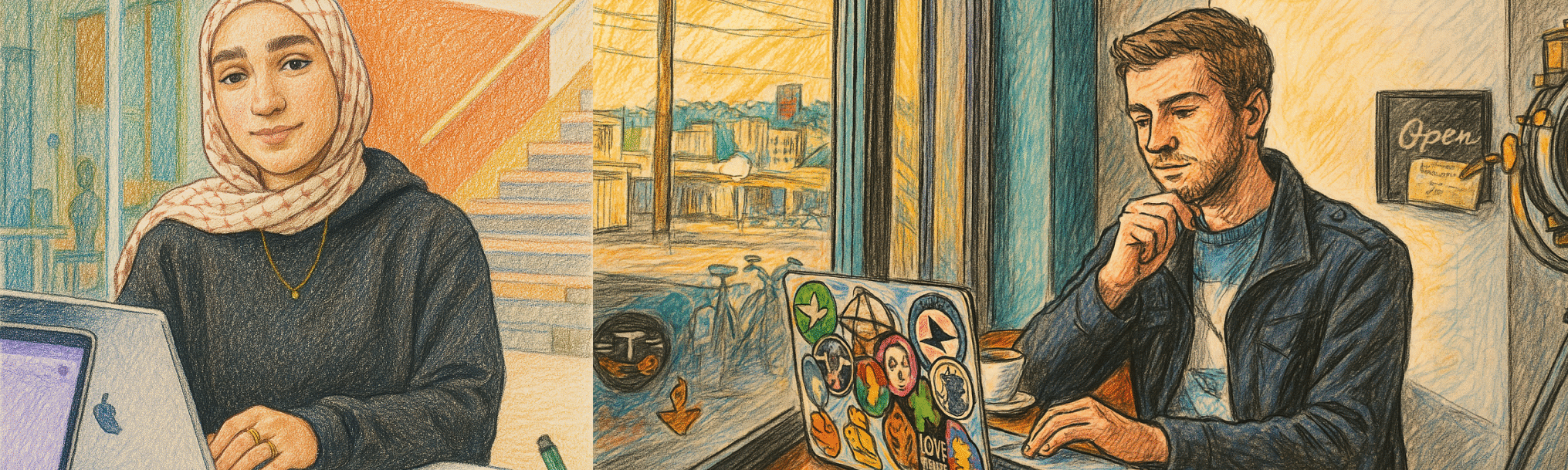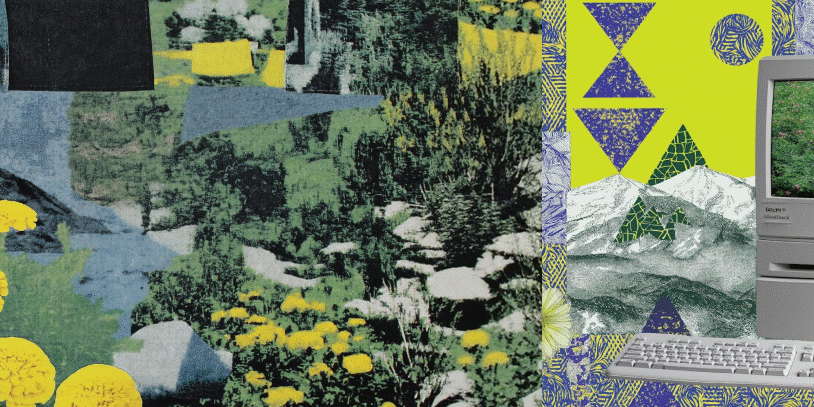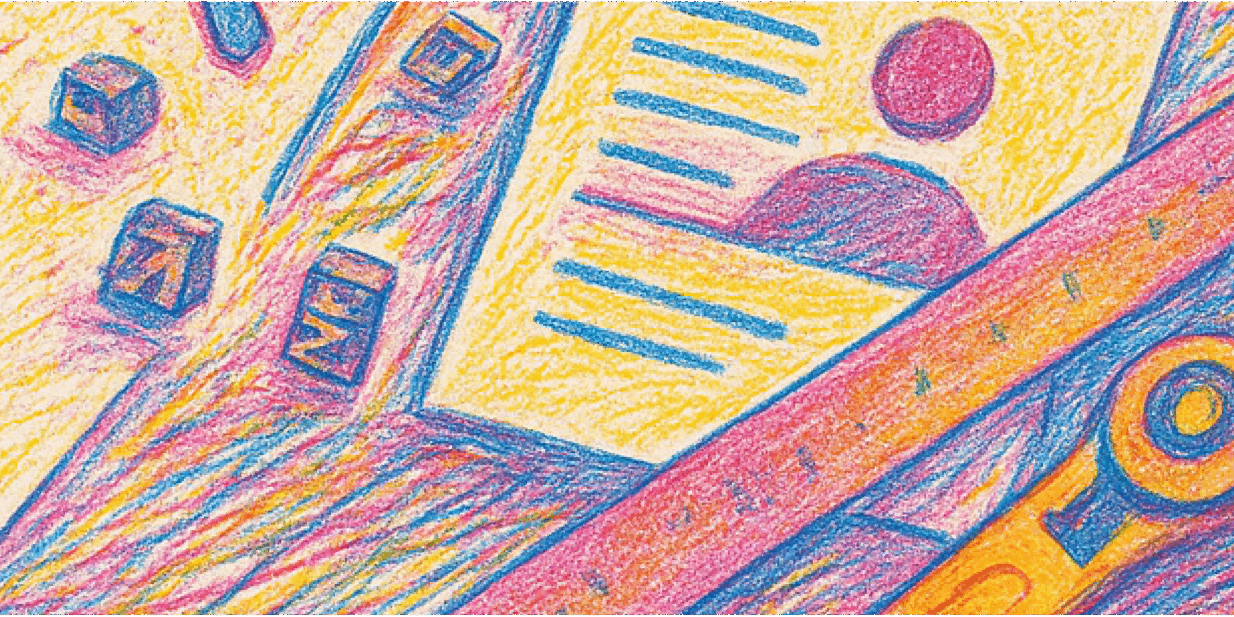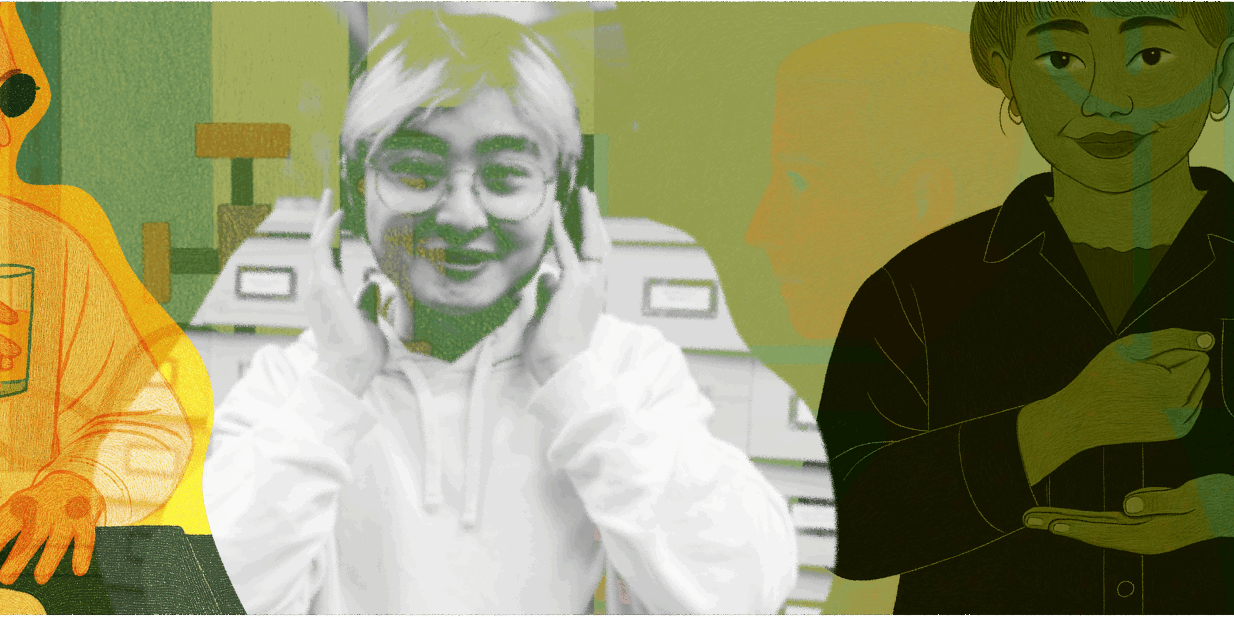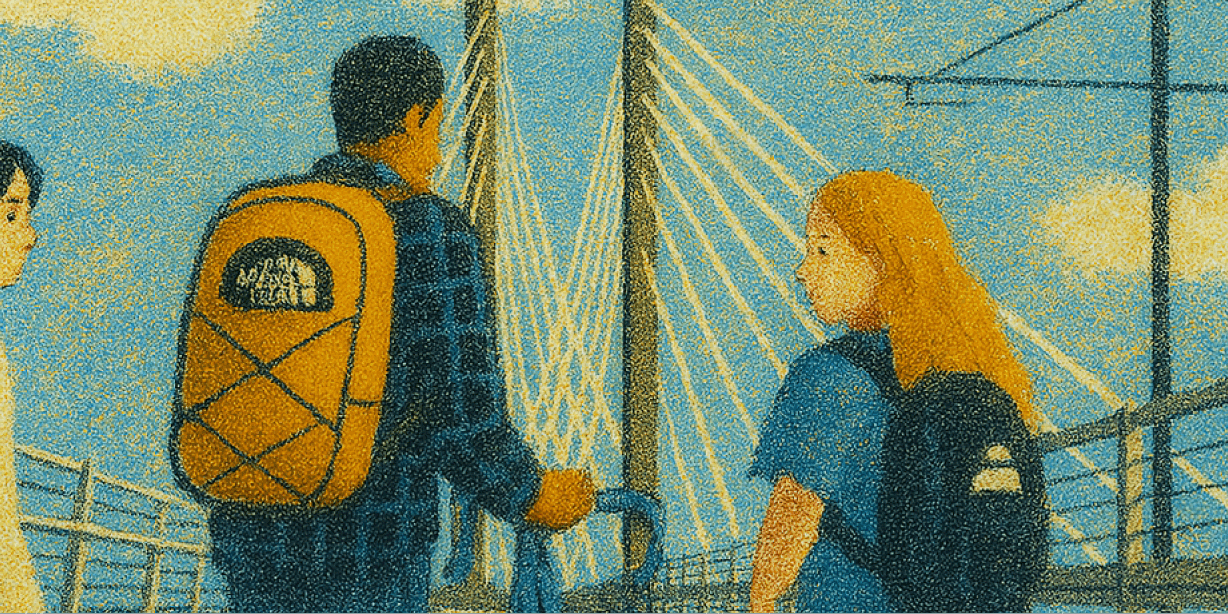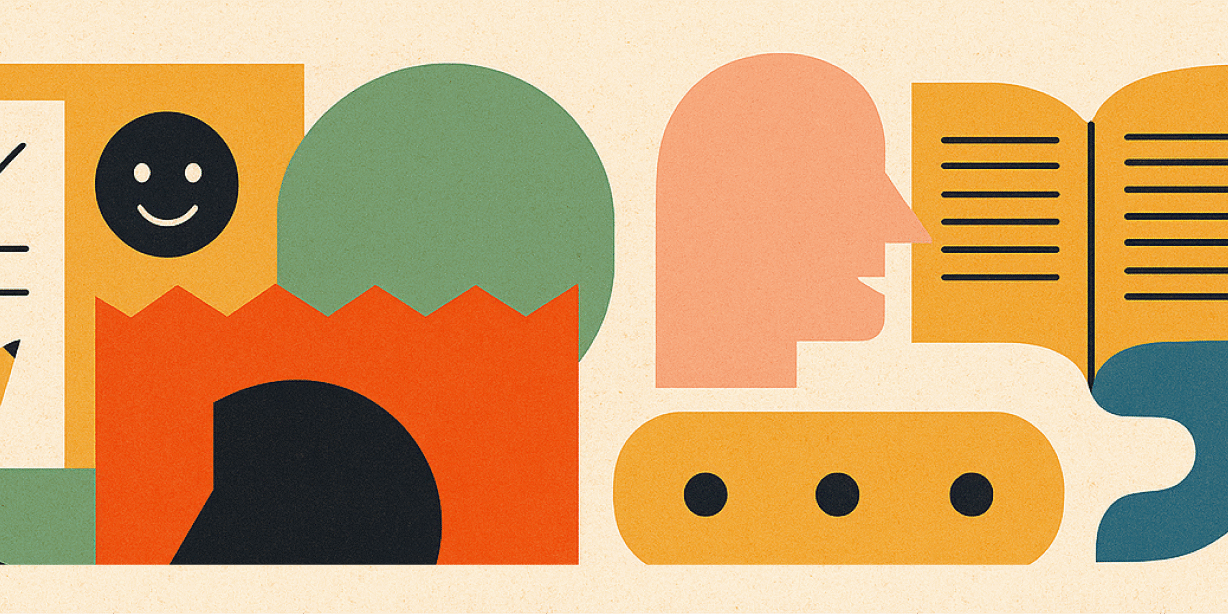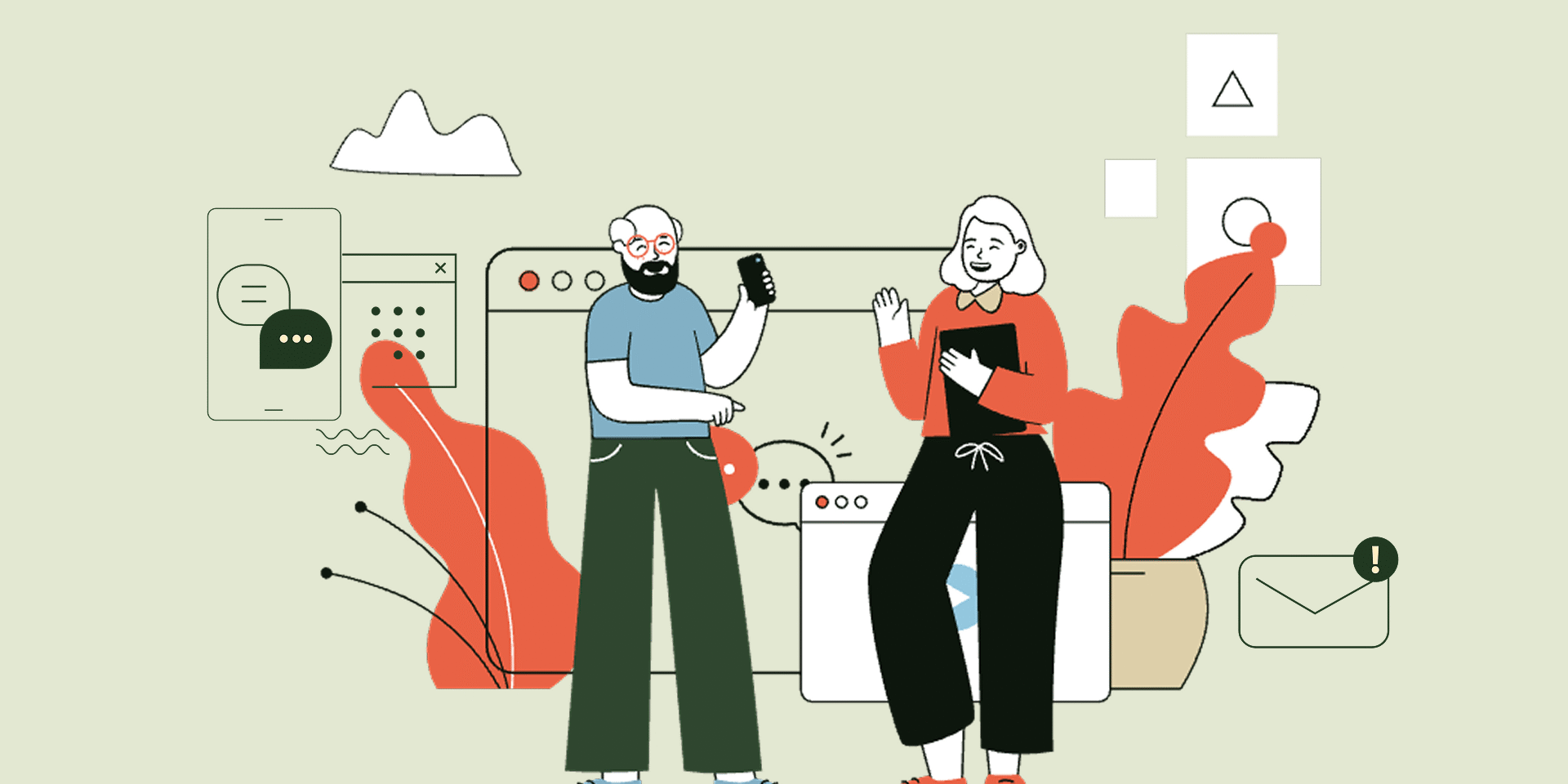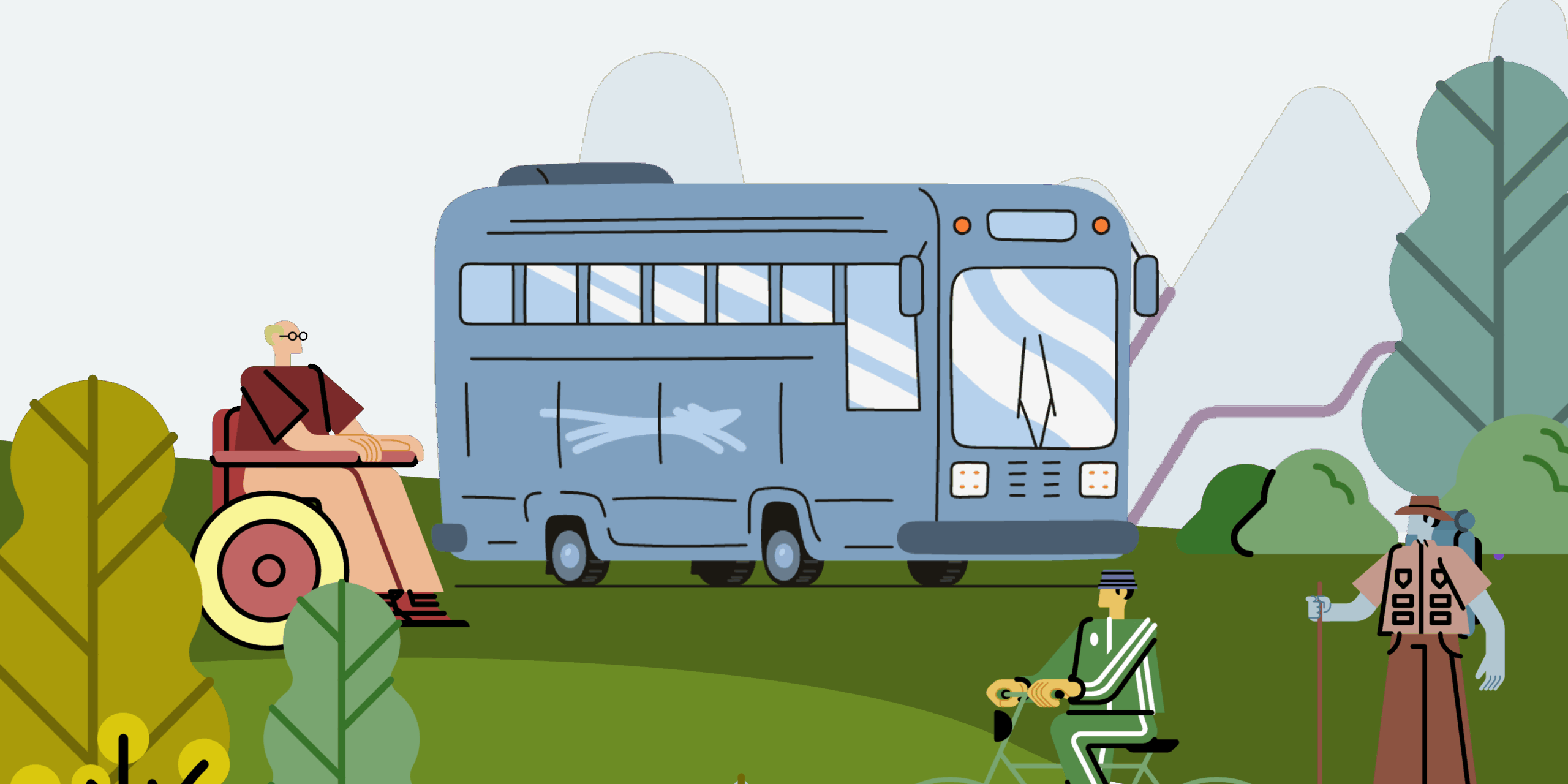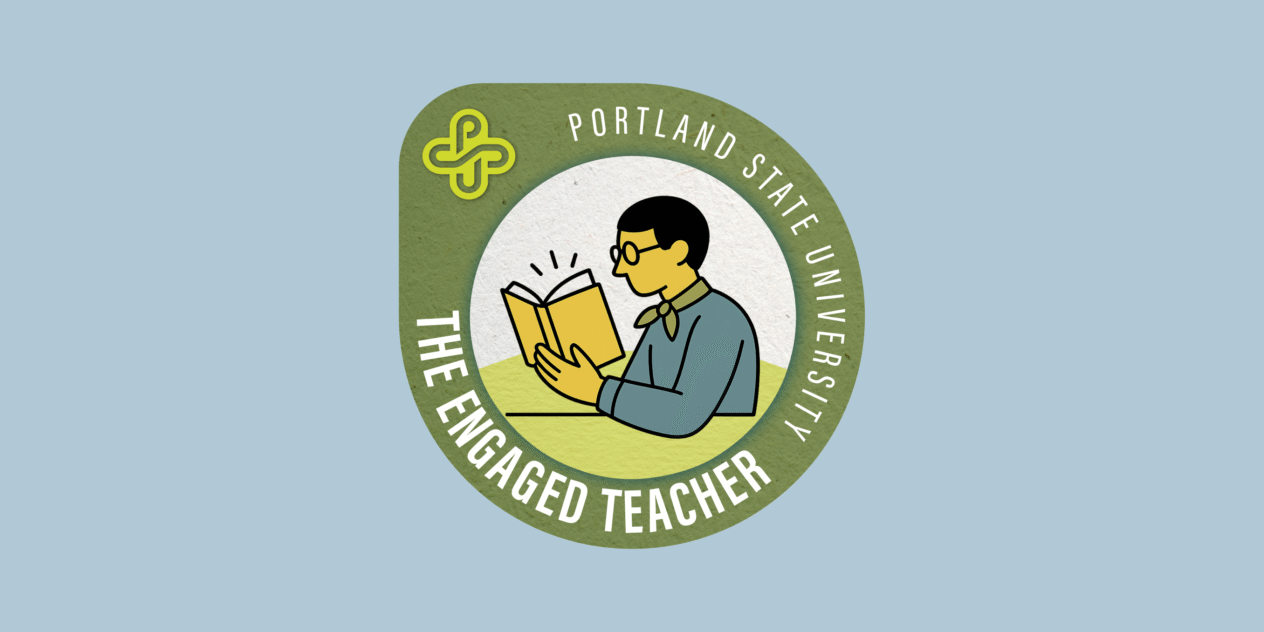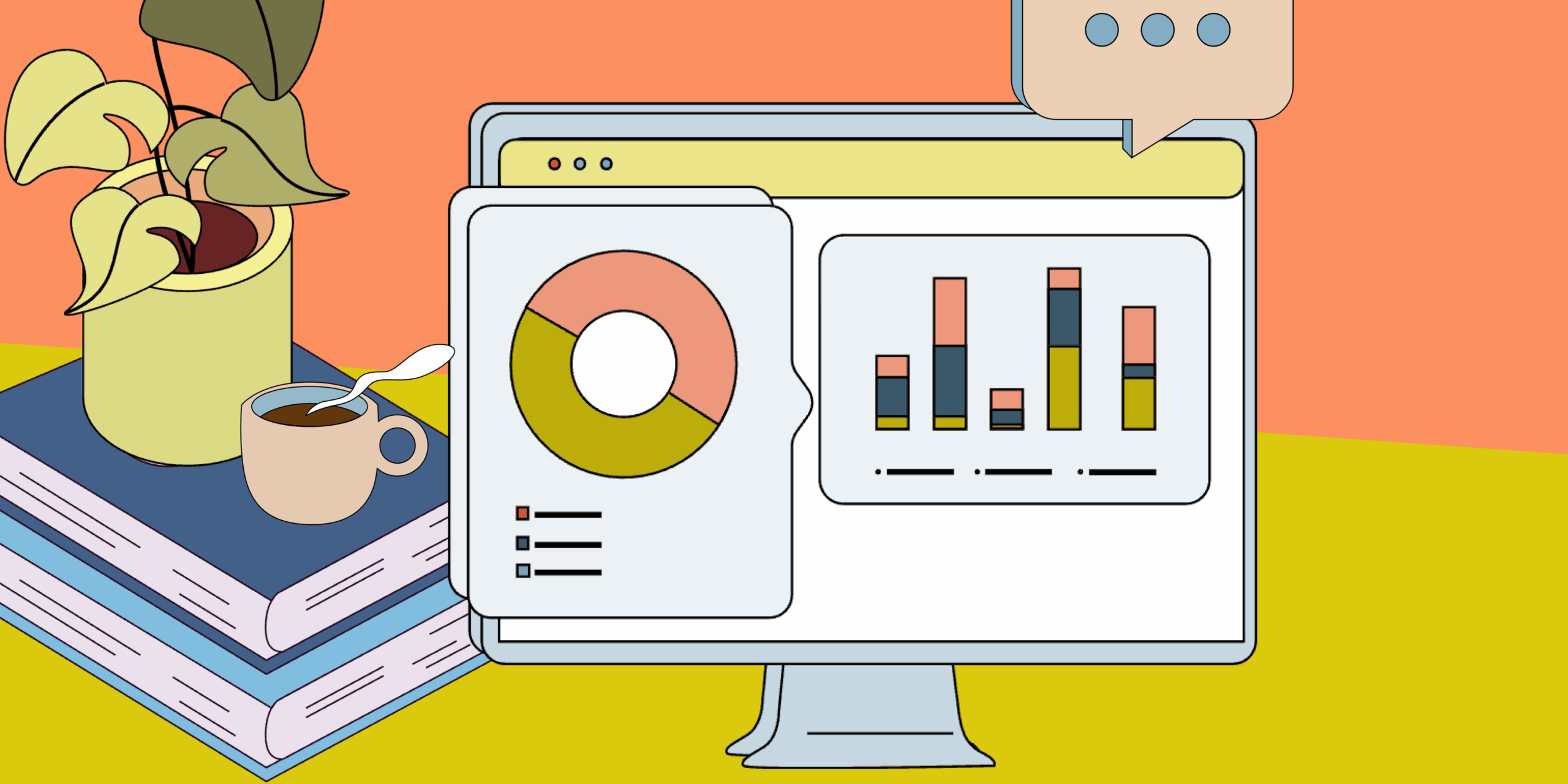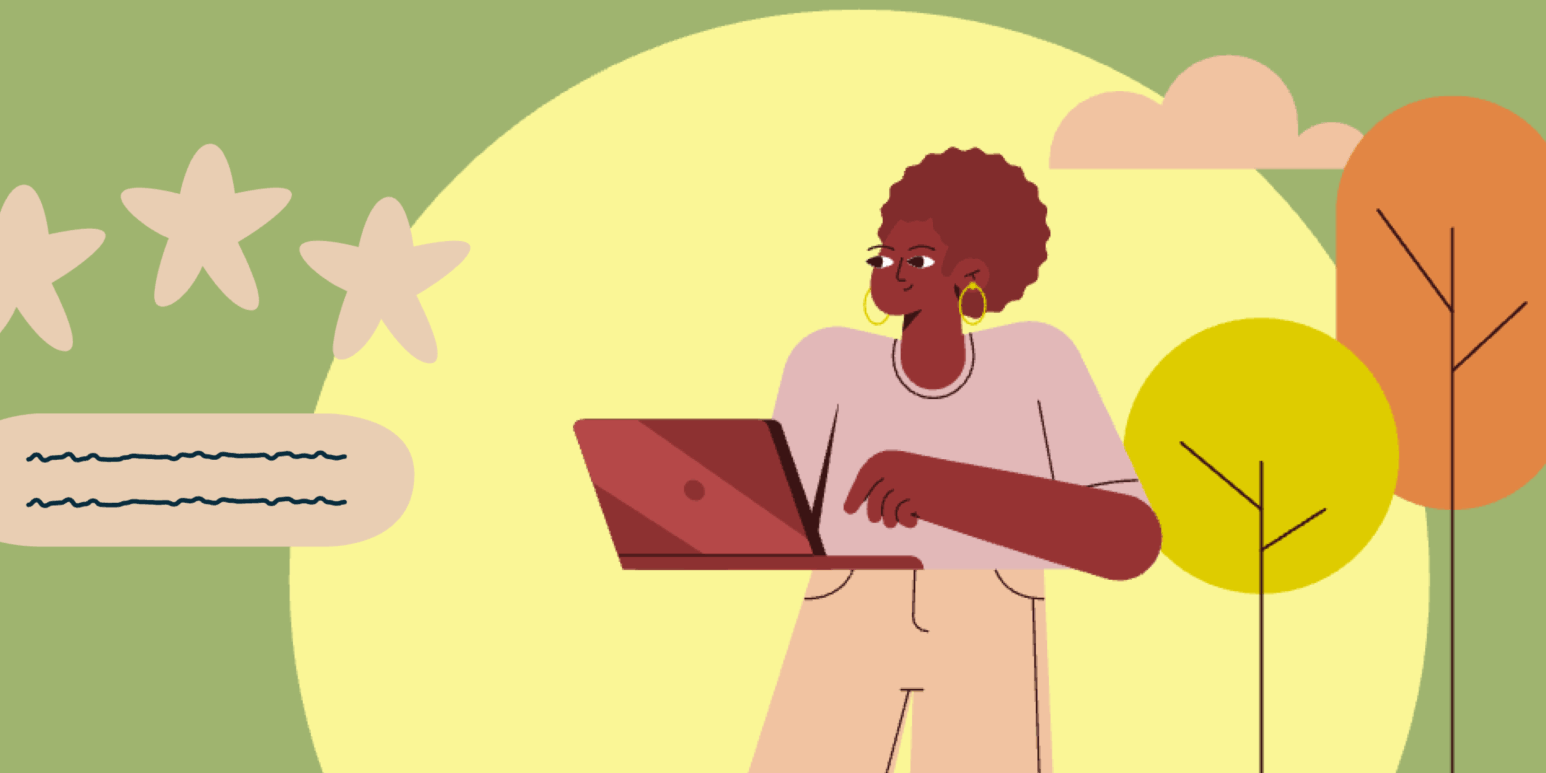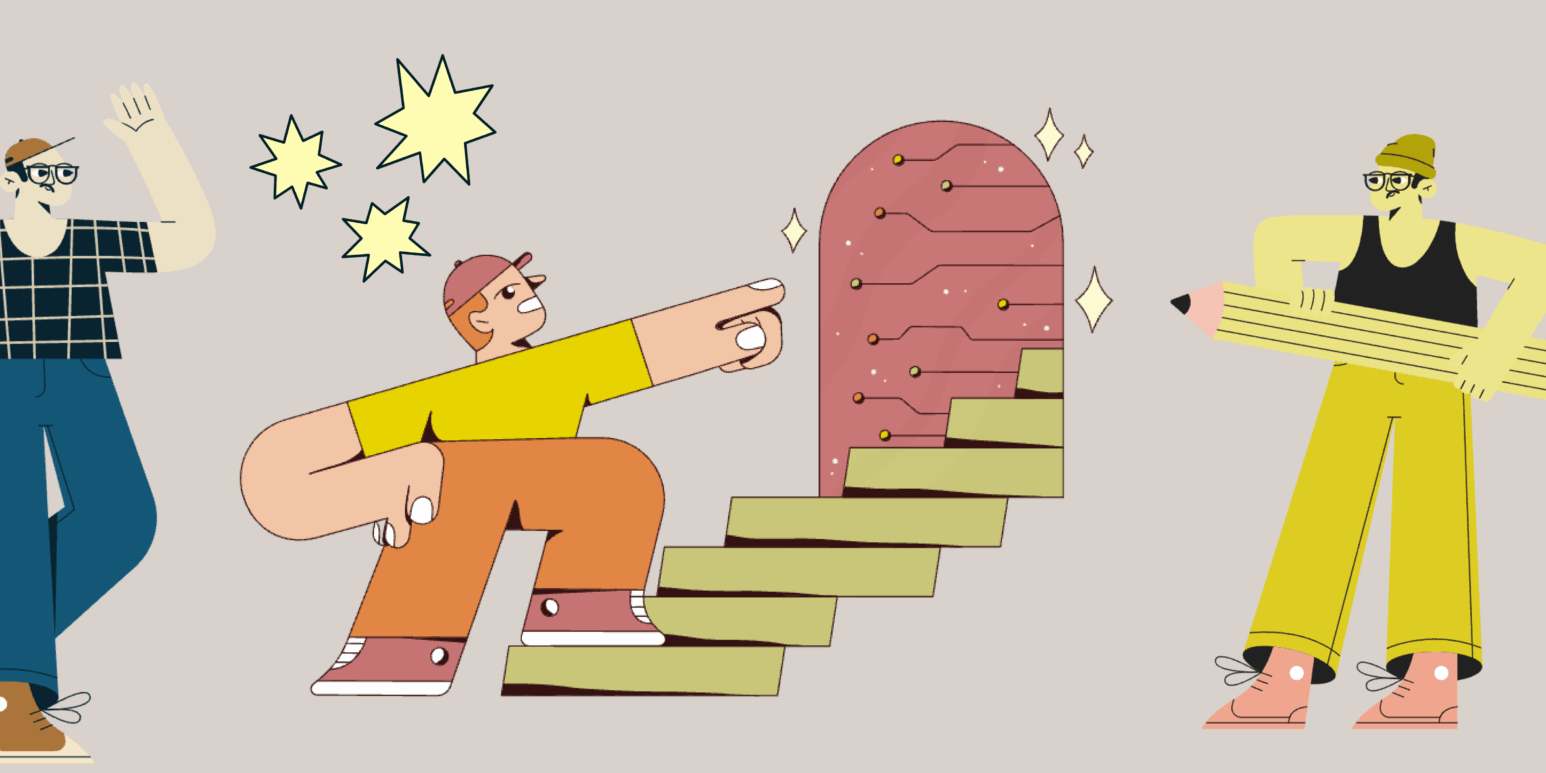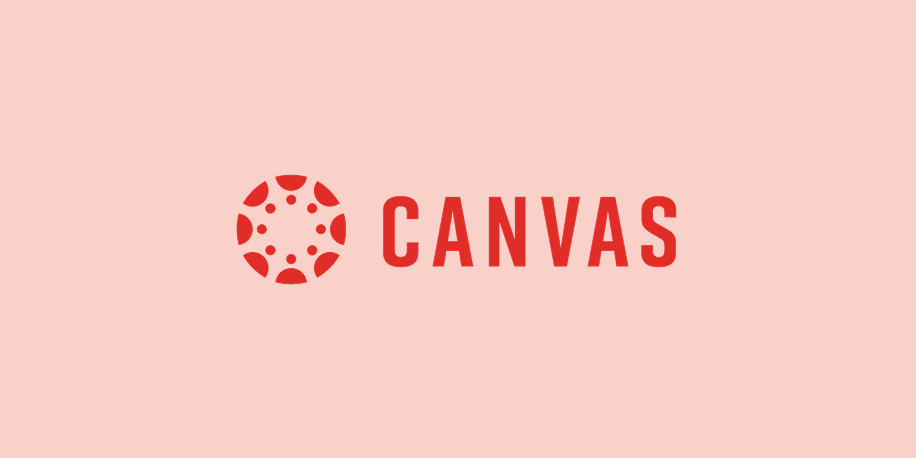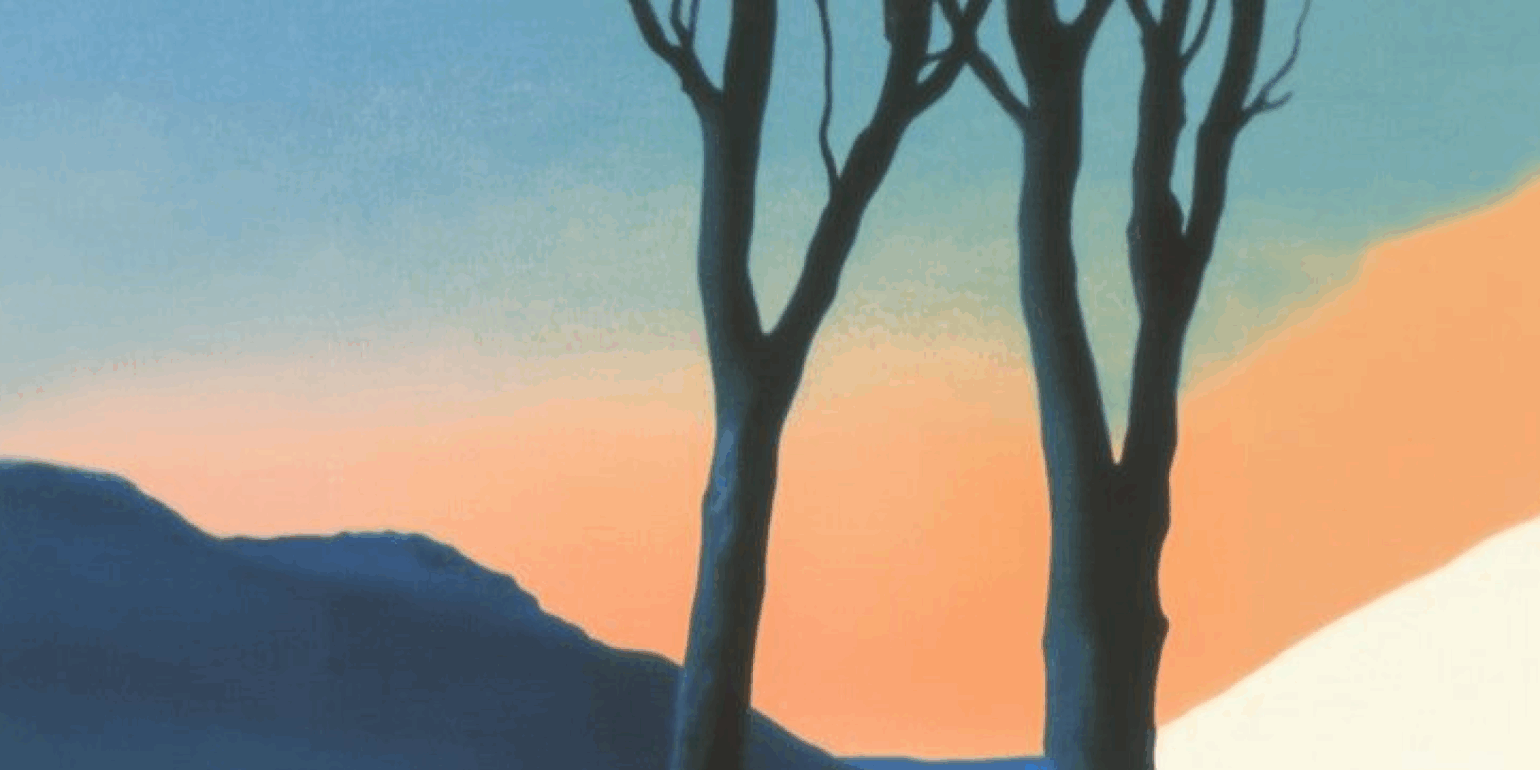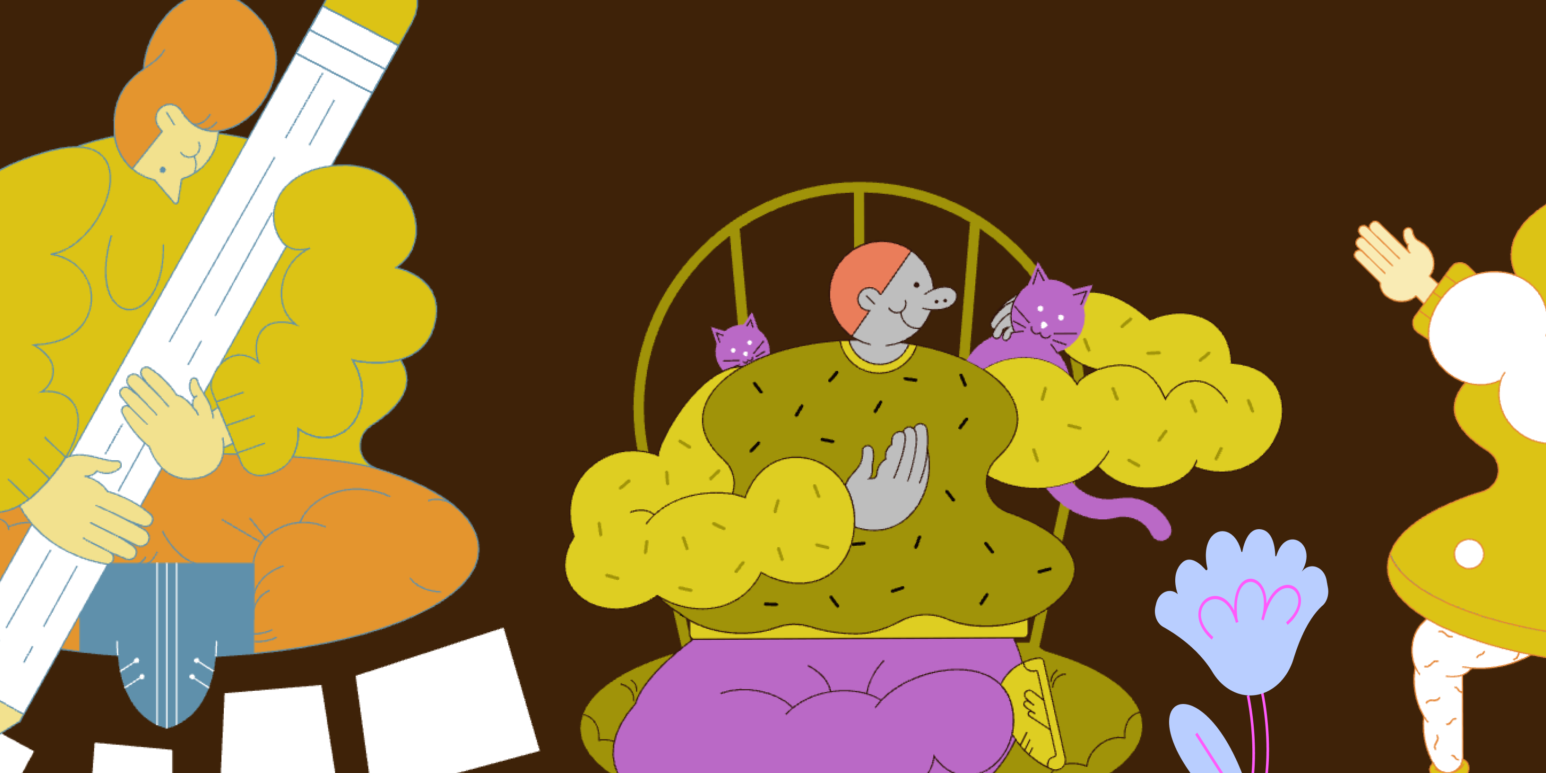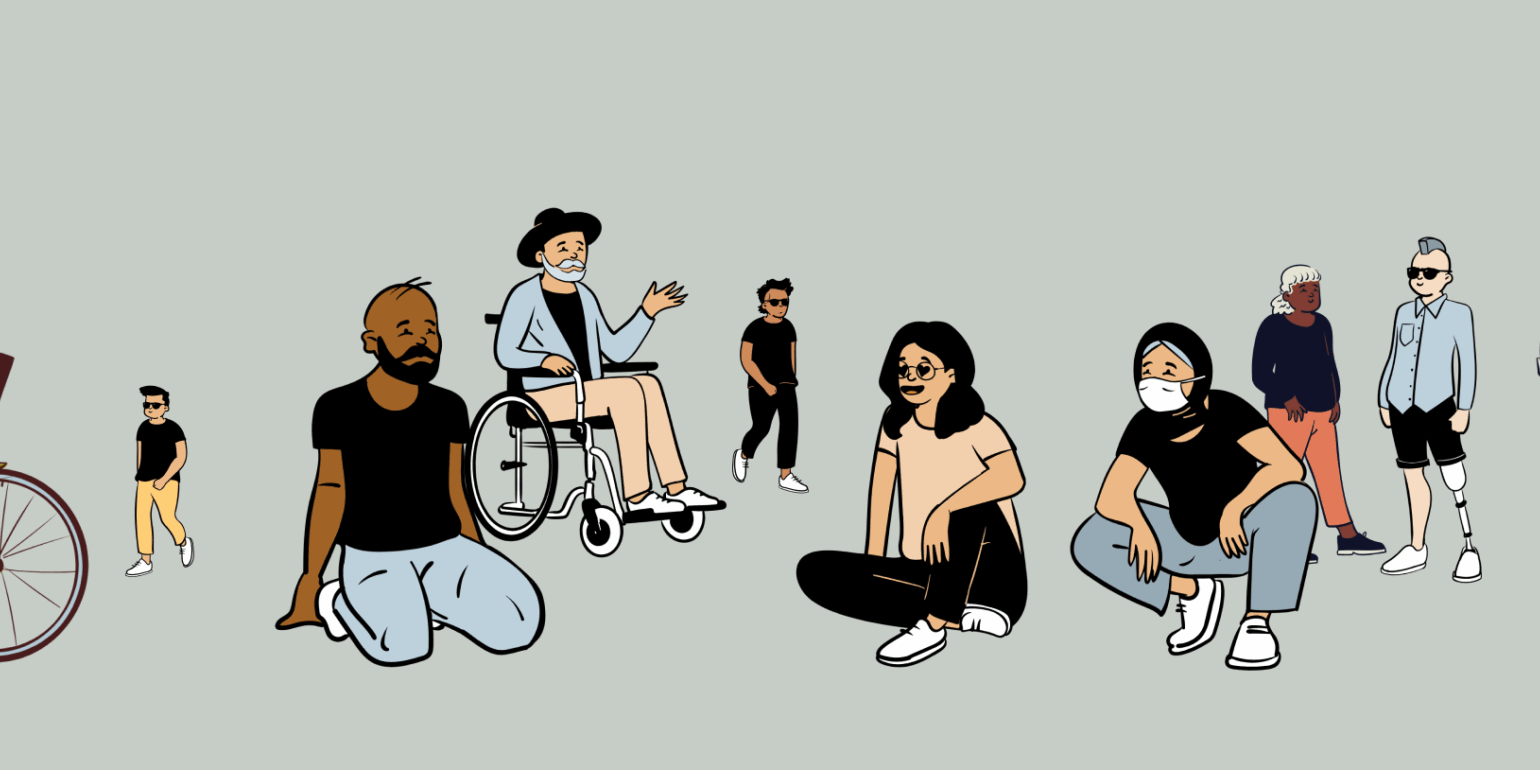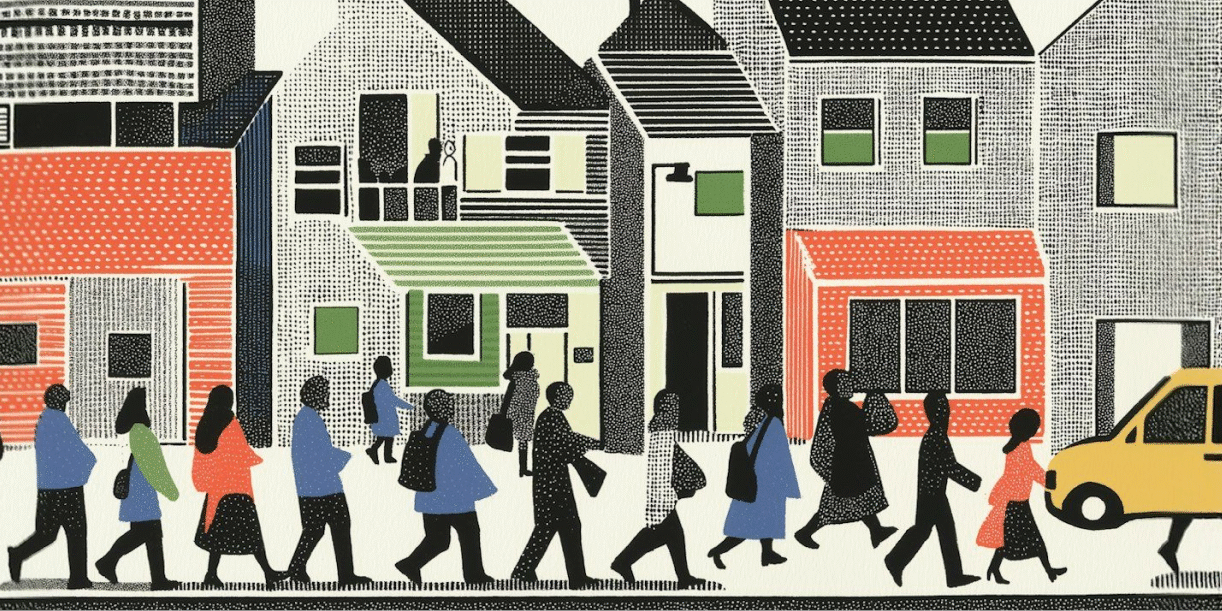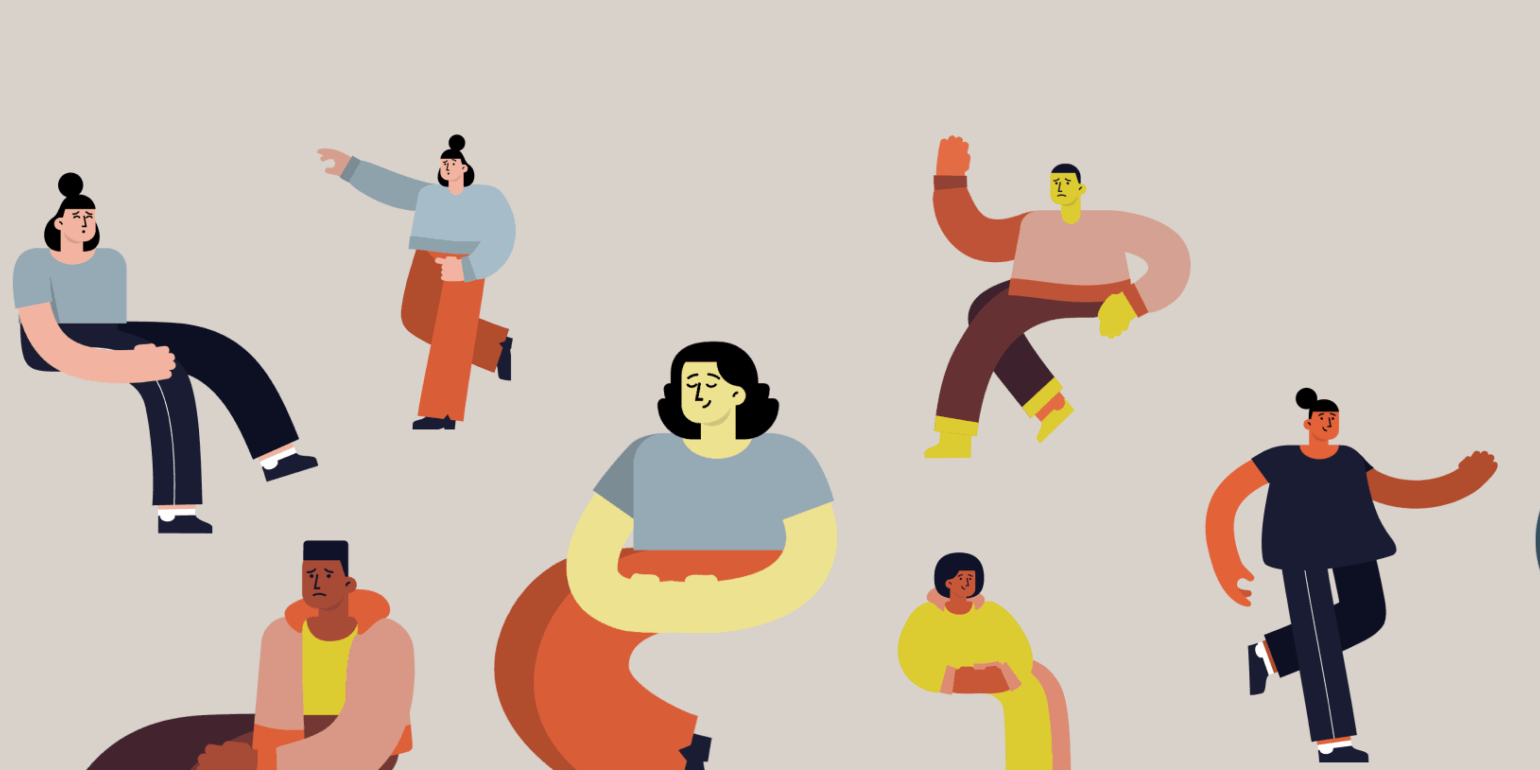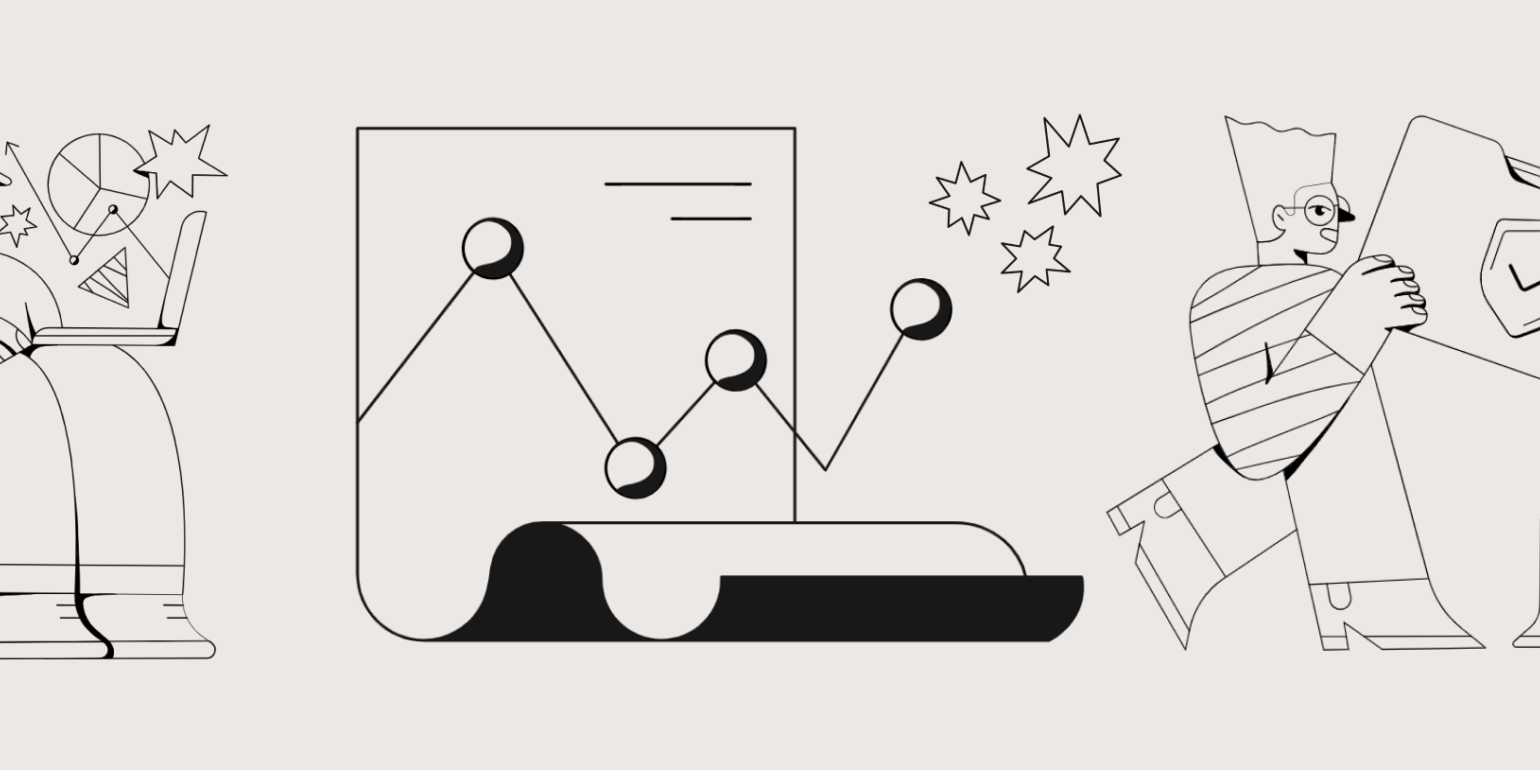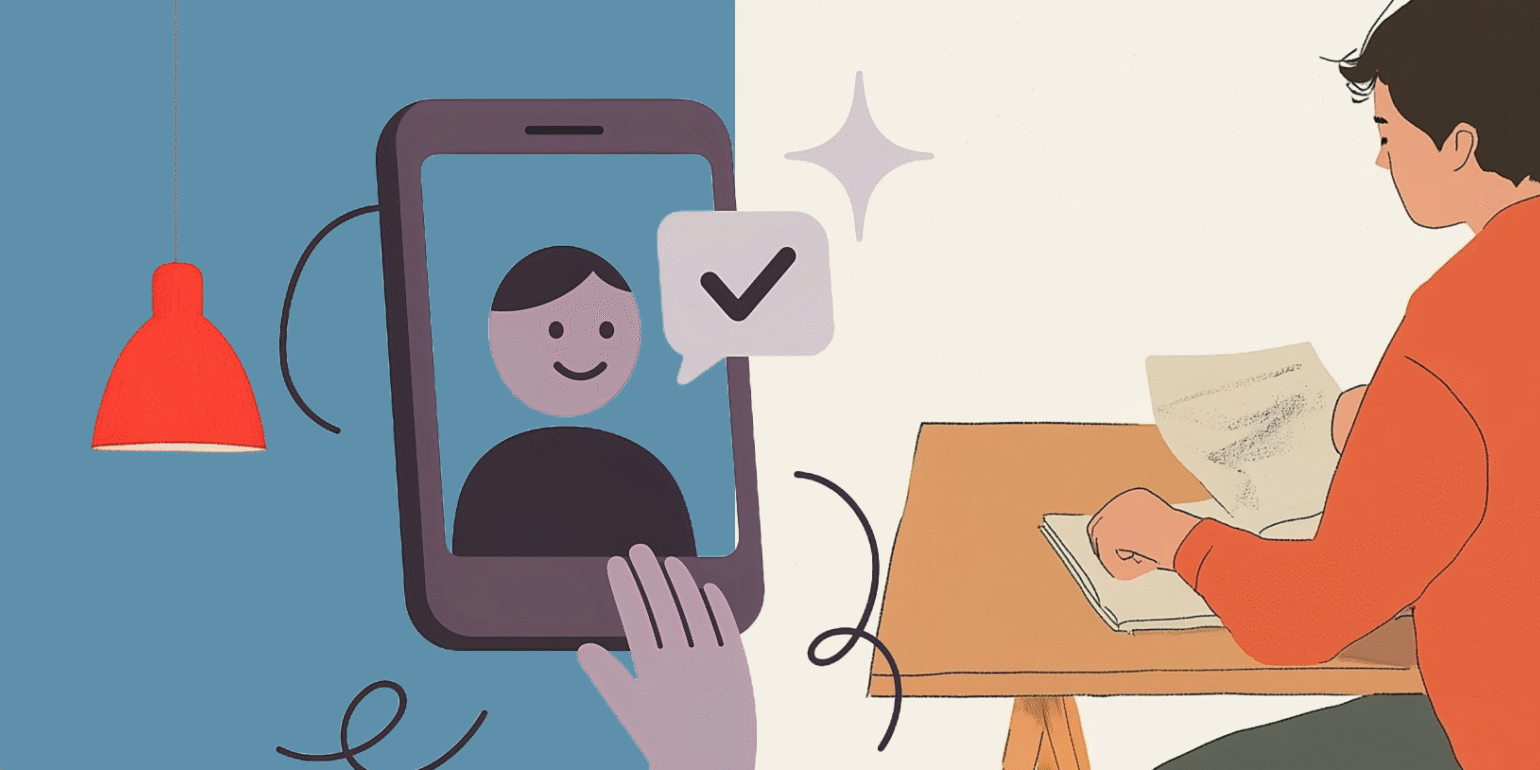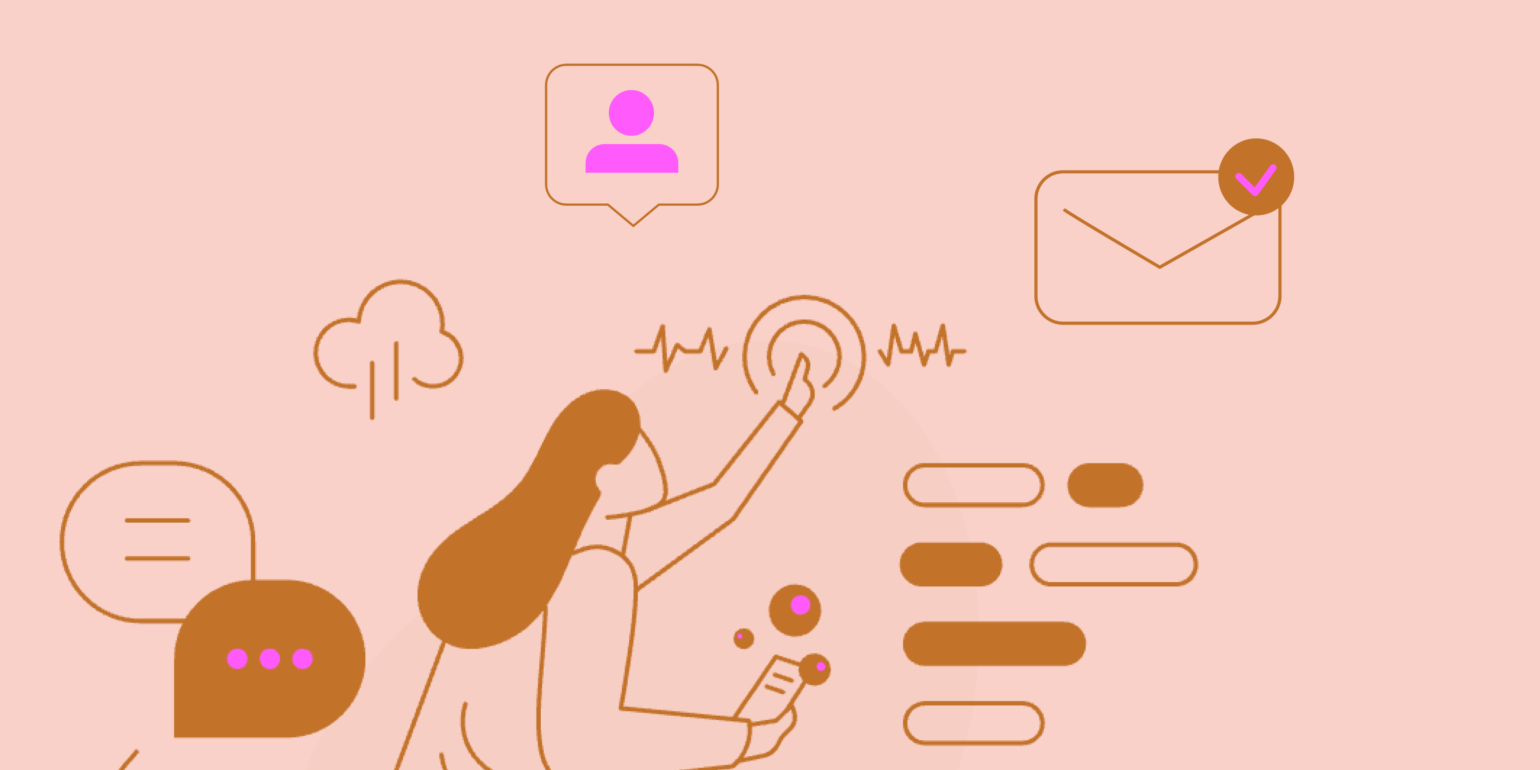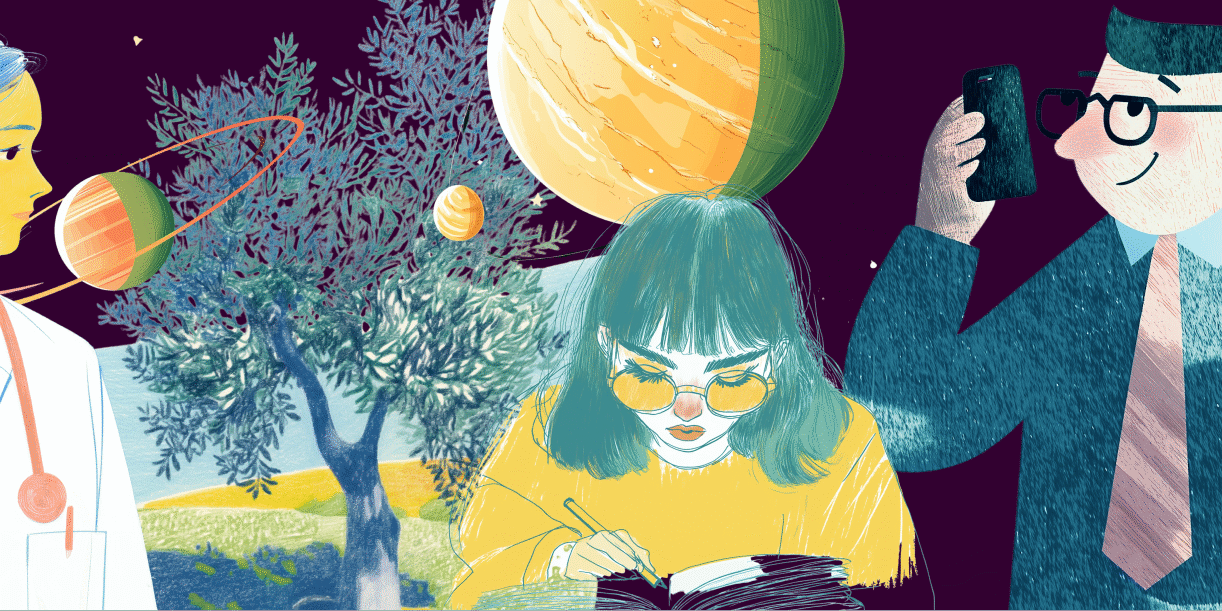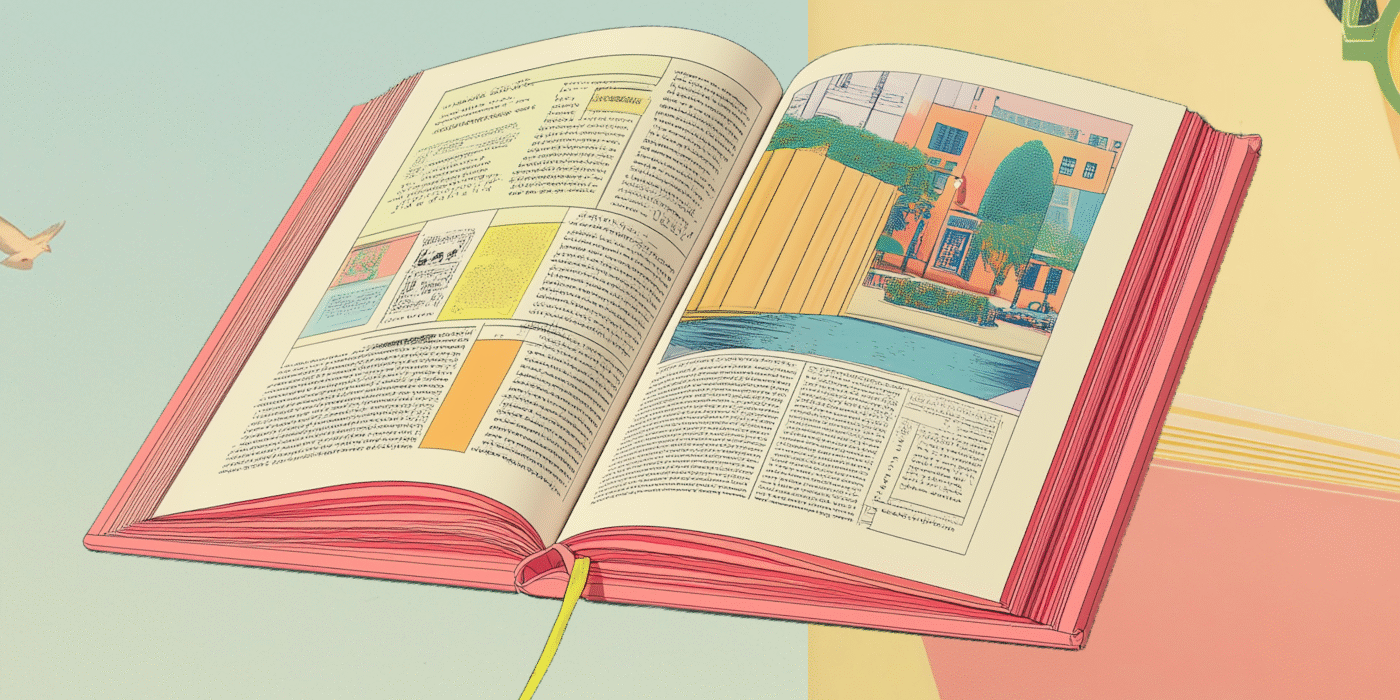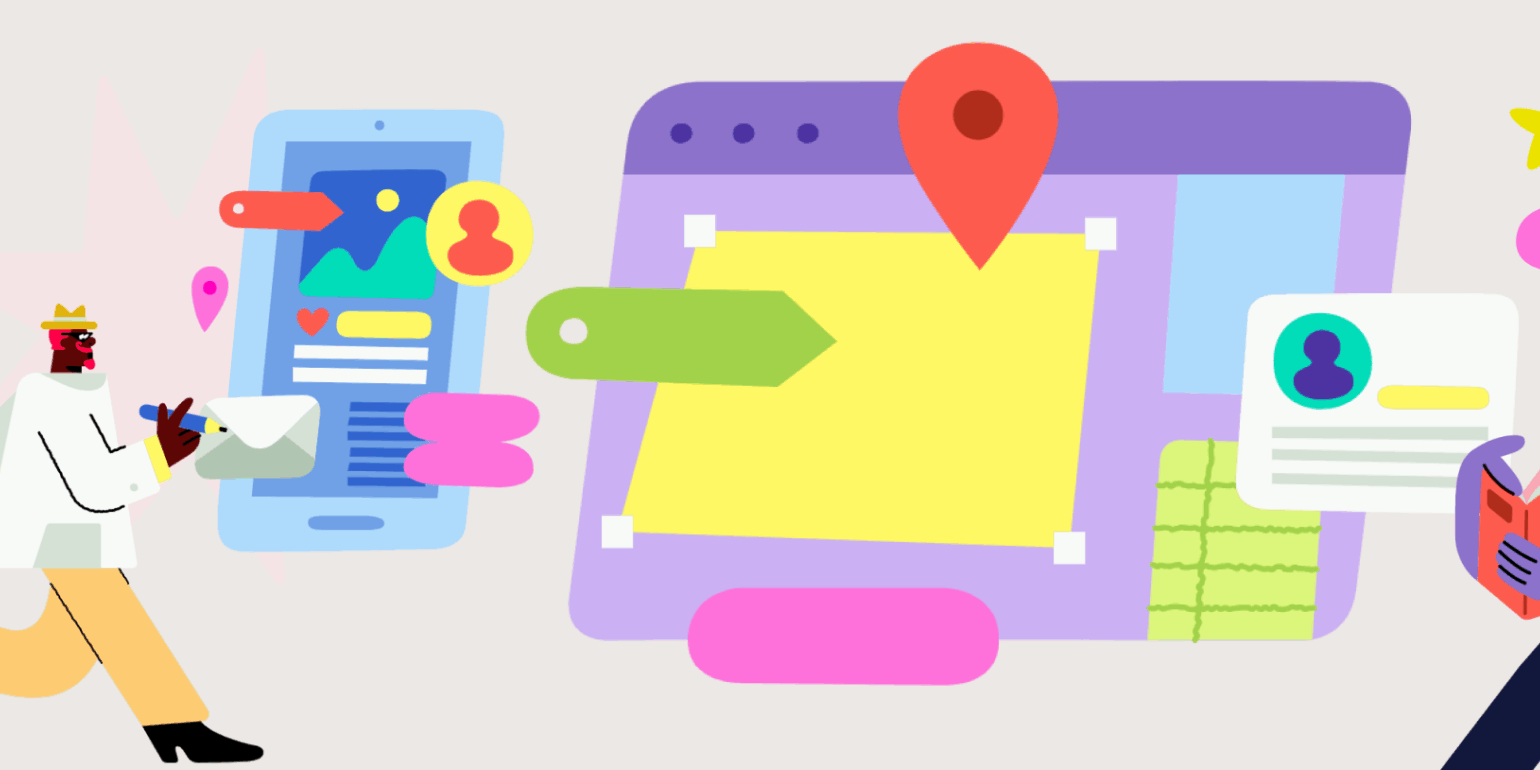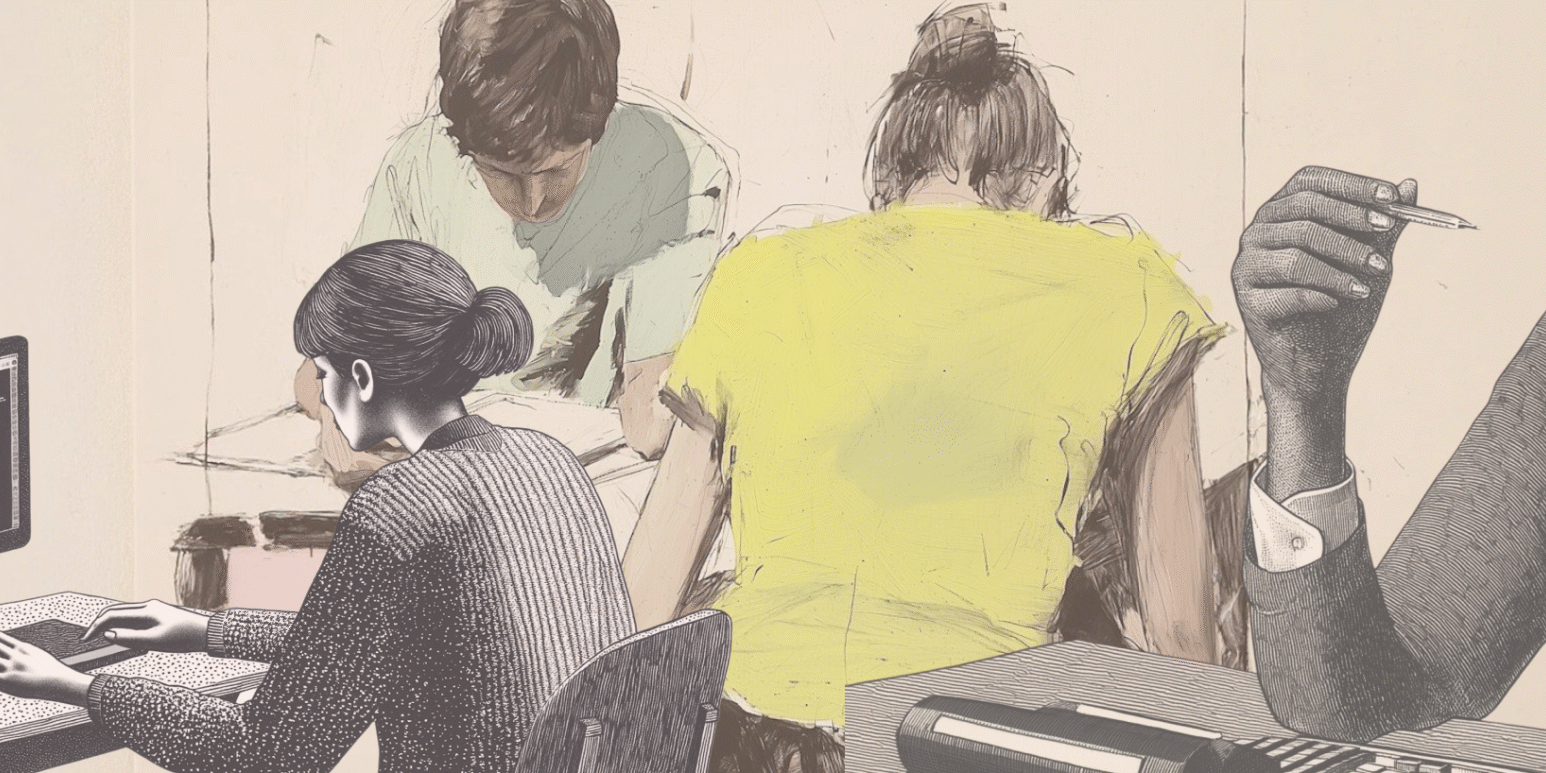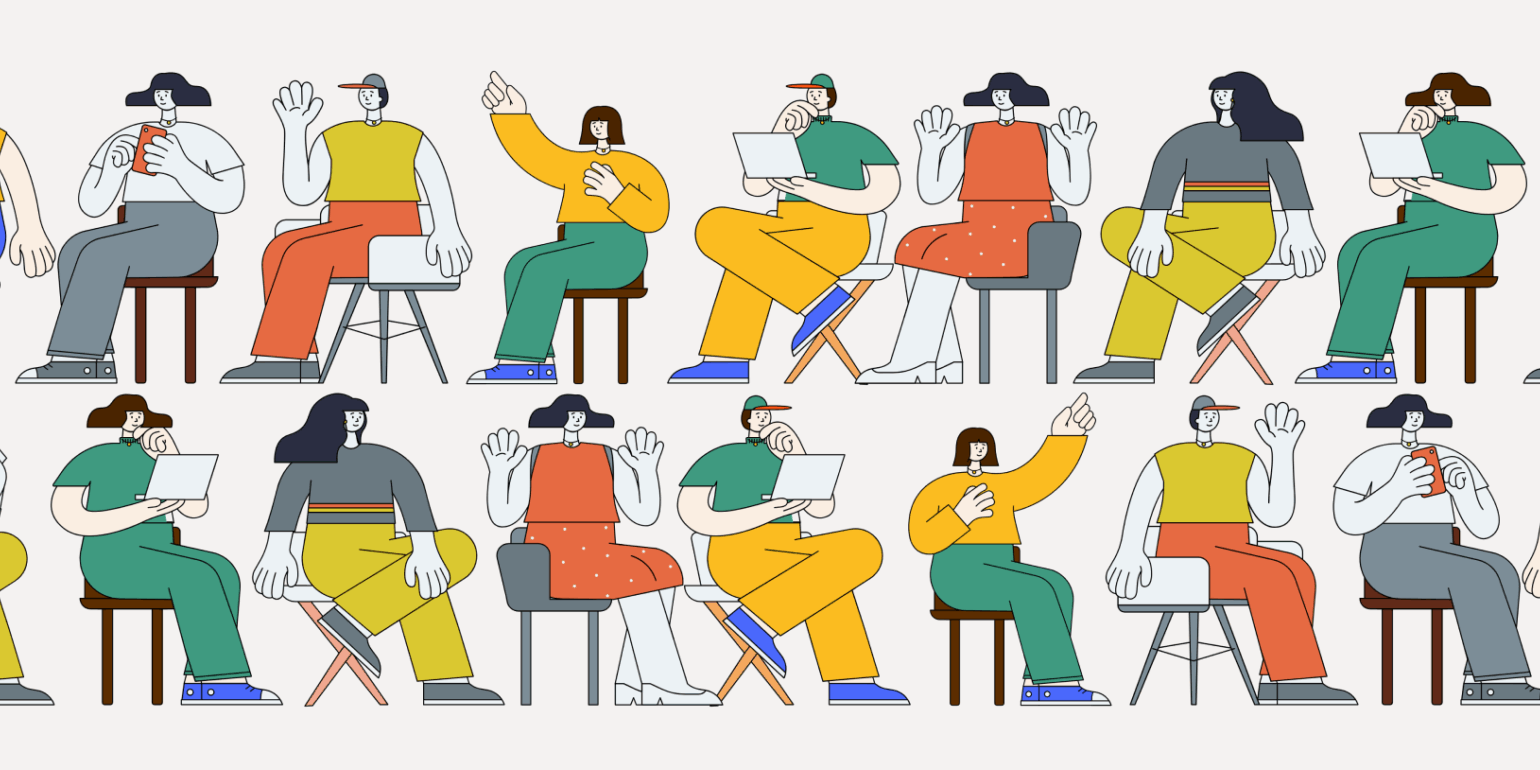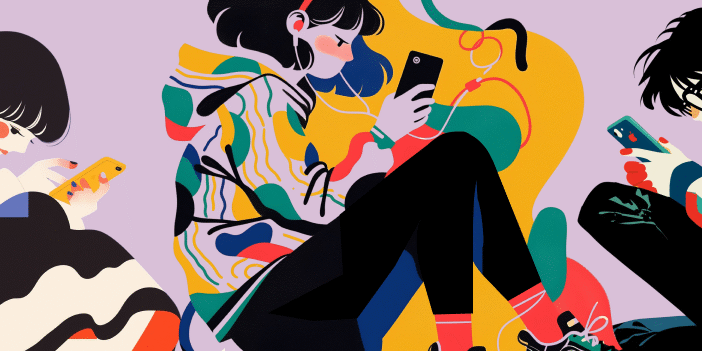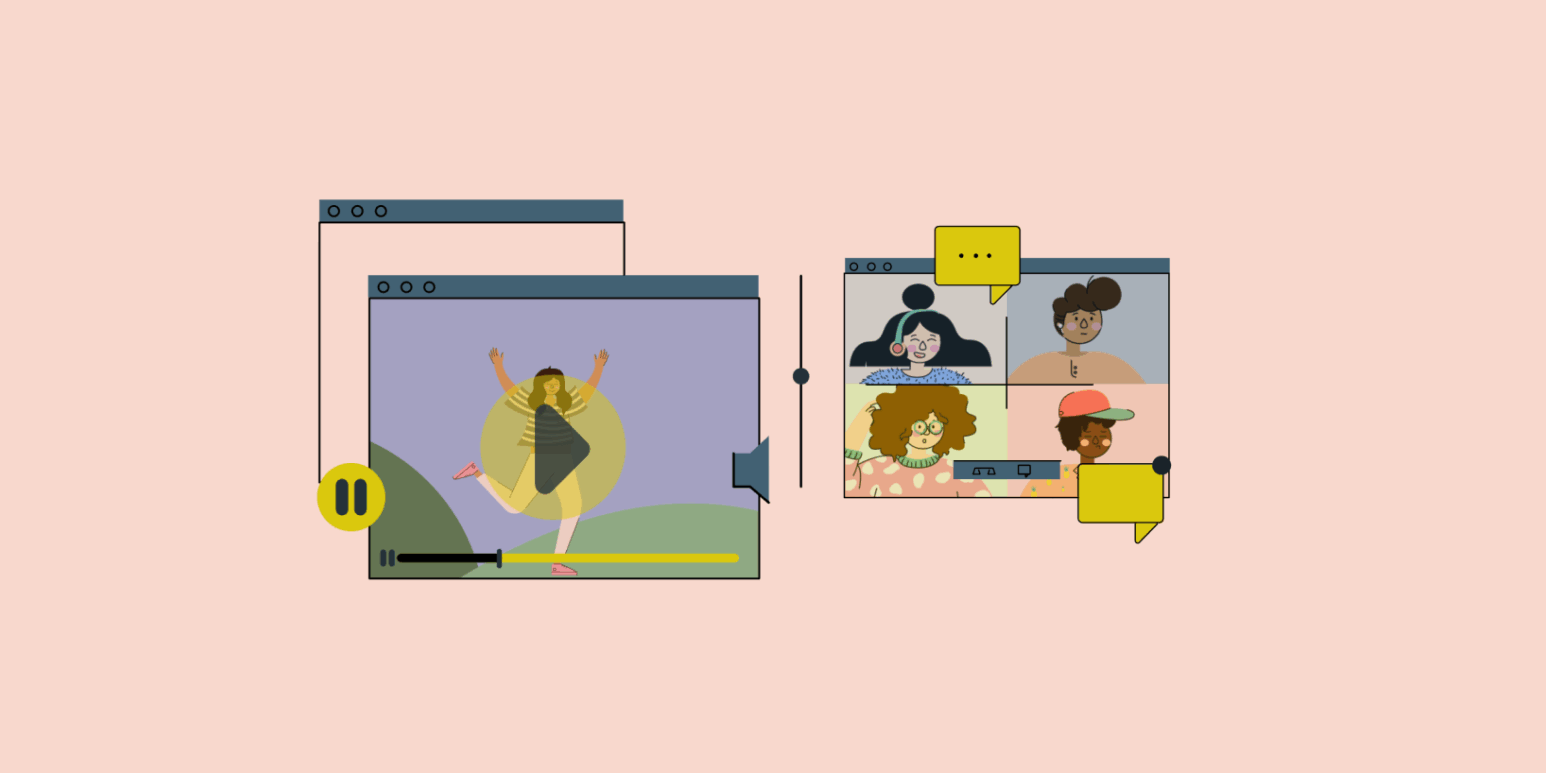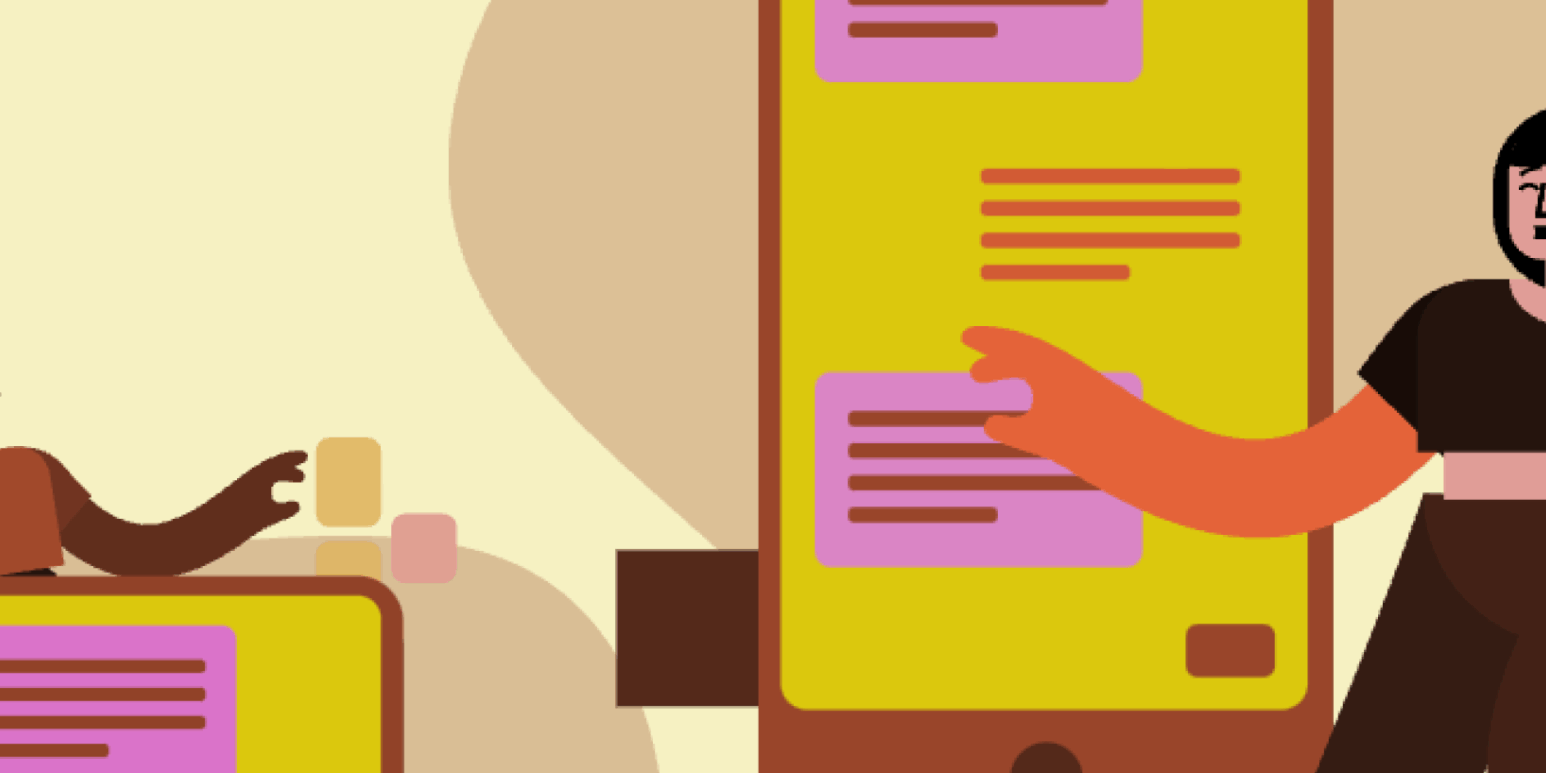Teach online at PSU
Contributors:Misty Hamideh, Kam Moi Lee, Aifang Gordon, Lindsay Murphy
Teaching online at Portland State University requires thoughtful planning and can offer students more flexible learning opportunities. This guide supports instructors across all online modalities in creating effective online learning experiences. Whether you’re new to online instruction or looking to improve your existing online courses, this practical guide walks you through PSU’s online teaching approach, time-based practices, and key online strategies.
These are the key online tools mentioned throughout this guide that you’ll use most often at PSU:
- Odin account: Official PSU login for all campus services
- myPSU: A central place for student and faculty resources
- Banweb: Student information system, official class roster and submission point for final grades
- Gmail: Official PSU email
- Canvas: PSU’s learning management system (LMS), the hub for your online course
- Kaltura Media Space: Where you’ll upload the videos you record
What does teaching online at PSU look like?
PSU offers course delivery in a variety of modalities. There are three specific modalities that utilize varying degrees of online delivery:
- Hybrid: Classes in which a significant amount of the course learning activity has been moved to the digital environment, making it possible to reduce the amount of time spent in-person in the classroom. In-person instruction is reduced but not eliminated.
- Online - Scheduled Meetings: Online courses that include required virtual meeting times, most commonly using Zoom sessions for the typical in-class lessons and lectures. Require students to log in during the published meeting times to interact with the class.
- Online - No Scheduled Meetings: Online courses that do not have required meeting times, shifting the delivery of content to a virtual format (typically Canvas), often including short video recordings to introduce key concepts. No specific meeting times are published or required.
Teaching online in any of these modalities, when courses are thoughtfully designed, can provide several benefits to students. Here are some key advantages to online instruction:
-
Flexibility: Online teaching allows both students and instructors to engage with course content on their own schedules (particularly in asynchronous formats), which can support work-life balance and accommodate personal and professional responsibilities.
-
Access: Students who may face barriers to attending in-person classes (such as those with disabilities, caregiving duties, or long commutes) often find online courses more accessible.
-
Transparency: Online courses require planning and organization, which can lead to clearer expectations, consistent routines, and centralized access to course information
Students in online courses can also encounter unique challenges in online courses, such as unclear expectations, limited opportunities for interaction with the instructor and/or peers, and difficulty managing their time without the structure of regular in-person meetings. The following sections provide strategies to counter these challenges and support your students’ needs.
Canvas is PSU’s learning management system. It serves as the central platform for organizing, communicating, and delivering all online course content. The following guides have helpful information about both designing and teaching your course within Canvas:
Teach with Canvas at PSU
Whether you’re new to Canvas or want to make sure you’re using it effectively, this guide highlights key features and strategies for teaching with Canvas at Portland State University.
Design your course
Practical strategies, principles, and tools for course planning and teaching success.
Teaching Strategies for Digital Class Meetings
Explore tools, settings, and best practices for effective digital class meetings.
Foundational principles for online teaching success
Successful online teaching is grounded in a few key principles that support student learning, motivation, and engagement. There are many teaching and learning frameworks that can be incorporated into any online course approaches. This guide is most heavily informed by:
1. Be present
Student-instructor interaction is one of the strongest predictors of student learning and may be the primary variable for predicting online course learning outcomes (Arbaugh et al., 2009). When students feel that their instructor is engaged, responsive, and available, they are more likely to stay on track. To ensure you are “seen” by your students, consider the following strategies:
- Start each week with an announcement to preview the content for the week and important highlights. This could be a text-based announcement, or even a video announcement!
- Provide timely feedback on assignments. Set reasonable expectations about how long it will take you to respond to students’ work, ideally no more than a week.
- Check in with students throughout the term. You can create quick surveys in Google Forms to get feedback from your students about their course experience. Two simple feedback questions that can be effective are: 1) What is one thing your instructor could change to improve your learning in this course?, and 2) What is one thing YOU could change to improve your learning in this course?
More on staying present in your online courses
2. Plan for clarity and structure
Depending on your context, you might teach a course that’s already been designed for online learning, or be asked to develop a new online course. If you’re teaching a course that’s already been designed for online, review the course carefully to understand the structure and make any needed adjustments. Check with your department about what changes you can make to the course before making changes. If you’re designing a new course to teach online, check out Design your course for a comprehensive design approach, and contact OAI to request course design support.
Students thrive in courses that are easy to navigate and well-organized. Consistent and clear structure helps them manage their time and focus on learning rather than figuring out where to go or what to do next.
- Ensure a consistent weekly course structure. Creating a pattern of expectations (often referred to as a learning cycle) can help students establish a routine and plan ahead, which lowers anxiety and keeps students focused on learning. The best way to do this is by using Canvas Modules to organize your content.
- Be clear about the weekly expectations. When a student spends time looking for instructions, content, due dates, etc., they have less cognitive energy to focus on learning course content and skills.. Clearly state each week’s expected learning outcomes, required tasks, and how they’ll interact with you and other students.
- Make sure to include visible and accurate due dates. Not being able to easily tell when an assignment is due is one of the biggest frustrations students voice. Before publishing your course each term, make sure that dates are easy to find and the same, regardless of where they are in the course (i.e., syllabus, calendar, course schedule, Canvas assignments…).
- Review the course as if you were a student. Going through the course as a student not only helps you find outdated material and broken links, but also gives you the opportunity to ensure the course flow and workload are clear and appropriate. Make sure to not only review the content, but also try completing the assignments (you don’t have to write a five-page paper, but think through what it would mean if you did!)
More resources on planning for clarity and structure
3. Foster interaction and engagement
Opportunities for connection with peers and instructors can significantly enhance the learning experience for students and encourage the development of a strong learning community. Integrating group and peer-review assignments can support social, teaching, and cognitive presences in the online learning environment (SUNY Online Course Quality Review Rubric). If the course you are teaching allows the flexibility to implement additional and/or alternative activities, consider trying some of the following digital activities to support student engagement and build space for these interactions:
-
Create engaging online discussions. Use good discussion prompts that invite students to share their own point of view and personal experiences. These types of prompts can promote deeper student interaction, not only with the course content, but also with fellow students. Additionally, consider setting up an open discussion area for your class where students can reach out to their classmates about topics that are not specifically related to a weekly topic or a particular assignment.
-
Consider the benefits of small group work. Especially in larger classes, it can be challenging to connect with classmates. Offering opportunities to have discussions or work on collaborative projects with a smaller group of people can help both with classroom management as well as deepening the interactions among students.
-
Try a peer review activity. Peer review activities can encourage interaction and engagement by giving students a structured way to respond to each other’s work. Seeing how peers approach assignments can often lead to new perspectives and a deeper understanding of the course content, while also building a sense of community.
More about fostering engagement in online courses
Plan your course by the term
A time-based framework
The following sections outline key considerations at each stage of the academic term. This is not an exhaustive list, but it provides guidance on the basic tasks that should be completed at the beginning, middle, and end of the term.
In this section:
Before the term starts
Careful planning before the term begins can set you up for a smooth and successful quarter. Taking the time to thoughtfully structure your course content, communication plan, and Canvas environment will help reduce confusion and alleviate stress for both students and the instructor.
Share a detailed syllabus and course schedule
A detailed syllabus should serve as a contract between you and your students, helping to clarify expectations and set the tone for your course. Additionally, either within the syllabus or as an additional element, a week-by-week course schedule that aligns course activities with learning outcomes can help keep your students on track!
-
Many departments require at least one office-hour appointment per week during the term. For online courses, schedule these in Canvas via Zoom. To increase office hours attendance, consider these strategies for reconceptualizing virtual office hours!
-
Be sure to include an Initiation of Attendance requirement! Every course on campus, regardless of modality, must include an activity to document participation during the first two weeks of a class. More information about how attendance is initiated and which activities can be used to satisfy this requirement can be found in the Faculty Guide to Initiation of Attendance.
Get up to speed with technology
Students report that a challenge to their success is the instructor’s lack of familiarity with the required course technology. You can get up to speed by enrolling in this Canvas course: Growing with Canvas. Next, think about your technology needs and contact the library if you need to borrow any tech items to teach your course.
Set up your Canvas course shell
All courses at PSU, regardless of modality, are automatically issued a Canvas course shell. Using Canvas as a hub for your course helps to ensure that students can easily find materials, assignments, and important updates, reducing confusion and allowing students to stay focused on their learning.
-
If you’re teaching a course that your department regularly offers online, a Canvas template for the course may already exist. Check with your department chair to find out and to request access to a sandbox copy.
-
You may receive an email from the Disability Resource Center (DRC) that one or more of your students has an accommodation. Review the email carefully to understand and implement each accommodation. Have questions? Learn more about how to support students with DRC accommodations.
-
Even though your course is online, if possible, place a copy of your textbook on course reserve at the PSU Library, for students on campus.
-
By default, courses are set to open on the first day of the term as soon as they have been published. However, you can also change the start and end dates manually if you want to open your course sooner.
Welcome your students to the course
Many students will be able to find your Canvas course on the first day of the term, but for those new to the university or to online instruction, it may be helpful to share a welcome message. Here are a couple of ways you can welcome the students to your course:
-
Email your students before the first day. Use Google Groups to send a message to all the students in your class about expectations for the first week, including the date the Canvas course will be available, and attach your course syllabus/schedule. For some examples of what these emails might look like, check out Email templates for the start of term.
-
Record an overview video. This video could be shared in a Google group email or embedded on the homepage of your course. Either way, sharing a video can be the first step in establishing a learning community with your online students.
Important administrative tasks for the first two weeks
- Don’t forget your waitlist! On the first day of the term, the automated waitlist function will stop. You’ll need to manage the waitlist in Banweb. For more details on the waitlist process at PSU, refer to Understanding Waitlists for Faculty.
- Record the initiation of attendance information. Instructors are required to record this information in Banner for each student in every class. You must check the box as soon as they initiate participation via Banweb, but you will be able to check the box through the seventh week of the term
During the term
Regular interaction between students and instructors is one of the most important factors in influencing student learning in online courses. Being present in your online course is key to keeping students engaged, leading to overall student success. Here are a few ways to create this presence:
Establish an online learning community
Take some time at the beginning of the term to build mechanisms into your course that support open communication and promote regular and substantive interaction to help create and strengthen online community, which in turn can increase student engagement with your course. One way to get this started is by asking students to participate in an online ice-breaker!
Maintain weekly communication
Post regular announcements, including notification about any delay in feedback or grading. Keeping interactions with students on a predictable schedule can help students establish routines and reduce stress.
Tips for Canvas connection
Canvas has many tools to help you keep connected to your students throughout the term. Some of these tools include the Announcements, Inbox, and Calendar. You can also monitor student engagement to help identify when to reach out to students through the Gradebook and Analytics tools.
Provide timely feedback
Providing students with feedback is crucial to their learning and also helps foster a positive student–teacher relationship. It gives students a feeling that someone is there who cares about their progress (Bonk & Khoo, 2014). Help students set reasonable expectations for receiving feedback and keep them updated when there is a delay. A great way to deliver feedback is via rubrics; in Canvas, you can add a rubric to an assignment, a graded discussion, or a quiz. When applicable, also provide guidelines for incorporating that feedback back into their work.
Complete a midterm check-in
Consider creating a midterm feedback survey with an anonymous survey tool such as Canvas or Google Forms. If you collect feedback, address it before the end of the term. You don’t have to implement every requested change, but you should acknowledge the feedback you receive and provide transparency around any changes you make in response.
End of term
As you near the end of the term, take a moment to check in with your students about their course experience. Consider a reflective discussion activity or exit survey to discover ways you may be able to improve future iterations of the course. Integrating this into a closing communication can help bring the course to a close.
You’ll also want to make sure to finalize all of your grades, feedback, and student communications so students know their final standing in the class. Also, make sure you complete the following administrative tasks:
- Submit final grades. The grades in your Canvas gradebook are a way for students to keep track of their progress in the course. Final grades must be input into Banner by 5 p.m. on the Tuesday after Finals Week.
- Contact your department about any students taking an incomplete. Students who have met specific criteria may be assigned incomplete grades at the discretion of the instructor.
Now take some time to relax and celebrate your course success! In most cases, this won’t be the last time you teach this course. Take a moment to reflect on the past term and think about ways you might be able to enhance your course for future terms.
- Document frequently asked questions. Did students frequently ask certain questions that may come up again in the future? If so, create short video or text responses to share with future students ahead of time.
- Review course evaluations for common themes and areas to consider adjusting in future offerings.
- Seek mentorship within your department and inquire about connecting with other colleagues.
- Review the OAI workshop schedule for any future offerings
Arbaugh, J. B., Godfrey, M. R., Johnson, M., Pollack, B. L., Niendorf, B., & Wresch, W. (2009). Research in online and blended learning in the business disciplines: Key findings and possible future directions. The Internet and Higher Education, 12(2), 71-87.
Bonk, C. J., & Khoo, E. (2014). Adding some TEC-VARIETY: 100+ activities for motivating and retaining learners online.
👋Need more help?
Submit a support request through our Faculty Support portal for assistance.