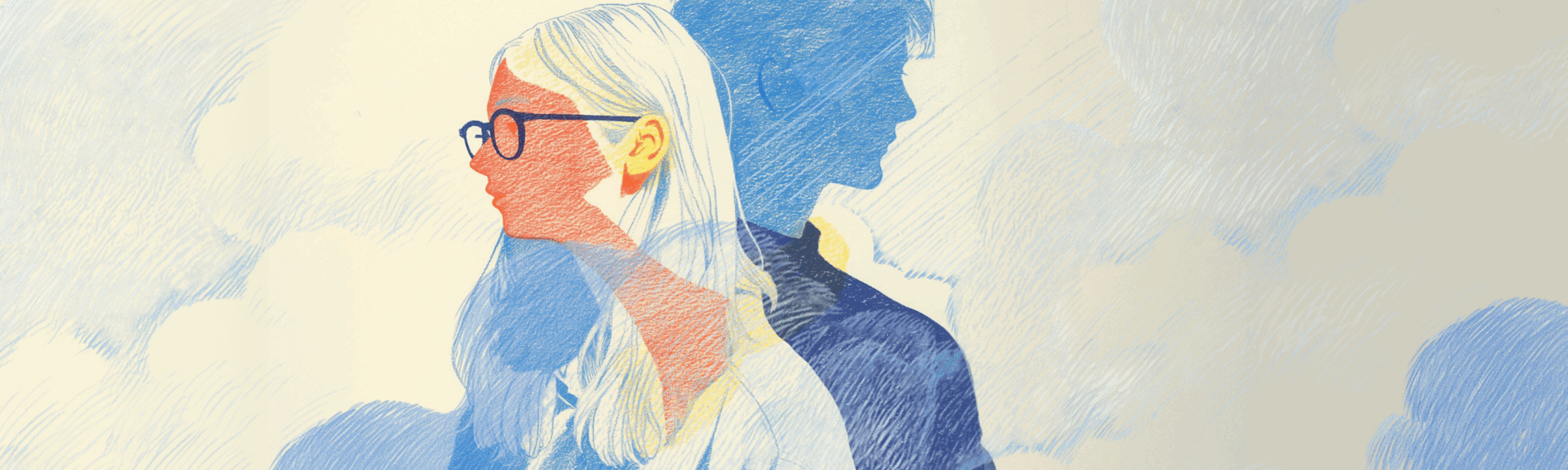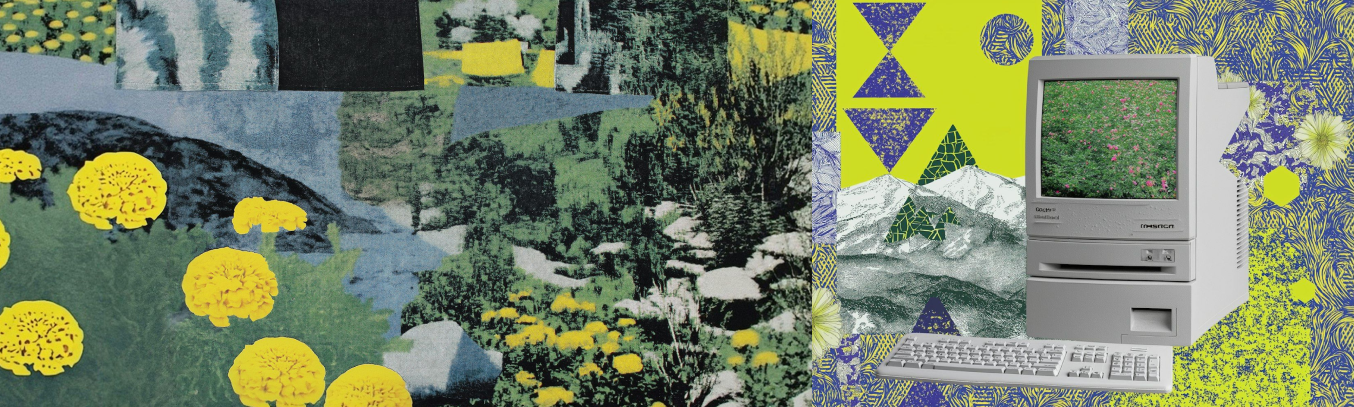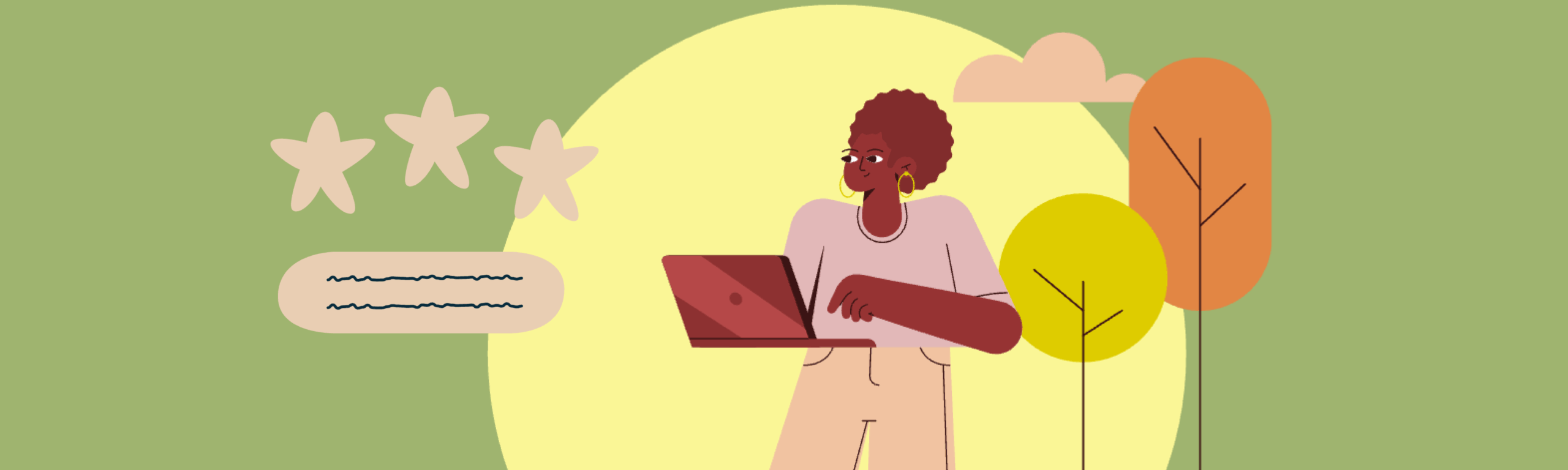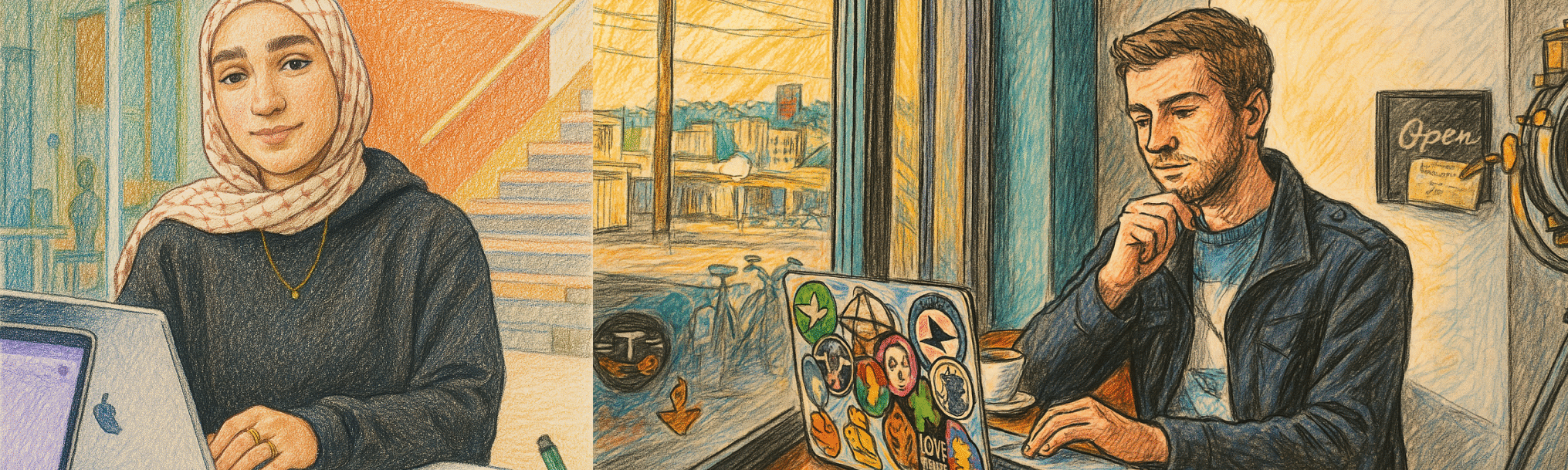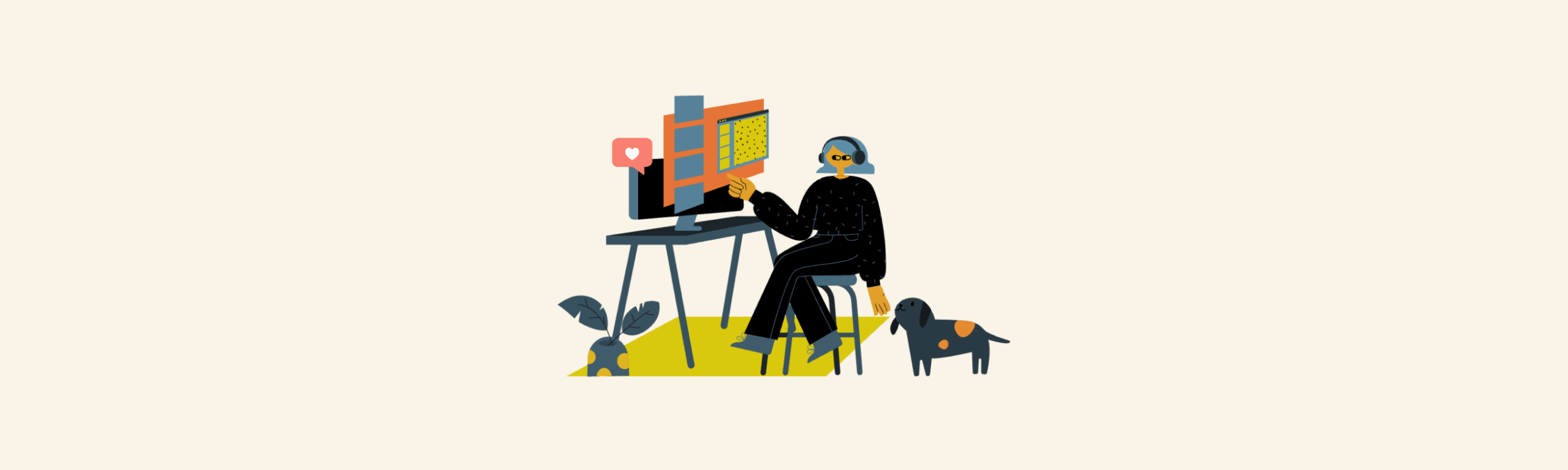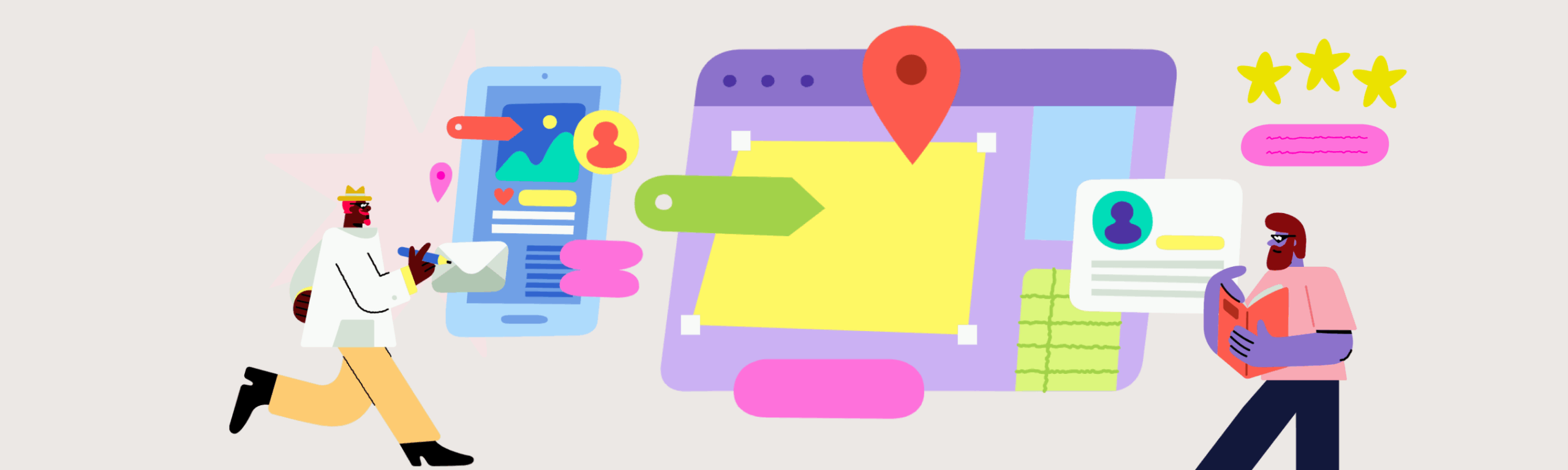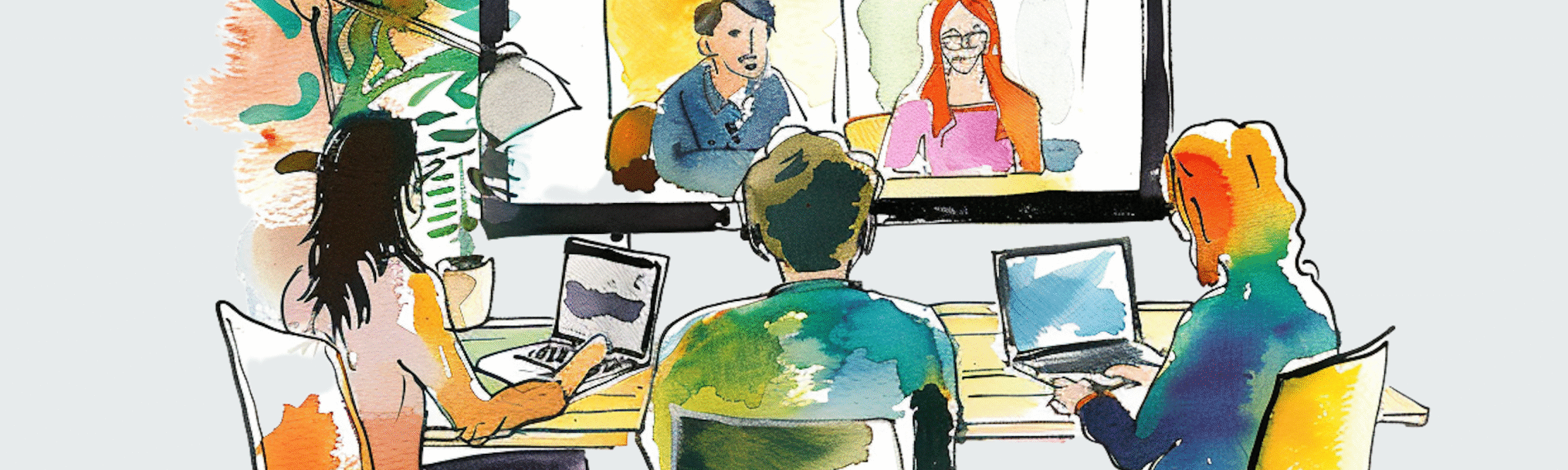Flexible teaching strategies offer ways to provide content, peer learning, and student inquiry activities that work for in-person, online, or blended learning contexts. In a traditional course classroom activities are synchronous. That includes lectures, discussions, labs, and small group work.Activities that are usually asynchronous include reading, media viewing, and homework.
With technology, teaching strategies that are usually synchronous can become asynchronous and vice-versa. For example, you can break lectures into short videos and have students view them online. Reading can become a peer activity using a shared annotation tool like Hypothes.is. Below are some strategies to help you stay flexible and explore new options.
Flexible teaching strategies for content
Sharing knowledge with students through written and media content is often the backbone of academic teaching. The challenge is to help them care about and question that material in productive ways. Students learn better when they feel your enthusiasm and insight. They’ll also learn more when you connect new ideas with their prior experience and knowledge.
Suggested guidelines
- Deliver or record your presentations in 15 minute “chapters” interspersed with activities. This is particularly important for challenging reading material or presentations. Some examples of what to record:
- Demonstrate a procedure, project, or method of reasoning.
- Show examples of the kind of work you want students to produce.
- Explain abstract content with practical examples or case studies.
- Show students a solved challenge and give them a new, partially-solved problem to complete individually or in groups.
- Present recorded field work, subject-expert interviews, or sample project work.
- Focus on introducing, roadmapping, sparking curiosity, and integrating new material with previous topics and course activities.
- Motivate students by displaying enthusiasm for and showing the relevance of the material to real-world applications and students’ current and future lives. Students learn and remember new material when it’s presented in relation to things they already know (or think they know) about.
- Introduce a new topic by walking through its sequenced components and methods. Build toward increasing complexity. Ideally, teach the steps in the same sequence that students must perform them.
- Give students the most help and rapid feedback early on, followed by prompts for independent inquiry instead of direct instruction.
Note: Explore the wide range of available media and Open Educational Resources. Don’t reinvent the wheel, but address any differences between your perspective or knowledge and those presented in the external media.
Activity ideas
- Use audio or video to record questions and interpretations, or to amplify the course material.
- Identify the theory or idea the material is advancing. Then identify an opposite theory and how that framework presents a different perspective.
- Create a concept map connecting the new material to topics already covered in class.
- List the three most interesting, controversial, or resonant ideas you found in the material and record/write a short rationale for the selection.
- List 10 key words from the material and write/record a summary based on these words.
- Write three substantive questions related to the content and share them with the class.
- Summarize the author’s or presenter’s position or objective. What are its assumptions or preconceptions?
- Identify the main point, and arguments or evidence for and against it.
- Choose three key words or concepts from the material and define them.
- Create a collage or video around the material’s themes, and briefly describe their choices.
Flexible teaching strategies for peer learning
Students create more personalized learning experiences by engaging with each other. They often feel more comfortable asking questions and can gain deeper knowledge by explaining concepts. Peer-to-peer learning is very flexible — it can take place both synchronously and asynchronously.
Suggested guidelines
- Give students a clear understanding of the purpose of paired or group work. It can make students anxious or irritated, but is very effective when students feel it’s relevant and useful.
- Interactions in class are often skewed toward more confident students. You can assign roles or have students change roles to make sure all voices are heard.
- Address grading anxiety by making peer work low-stakes or having each student produce an artifact for individual assessment (not just a group grade).
- Designate time within the weekly workload for students to discuss and collaborate on the group activity.
Activity ideas
- Have students pair up and peer review each step in a multi-step project for feedback and help (“workshop” each incremental step).
- Pair or group students and have each address a different question or challenge. Have them share answers in a Google Doc, a discussion thread, or in synchronous breakout rooms with a shared worksheet that all groups use. This allows groups to observe each other’s work.
- Use pairs or small groups in which each student peer teaches one concept, process, or method in their own words, and gets feedback from their peers. This can be done via Zoom or video recordings.
- Use problem-, case-, or project-based activities divided into clearly defined contribution roles and then workshopped or presented as a group. Grade each contribution individually to reduce anxiety. This can be done via Zoom or video recordings.
- Collaborative written reports in which each student in a group contributes one topic. This is an “authentic” exercise since workplace writing is often team-produced.
- Have students post “One thing I understood well” and “One thing that’s still unclear” in a discussion forum. Use one student’s post as help on a topic. This lets them peer teach and highlights any topics you need to review.
Flexible teaching strategies for student inquiry
Inquiry-based approaches let students discover knowledge rather than having it presented. Discovery generates better learning retention, particularly when assisted by timely guidance (Halpern & Hakel, 2003). Used across disciplines, this approach helps students learn to do scholarship rather than absorb it. Communicating findings is a key part of this process.
Suggested guidelines
- Inquiry learning is question-based rather than thesis-based. Spend time fostering good questions and projects. Help make them relevant to personal, social, or community issues along with course learning outcomes.
- Students formulate new knowledge by associating it with and refining existing knowledge. Make sure you have a good benchmark understanding of what your students know, so you can give them appropriate challenges.
- Give students inquiry or research projects before presenting a full explanatory framework. The students’ work will generate questions, making them want the explanations you present afterwards.
- Inquiry is particularly effective when students can share their plans with other students for discussion and feedback.
- Inquiry is most effective when students have a degree of control over their work. Try letting them choose the specific path or topic they pursue. Give them resources and guidelines instead of step-by-step directions.
Activity ideas
- Have students formulate a question that takes them into their environment to document evidence (social, environmental, aesthetic, political). Field-based experiential inquiry lets students connect their work to a community rather than abstract values.
- Create a media literacy challenge for your course subject. Have students find media examples and create a process to evaluate them.
- Have students write or revise interview questions for a subject matter expert in the community. The interview can be audio, a recorded video meeting, or an email exchange. This can also be an oral history interview.
- Structure a group project or experiment in which each student suggests strategies, and have the group vote on the approach(es) taken. This provides a realistic experience of workplace constraints and collaboration.
- Use a Design Thinking model to research a particular problem (physical, social, environmental), collect data, and create a prototype solution. Have students or groups present conclusions for whole-class discussion.
- Have students find a historical artifact relevant to your course topic and analyze it using a rubric.
Halpern, D. F., & Hakel, M. D. (2003). Applying the Science of Learning to the University and Beyond: Teaching for Long-Term Retention and Transfer. Change, 35(4), 36–41.
Learn more elsewhere
Websites
- OIT's Classroom Technology Guide (PSU)
- Collaborative Learning and Peer Learning (Penn State)
Video
Resources
- Annenberg Classroom Resources
- Bozeman Science Resources (introductory science)
- Google Arts and Culture (includes maps of museums to digitally explore)
- MERLOT Collection of Teaching Materials
- NYPL Digital Collections
- Media History Digital Library
- Carleton University Cooperative Learning Activity Library
You might also like
👋Need more help?
Submit a support request through our Faculty Support portal for assistance.