Contributors:Megan McFarland
Universal Design for Learning (UDL) is a flexible pedagogical framework to minimize barriers and increase accessibility for the fullest range of students possible. A ramp allows the full range of people to access a building while a stairway allows only some. In the same way, UDL asks us to trade “one size fits all” thinking to imagine curriculum designs that open the doors to any student. UDL focuses on increasing flexibility, choice, and relevance within three main components of curriculum design and implementation:
- Engagement: how students interact with and are motivated by the instructor, content, and their peers
- Representation: how information or learning experiences are taught and presented
- Expression: how students demonstrate their knowledge
While standard accessibility practices such as structuring text for screen readers and captioning videos are part of UDL (specifically increasing the range of how content is represented), these practices do not encompass all of UDL. Applying a holistic UDL lens to your classroom means deepened comprehension, accurate assessment of student knowledge, and a truly inclusive learning environment that welcomes physical, cognitive, and cultural diversity.
A Lens, Not a Checklist
So how can we apply UDL to course design? Here are a few ideas to get you started, but the possibilities are truly infinite. UDL is a lens or mindset that prioritizes increased flexibility, choice, and relevance; it should be continually adapted for your particular course(s) and students.
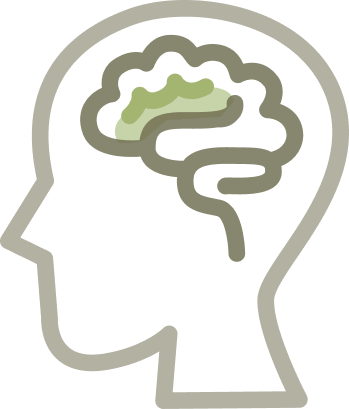
Engagement
What it is:
Strategy to try:
Examples:
- Verbal responses during discussion
- Written responses in chat
- Artistic responses (doodles, flowcharts, metaphors, etc.)
- Small group breakout rooms
- Paired sharing
- Whole group call and response
- Self-rating levels of understanding in a poll
- Written responses in online discussion forum
- Video responses in online discussion forum (e.g. FlipGrid)

Representation
What it is:
Strategy to try:
Examples:
- Optional small-group Zoom sessions
- Readings from various source types (research articles, primary sources, fictional or artistic interpretations, etc.)
- Videos (documentaries, news broadcasts, etc.)
- Audio (podcasts, radio, etc.)
- Choose Your Own (students find their own related resource and share with the class)
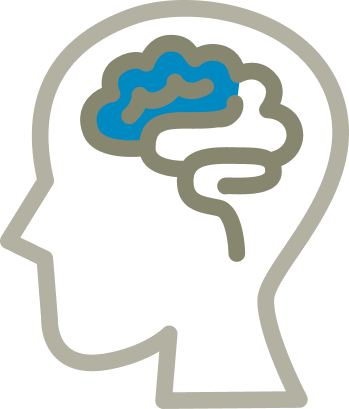
Expression
What it is:
Strategy to try:
Examples:
- Construct a thesis statement.
- Support with at least three pieces of evidence.
- Analyze connections between evidence.
- Write a traditional research paper.
- Present with slides.
- Build a website.
- Interview experts in a podcast.
Learn More Elsewhere
Articles
- Dis/ability Critical Race Studies (DisCrit): Theorizing at the Intersections of Race and Dis/Ability
- Adopting the Principles of Universal Design into International and Global Studies’ Programs and Curriculum
- Seven Things You Should Know about Universal Design for Learning
- Cross-Pollinating Culturally Sustaining Pedagogy and Universal Design for Learning: Toward an Inclusive Pedagogy That Accounts for Dis/Ability
Videos
- What Is Universal Design for Learning (UDL)? by AHEAD, 2:52
- UDL in Higher Education, by CAST, 2:09
You Might Also Like
Trauma-Informed Teaching: A Primer
Extend care and promote wellness with our guide to trauma-informed teaching.
Diversity, Equity, and Inclusion in STEM
Examples & resources to get started.
Place-Based Engagement: Featuring KSMOCA
Student-Faculty Partnerships in Curricula
Co-create with your students for a more collaborative learning experience.
Equity and Inclusion Practices
An overview & introduction.
Supporting Students through Difficult Conversations
Prepare for challenging conversations and support your students effectively.
Encouraging Student Agency through Alternative Assessments
A guide for meaningful learning.
Create Accessible Course Materials
Everything you need to know.
Using Open Educational Resources (OER)
Keep learning materials free!
Need more help?
Talk now with a teaching support specialist at Portland State University.