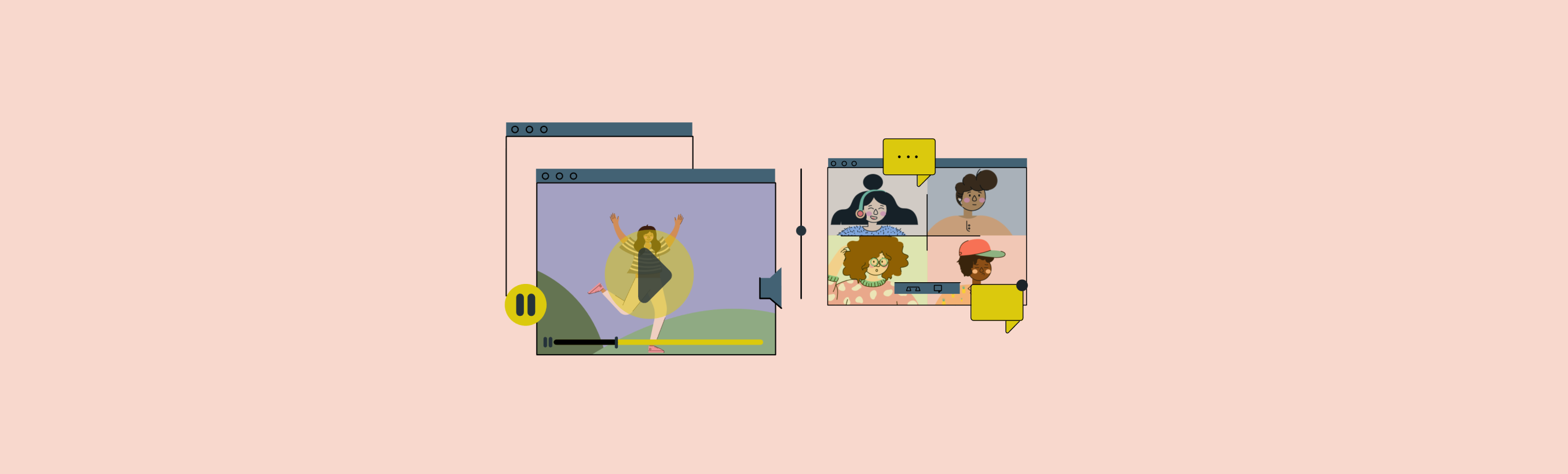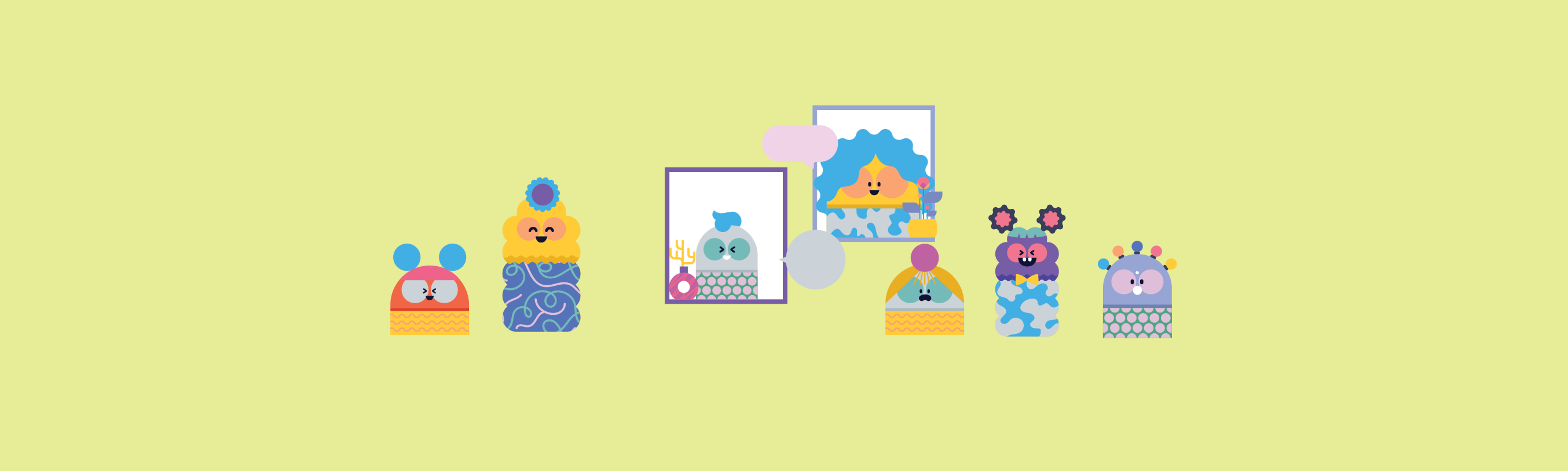DIY Media Tips

OAI offers support around integrated and dynamic media for the classroom. Well-conceived and carefully integrated multimedia can help students understand complex topics, enhance student engagement, and support visual learning. Creating and implementing media doesn’t need to be overly complex. Here are some quick tips to help you make multimedia that shines.
Create Maps and Charts to Visualize Data
Promote critical thinking by asking students to create visuals for their research — such as maps, charts, or timelines. Creating data visualizations requires different skills than writing reports or research papers.
-
- The PSU library offers data and datasets to students through several databases, which you can use for student projects. A popular one with students is Statista.com.
- You can have students use the graphing, mapping, or chart function in Google Sheets to create simple data visualizations.
Add Digital Q&A to a Lecture
Want to encourage more engagement and interaction from students during your course lectures? If you use Google Slides as a presentation format, you can use the Audience Tools feature. Students can ask questions live, with an option to do so anonymously, and vote for questions from other students. You can monitor questions and pull the top-voted ones into your live lecture as a slide.
Make Videos with Your Own Device
PSU faculty are making their own videos to record lectures, introductions, updates, feedback on assignments, and additional information on an assignment within course content.
Everyone at PSU has access to a built-in recording tool in MediaSpace: Kaltura Capture. Use it to record yourself with a webcam, record what’s on your screen, a combination of both, or audio only. After you finish recording, you can make simple edits to your video such as trimming the beginning and end, or chopping out an unwanted section. If you forget to edit before uploading to MediaSpace, fear not: You can also do simple edits in MediaSpace after uploading. For videos you’ll reuse in multiple courses, remember to request captioning through OAI.
Consider These Tips to Ensure High-Quality Video
- Set your camera. Make sure your webcam is eye-level. You may need to raise your laptop on top of a few books, but this angle will be more flattering! Also, place your camera an arms length away from your face. It shouldn’t be too close or too far away!
- Scout your location. Assess your location to ensure it isn’t distracting. The visual background shouldn’t be busy and background noise should be minimal. Your background sets the stage for your video’s brand or theme; think about what you want it to say about you. It should be clean and professional. Faculty often choose to film in an office setting, but showing a more personal setting such as a tidy living room, or a working environment such as a laboratory, can also work.
- Create flattering lighting. Set yourself up so you are lit from the front or side. The worst thing you can do is have your back to a window, with your camera facing the window. The best thing you can do is have a lamp beside your computer, at eye level. A lamp is better than overhead lights because overhead lighting can create unflattering and distracting shadows. Don’t be afraid to move lamps around your space to achieve optimal lighting.
- Mic up. Use an external microphone. It will almost always be better than your device’s built-in microphone and will pick up less ambient noise. A headset works well, but you can also use the mic on your earbuds.
- Dress the part. Small patterns such as thin stripes or polka dots can strobe or appear to move on camera. Avoid large jewelry that may sparkle in the light, or jewelry that rattles or clanks such as multiple bracelets or long necklaces. You can test your wardrobe through a short test video to see how it works on camera.
Note: Don’t make a video just to make a video! It should add value to your course. If your students can find the same information in other course content, there’s no point making them watch it in a video.
Make Interactive Videos
Interactive video can help students identify misconceptions or practice applying concepts. You can easily build an interactive question-and-answer function into any video uploaded to MediaSpace. The Video Quiz tool allows you to add embedded multiple choice and true/false questions.
Video quizzes generally don’t integrate with grading systems, so they are best used for guided self-study. Adding a quiz is one way to segment video to help students retain the information, by giving them a chance to participate.
Note: Assessment reporting for MediaSpace video quizzes is disabled by ad-blocking browser extensions. This results in anonymous quiz responses. If you plan to assess your video quiz, give students instructions to open it in an “incognito” or private window. This will not activate the ad-blocker and will allow you to see results by student.
Learn More Elsewhere
Create Engaging Videos

A well-made video can be a powerful tool for teaching and learning:
-
- Instructor-made videos can help online students feel more like they are attending class face-to-face.
- By presenting information differently than textbooks, videos can add information or reflection that the text does not.
- Videos can give students more control of their learning by allowing them to watch at their own pace, pause if they need a break, and rewatch for review.
Pan et al. (2012) found that students responded favorably to instructor-created videos and thought the videos supported their learning.
Reasons to Make a Video
- To welcome. A welcome video helps students get to know you and better understand what to expect. When you make a welcome video, feel free to share your hobbies, photos of your pets, and your background. Don’t worry too much about speaking slowly; focus on conveying enthusiasm. Students can pause and replay if they need to. Your welcome video — like all your videos — should be brief.
- To show, not tell. Consider using video to show a demonstration or experiment. Break away from the standard lecture video by conducting an experiment or demonstration on camera. This allows viewers to learn while watching, rather than listen to an explanation. Another option: Conduct an interview, perhaps with an expert in the field.
- To interact. Use the video quiz tool in MediaSpace to create an engaging video that requires participation through embedded questions. This allows students to interact with the content and helps them gauge their knowledge of the material.
Production Tips to Stay Engaging
- Plan before production. To make a brief but compelling video, you’ll have to do some planning. Write a script with the information you would like to share, and practice in the mirror. This will give you an idea of how long your video will be and what information may not be necessary. Outline the flow of your video, especially if you’ll include more than one visual.
- Keep it short. While an hour-long lecture might work in a face-to-face classroom, a recording of the same lecture is not likely to keep students engaged online. Engagement time drops as video length increases. Students are more likely to watch short videos in their entirety. Guo et al. (2014) found that six minutes or less is ideal.
- Don’t give your in-person lecture. Instead, if your video is expected to be long, find natural breaking points in your script where you can cut it into multiple videos. Each video will be a subtopic. This concept is called “chunking” — cutting large amounts of information into smaller pieces, making it easier for the viewer to process.
- State your objectives. Tell your audience why they should keep watching. Within the first 10 seconds, viewers should know what they will get out of watching the video. Consider an outcome statement or a summary of the topics you’ll cover.
- Remember cognitive load theory. Mayer and Moreno (2003) found that working memory can hold only five to nine items at a time. Avoid overloading with activities and information that don’t contribute to learning. Eliminate tangential or extraneous elements to keep the video concise and coherent.
- Mayer's theory of multimedia learning in action (video: 5:23)
Getting Started
Now that you’ve read through these tips, it’s time to follow a plan.
- Identify the purpose of your video and align it with your instructional goals.
- Write a script — and practice reading it.
- Create an outline of the video, and decide on any visuals.
- If you plan to use OAI’s Media Labs, schedule your recording in advance.
- After recording your video, review it to make sure it meets your instructional goals. Don’t be afraid to re-record.
Guo, P., Kim, J., & Rubin, R. (2014). How video production affects student engagement: An empirical study of MOOC videos. Proceedings of the first ACM conference on learning, 41-50.
Mayer, R. & Moreno, R. (2003). Nine ways to reduce cognitive load in multimedia learning. Educational Psychologist, 38(1), 43–52.
Pan, G., et al. (2012). Instructor-made videos as a learner scaffolding tool. Journal of Online Learning and Teaching, 8(4).
Digital Activities to Support Student Engagement
When educators think of the Internet as an extension of the classroom, the possibilities are endless. Strategic approaches to activity design can emphasize the learning possibilities of the Internet to increase student engagement both online and face-to-face.
Inhabiting digital spaces by engaging in and contributing to those spaces shifts our perspective from consumptive and numbing to thriving and generative. Hashtags, collaborative mind-mapping, social annotation, and digital field trips are just a few design strategies that help shift the way we think about engaging online.
Another way to increase engagement online is to create regular and meaningful touchpoints for students to interact with each other. For example, have students complete one large individual assignment that has components due every other week of the term. Then have them share each component with their peers in an online discussion forum to get and give feedback each step of the way. This strengthens the community of learners in the course and creates a spiral of actions that has built-in feedback loops for students to create an exemplary project. Be sure to give clear prompts for the kinds of feedback you expect students to give. Also share clear expectations that the forum is designed to create a community of learners through posts that offer new perspectives, encourage further discussion, demonstrate critical thinking, and/or model self-reflection.
Start Designing
Explore the following questions to inspire your activity designs and help you place students at the center of their learning.
- How can this activity help students co-create knowledge?
- How can what the students produce in the course activities and assessments be part of the content of the course?
- How can you bring the students into the design of this activity early enough so the work becomes about students’ goals instead of exclusively the course outcomes?
- How can this activity or assessment connect to a student’s personal experience and expertise, becoming meaningful and relevant to themselves or their professional practice?
By inviting students to become collaborators in the design of the course, educators can increase student motivation, foster discovery, and create environments for emergent learning. Lifelong learning develops by engaging students in thinking meaningfully and deliberately, and then co-creating their learning experiences.
Sample Activities
Here’s a small sample of possible activities to support student engagement. You can adapt the underlying ideas of most for both online and face-to-face courses. You can find many more by speaking with colleagues, exploring online teaching forums and repositories, and chatting with OAI. Remember to consider your learning outcomes, your own expertise with web technologies, and the previous questions.
Have Students Design Assignments
You can provide assignment choices or ask students to collaboratively come up with course assignments that feel relevant and motivating. By asking students to examine the course outcomes that interest them the most, you can make crafting a set of assignments and activities to meet that outcome an assignment in itself.
Jigsaw the Content
The jigsaw method has many components.
At base level, students form teams. Each student in a team is assigned a different task or area of study. Students then find ways to obtain the needed expertise.
Next, they break out into temporary expert groups with students from the other teams who have been assigned the same role or purpose. At that point, students study, learn, rehearse, question, negotiate, and share content with other members of their expert group.
At some point, students move back to their home teams and share their new knowledge. You could assign an ending quiz, presentation, game, or some other type of capstone event to summarize learning.
Build a Portfolio
Create an assignment durable enough to be portfolio-worthy and appropriate to the field of study. You could ask students to:
- Create a professional Twitter account, which can help them grow their personal learning and professional network.
- Interview a celebrity in their field or research current trends and build a curated digital newsfeed.
- Write a blog of their learning process in the course. What concepts have direct application to their current practice, personal commitments, relevant interests, or professional pursuits?
Curate Course Content
After week five, consider assigning students to:
- Find relevant scholarly articles to review and share as homework for the rest of the class.
- Write portions of an emerging textbook for the class.
- Write the introduction to an anthology of classic works, or curate a set of scientific articles and write introductions for them.
- Find an article, website, or interactive media example relevant to the course content to assign for reading or viewing and lead a discussion surrounding it.
- Create interactive online exhibits.
- Have students study a media news feed for a particular topic, population and content area. This could include analyzing trends to understand their relevance.
Collaboratively Annotate
Invite your students to annotate in specific ways. For example:
- Questioning: Have students highlight, tag, and annotate words or passages they find confusing.
- Close reading: Have students identify formal textual elements and broader social and historical contexts at work in specific passages.
- Gloss: Have students look up difficult words or unknown allusions in a text and share their research as annotations.
- Rhetorical analysis: Have students mark and explain the use of rhetorical strategies in online articles or essays.
- Opinion: Have students share their personal opinions on a controversial topic as discussed by an article.
- Multimedia: Have students annotate with images and video or integrate images and video into other types of annotations.
- Independent study: Have students explore the Internet on their own with some limited direction (find an article from a respectable source on a topic important to you personally), exercising traditional literacy skills (define difficult words, identify persuasive strategies, etc.).
- Bibliography: Have students research a topic or theme and tag and annotate relevant texts across the Internet.
Tell Digital Stories
Invite students to create a multimedia-rich, digital narrative to enhance or extend course concepts.
- Word-cloud interactions: Use them to crowdsource student interest, preference or understanding. A word cloud can also:
- Highlight key themes and common vocabulary used in the course or some section of it, prompting students to look up any unfamiliar words before fully participating.
- Introduce new and important terms before a class assignment or lecture.
- A day in the life of a scientist, scholar or celebrity: Research a celebrity in your field and write a story of their typical day by examining their digital identity. Take on their role in an online discussion.
- Micro-blogging course discussions: Create a course hashtag and conduct discussion beyond the LMS using Twitter. 140 characters forces students to think and connect in different ways.
- Visualizing course concepts: Turn a paper into an infographic, storyboard, timeline, or mini-videos.
Create Thriving Online Discussions

Contributors:Aifang Gordon
Online discussion is a mainstay of online courses, and for good reason. Compared to face-to-face communication, online discussion has many benefits for adult learners, especially in flexibility of time and location. Importantly, its benefits extend to students in face-to-face and hybrid courses. These benefits include:
- You and your students can enter, leave, and re-enter the conversation as time allows.
- Students have time to reflect on what they want to convey before they post.
- The conversation has a durable record, which you and your students can review throughout the course.
However, poor participation in online discussions has been identified as the biggest and most frustrating challenge for faculty who teach online (Hew & Cheung, 2012). Poor participation includes:
- Posting few or no messages
- Posting questions or messages unrelated to the topic or not appropriate for a full class discussion
- Demonstrating superficial or surface-level critical thinking or understanding
Ask Good Questions
The questions posed have a large impact on how students participate. Questions that have only one or a few answers, or that can be answered with little more than memorized facts, will limit student contributions and peer interactions as well as hinder higher level thinking. For example, consider the following discussion prompt:
After reading textbook chapter 5, please describe challenges that social workers face due to social climate, economic changes, and political environment.
Once a few students have responded to the question, it’s likely that all potential answers will have been given. The rest of the students will have little to add without being repetitive. Also, fact-recall questions don’t help students identify their own knowledge gaps, explore multiple perspectives, or negotiate content meaning.
Use Open-Ended Questions
Open-ended questions — with many possible answers, or no single correct answer — can offer more extensive discussion opportunities.
Examples of Open-Ended Questions to Ask
- How do you perceive that plan as adequate to the problem?
- Why do you think so?
- Where might that plan derail?
- What other plans are possible?
Questions that invite students to share their own point of view from their personal and/or work life also generate multiple perspectives. For example:
Reflect on an article, present examples that illustrate the point of the article, and explain why these examples were relevant by sharing your own opinions.
By sharing personal experiences and ideas, students can create a community where they can learn from one another, expanding their ideas through the experiences of others (Curry & Cook, 2014). The best questions allow learners to integrate their knowledge and comprehension of concepts and apply, analyze, synthesize, and evaluate them in real-world scenarios that reflect Bloom’s Taxonomy of critical thinking.
Use MANIC Questions
Curry and Cook outline an approach to discussion questions to promote deeper student interaction — not only with course content, but also with each other. Implementing MANIC strategy is straightforward. For each reading (or combination of readings, depending what the instructor chooses), students answer:
- What was the Most important thing in the reading?
- What was something you Agree with in the reading?
- What was something you do Not agree with in the reading?
- What was something you found Interesting in the reading?
- What was something you found Confusing in the reading?
Students should quote directly from the text and give a detailed explanation. For each week’s assigned readings or videos, students are required to complete two tasks:
- Their own MANIC responses (and they must answer all five questions to get credit)
- At least five meaningful responses to their classmates (You can change the number of required responses at your discretion.)
Students post their MANIC responses and reply to others as a way to keep a conversation going, which allows them to interact with each other and course texts. Curry and Cook recommend these tips for implementing MANIC:
Do
- Provide an example.
- Explain expectations.
- Participate heavily.
Do Not
- Assume students understand the strategy.
Share Your Expectations
Another factor contributing to poor participation is unclear expectations. Without clear expectations, learners may not feel the need to participate. They may have difficulty understanding where to submit, how much they are expected to contribute, or what their messages should look like.
Examples of Expectations to Set to Encourage Student Participation
- How much online discussion participation counts toward the final grade
- What constitutes appropriate netiquette
- How you will interact with students in discussions
- Where to submit posts
- When initial discussion posts are due
- Number of interactions within other learners’ posts
- When interactions in discussion are due
- Expectations for quality of discussion posts
Finally, to increase interactions among learners, many instructors ask students not only to post comments to the discussion questions but also to respond to one or two other students. If you employ this method, make sure you assign different due dates for initial posts and peer-to-peer interactions. This will help prevent learners posting on the last day of discussion, giving them no time to interact with each other.
Curry, J. & Cook, J. (2014). Facilitating online discussions at a MANIC pace: A new strategy for an old problem. Quarterly Review of Distance Education, 15(3), 1–12. http://stats.lib.pdx.edu/proxy.php?url=http://search.ebscohost.com/login.aspx?direct=true&db=aph&AN=99851956&site=ehost-live
Hew, K. & Cheung, W. (2012). Student Participation in Online Discussions. Springer. https://books.google.com/books?id=oO8h4IWr_UQC
Learn More Elsewhere
Articles
- Content Analysis Schemes to Analyze Transcripts of Online Asynchronous Discussion Groups: A Review
- How Active Are Students in Online Discussion Forums?
- Teaching Business Cases Online through Discussion Boards: Strategies and Best Practices
- Asynchronous Discussions and Assessment in Online Learning
- A Catalyst for Teaching Critical Thinking in a Large University Class in Taiwan: Asynchronous Online Discussions with the Facilitation of Teaching Assistants
Organize Your Course for Success

Contributors:Misty Hamideh, Vincent Schreck
Imagine this: You visit your local market to pick up some peanut butter, but it’s no longer where you expect it. You ask for help, but still can’t find it. You give up and leave the store with no peanut butter. A disorganized online course is like the rearranged market. When students log in and can’t easily find what they need to complete a task or lesson, their frustration often leads to giving up.
An Organized Course
An organized course creates a pattern of expectations, resulting in routines that are easy for students to follow. Instructional designers often refer to these routines and patterns as the “learning cycle.” A clear learning cycle allows students to anticipate their learning and plan ahead. A consistent course structure and communication pattern will lower students’ anxiety and keep them focused on learning.
Roadmapping
The “three Cs” of good course organization are:
- Clarity
- Consistency
- Communication
In a face-to-face course, you can go over the syllabus to answer questions and verbally roadmap the course. In a digital environment, roadmapping must be explicit in the course design and instructional copy. When a student spends time looking for instructions, content, due dates, etc., their anxiety level increases and becomes a cognitive burden. Good organization reduces that burden.
The goal is to make it easy for students to know:
- Expected learning outcomes
- What tasks are required each day/week and how to find and complete them
- When and how they’ll interact with you
- When and how they’ll interact with other students
- What they’ll be graded on and how to prepare for assessments
The most common way to provide this organization is with weekly modules that group course materials and present them in chronological sequence. A module should have links to everything needed for each lesson. Coursework that’s one click away lets students focus on learning rather than finding materials.
Other things you can do to help clarify course organization:
- Create a consistent weekly coursework pattern
- Have a prominent announcement area and use it regularly
- Have a “Getting Started” module or folder for your syllabus and course information so students can easily find and refer to this information
- Create module introductions and write clear instructions for activities and assessments
It’s extremely helpful if your department or program agrees on some conventions for how to organize courses, so don’t hesitate to consult with your colleagues.
Create a Weekly Coursework Pattern
Even in the best circumstances, students have busy lives. Many need to schedule their Internet access in advance; almost all will need to schedule their studies around work and/or childcare. This means students quickly look for coursework deadlines. Among the most helpful things you can do is establish a regular pattern of study and activity completion, so students can create a schedule at the beginning of the term.
For example, a common pattern for courses with one synchronous session per week is to have all homework due the day before the live session. Within a department these days can be staggered for all required courses.
Coursework patterns can also support a constructivist learning cycle. These follow a basic pattern (with variations):
Activation: Connect each topic to something students already know, then get them curious about aspects of it they don’t know.
Demonstration: Show students why/how this topic is relevant in the world.
Application: Let students practice using each concept or skill, with feedback.
Integration: Help students remember this lesson by reflecting on and discussing it.
This pattern has many variations, depending whether learning outcomes are more experiential, inquiry-based, or modeled on apprenticeship to demonstrate, coach, and support independent skill-building.
Examples and Templates
Chunk it Up
A good rule of thumb is that people can pay attention for 20 to 30 minutes before they need to process and connect with the new information. Active learning can take many forms. Students need to process new ideas and skills by practicing them, not just absorbing them. A handy constructivist motto to remember: “Telling isn’t teaching, and listening isn’t learning.”
For every major skill in your pyramid, think about how students can practice that skill fairly soon after it’s introduced. For information retention, give a brief review quiz. For critical thinking or skill performance, ask students how they would choose among different approaches to solving a problem. For a creative process, have students make a low-stakes artifact and share it. This does not mean overloading students with challenging assignments — these should be fun, low-stakes activities.
Sequencing and Pacing
Once you’ve defined your key learning outcome and “chunked” them into 20 to 30 minute lessons with a low-stakes activity for each, the next step is to put them in a logical sequence. Beware the temptation to follow textbook-chapter sequencing. Books are organized by the logical flow of domain knowledge, not the order in which students learn intellectual skill-building. Instead, focus on your learning outcomes and what students need to practice for each outcome.
- Look at your list of learning outcomes. Now imagine a pyramid with those outcomes at the top and decide what skills students will need to attain them (conceptual, procedural, behavioral, affective or physical skills).
- List those skills at the base of the pyramid and consider whether they should be learned in a particular order. Decide the best way for students to:
- Observe this skill demonstrated.
- Practice and refine this skill with feedback.
- Self-correct and improve this skill independently.
- Think of all the possible modes students could work in to gain each skill. If you normally assign multiple essays or exams, consider other ways students might demonstrate needed skills.
Learning Preferences
Research shows that without regular mini-challenges, students don’t learn as well. They need to use each “chunk” of new knowledge/skill to remember it and be able to apply it.
But there’s a problem with this “think and do” learning pattern: Even low-stakes assignments can intimidate, overwhelm, or annoy students. How do you make this pattern transcend “busywork” and become meaningful?
The best way is to let students choose their own “think and do” activity:
- Students with writing or homework anxiety often benefit from review quizzes with multiple attempts allowed. Such quizzes are learning tools, not assessment tools.
- Students with quiz anxiety often prefer to create a mini-artifact or write a discussion/journal post to activate their learning. You can assess these on a done/not done basis or with a simple rubric.
Ideally, your course content will have options for content delivery. This can be as simple as making sure students know their computer operating system offers text-to-voice delivery for PDF content. When possible, provide accessible audiovisual options for articles, so students can choose to get information in the way that works best for them.