Groups in Canvas
Groups in Canvas
The Groups tool in Canvas allows instructors to create spaces where students can work together on collaborative assignments and participate in smaller group discussions. Using Groups can help both with classroom management and with fostering a sense of community within courses.
When Should I Use Canvas Groups?
Canvas Groups can be used for any type of small group activity. Because the Groups tool integrates with Canvas Assignments and Discussions, it is easy to assign activities based on Group settings.
When you create groups, each group is given a “Group Site” that functions like a mini Canvas course, which only the students in the group and the instructor can access. In this Group Site, students can create their own discussions and announcements, share files, and create their own pages to share with each other.
Navigating groups can be tricky! When viewing a group activity, you navigate out of your main course page and onto the Group Site. To navigate back to your course, you can use your browser’s back button or re-enter your course from the dashboard.
Let students know they can contact the OIT Help Desk for Canvas-related questions or share with them the Canvas Resources for Students page.
Some Activities That Could Benefit from Groups
Collaborative group projects can help break down more complex tasks and allow individuals to combine their unique skills and perspectives to address a topic and/or task. Here are some practices to consider when planning your group project:
-
- Scaffold the assignment to include milestones throughout the term. This will help students stay engaged with the activity and can foster better communication among group members.
- Consider suggesting that students adopt specific roles in their groups. This can help the teams identify the responsibilities of each member.
- Offer choices in how groups present their final projects (e.g. writing a paper or recording a video). Employing this type of Universal Design for Learning practice can increase motivation and deepen learning.
- Provide at least one opportunity for groups to get feedback either from you or another group before submitting the project for assessment. This kind of cross-group collaboration can help both teams clarify their work.
- Consider offering students a chance to reflect on or self-evaluate their own group contributions and those of their team members.
Conducting differentiated discussions on readings within group settings encourages participants to explore topics that are more meaningful to them with classmates who share their interests. You can either assign students to specific groups or let students select their own groups based on their interests. Also consider providing a discussion space where each group can share important takeaways from their discussions with the entire class.
Breaking down large enrollment classes into smaller discussion groups allows for more meaningful interactions between students and instructors. This practice creates a supportive environment for personalized learning, increased student engagement, and effective communication.
How Do I Set Up Canvas Groups?
Begin by creating a group set, then add each of your students to a group.
- A group set identifies the type of groups you are creating for your students. You can create multiple group sets, each for a different activity. For example, you might create one group set for project work and another for discussions. Each group set can be configured for that particular activity.
- While a student can be a member of multiple groups, they can only be in one group per group set.
- If you choose to create your course’s groups at the time you create your group set, groups will be created automatically. However, if you choose to create groups later, you will have to add your groups manually.
- Be sure to include your course number in the title of your group set. Groups can be accessed from outside your Canvas course through the Groups tool, so including your course number will help students distinguish your groups from those belonging to other classes. For example, you might name your group set “ENG 101 Discussion Groups.” (Note: If you create your groups later, make sure the title of your group includes your course number so students can find it easily.)
Once you have created your groups, build your group activity. You can set up group assignments in discussions or as assignments. Canvas groups can also be linked to Hypothes.is assignments.
Student enrollment can change so much in the first two weeks of the term. It is important to check in periodically during this time to make sure recently enrolled students have been added to groups, and dropped students haven’t affected the balance of your groups.
Copying Courses That Use Groups
When using a course that has been copied from a previous term, all discussions and assignments that have been previously identified as group activities are assigned to the default Project Groups set. For this reason, you’ll need to recreate your desired group sets then reassign each group activity to the appropriate group. The University of Minnesota has a useful guide for resetting groups after a course import.
Now That I've Set Up My Groups, How Do I See My Students’ Work?
Both you and your students will have access to the groups through the group-affiliated activity or via the link to the Groups tool on the Global Navigation bar.
- For group discussions: Students only see posts from their teammates, while you can visit each discussion group and see the posts of all your students.
- For group assignments: Students can select a single member of their group to submit the assignment. You can then assign one grade that is added to the gradebook for each member of the team. Alternatively, if you select the Assign grades to each student individually checkbox at assignment setup, you can assign a separate grade for each individual student.
Note: Instructors can also visit each of the Group Homepages via the People tab in their courses.
Learn More Elsewhere
This article was last updated Aug 13, 2025 @ 4:58 pm.
Trauma-Informed Teaching: A Primer

Contributors:Megan McFarland
Based on the work of Dr. Janice Carello, author of Trauma-Informed Pedagogies: A Guide for Responding to Crisis and Inequality in Higher Education, this primer will review concrete applications of the seven key principles of Trauma-Informed Teaching. By experimenting with one or more of the following strategies, instructors can actively seek to remove barriers that inhibit student participation, avoid incidences of re-traumatization, and cultivate a supportive learning environment.
Trauma has many different meanings across a variety of contexts. The American Psychological Association, for example, defines trauma as “any distressing experience that induces significant fear, helplessness, dissociation, confusion, or other intense disruptive feelings, leading to enduring negative effects on attitudes, behavior, and overall functioning”. In other words, trauma refers to the lasting impacts of any situation that supersedes our nervous system’s ability to regulate. If safety and nervous system regulation is not restored, individuals and communities can continue to experience cognitive, behavioral, and functional impacts as if the trauma is still actively occurring.
Contrary to earlier definitions that focused on the impact of singular events (e.g., experiencing a natural disaster or witnessing a violent crime), our modern understanding of trauma acknowledges that it can also come from ongoing circumstances (e.g., poverty, the COVID-19 pandemic). In addition, the same events can be experienced differently based on cultural contexts as well as social and psychological variables unique to individuals and communities.
"As educators, our responsibility is not to provide therapeutic interventions. Instead, we are responsible for teaching in ways that are informed by how trauma impacts thinking, learning, and being—both for our students and for ourselves."
As educators, our responsibility is not to provide therapeutic interventions. Instead, we are responsible for teaching in ways that are informed by how trauma impacts thinking, learning, and being—both for our students and for ourselves. This is where Trauma-Informed Teaching comes in. This teaching design and implementation approach is based on the assumption that individuals are more likely than not to have experienced some form of trauma in their lives (Buffalo Center for Social Research, 2021). This is especially true since the COVID-19 pandemic. Our brains and our students’ brains are simply different than they were prior to 2020, and our teaching must adapt accordingly to support successful instruction.
Principle 1: Physical, Emotional, Social, & Academic Safety
Efforts are made to create an atmosphere that is respectful of the need for safety, respect, and acceptance in both individual and group interactions, including feeling safe to make and learn from mistakes.
Establish a Supportive Environment
-
- Arrange seating in a circle or in small groups to encourage face-to-face interactions and a sense of community.
- Start each class with a brief mindfulness or relaxation exercise to create a positive and calm atmosphere.
- Display a welcoming and inclusive statement on the syllabus that emphasizes respect for diverse backgrounds and perspectives.
Offer Flexibility and Understanding
-
- Implement a flexible attendance policy that considers unexpected challenges students might face.
- Allow for alternative submission formats (e.g., written, video, or audio submissions) to accommodate different learning preferences and circumstances.
- Provide opportunities for students to discuss any challenges they might be facing in a confidential and supportive manner.
Promote Community and Connection
-
- Incorporate icebreaker activities during the first few classes to help students get to know each other and to build a sense of community.
- Foster connections among students by establishing peer support groups for collaborative projects or study sessions.
- Schedule regular one-on-one check-ins with students to discuss their progress, address concerns, and provide personalized support.
Principle 2: Trustworthiness & Transparency
Trust and transparency are enhanced by making expectations clear, ensuring consistency in practice, maintaining appropriate boundaries, and minimizing disappointment.
Consistent Policies
- Establish consistent and fair policies for attendance, late submissions, and grading. Consistency promotes a sense of predictability and reliability, which contributes to a trustworthy learning environment.
- Clearly communicate any changes to policies and the reasons behind them to maintain transparency.
Open Dialogue on Policies and Changes
- Create opportunities for students to provide feedback on the course structure and policies. This can be through surveys, class discussions, or anonymous feedback mechanisms.
- If changes to the course are necessary, explain the reasons for the adjustments and involve students in the decision-making process when appropriate. This promotes transparency and trustworthiness.
Feedback and Assessment Transparency
- Provide clear and constructive feedback on assignments by highlighting strengths and areas for improvement. Transparent feedback helps students understand their performance and encourages a growth mindset.
- Explain the reasoning behind grading decisions and offer insights into the evaluation process. This fosters trust in the assessment system.
Principle 3: Support & Connection
Individuals and groups are connected with appropriate peer and professional resources to help them succeed academically, personally, and professionally.
Resource Hubs
- Create a dedicated section on the course website or learning management system with links to campus resources for mental health services, academic support, and counseling. Provide clear instructions on accessing these resources.
- Include community resources as well as peer-led support groups based on academic needs, identities, or interests.
Flexible Communication Channels
- Schedule virtual office hours and encourage students to sign up for one-on-one meetings to discuss any concerns, seek clarification on assignments, or share personal challenges affecting their academic performance.
- Establish a communication protocol that accommodates different preferences. Offer options such as email, virtual office hours, a class discussion forum, or anonymous feedback forms. This will allow students to choose the method that best suits their comfort level.
Create Opportunities for Connection within your Course
Example Activity: Quick Connections
1. You will be randomly placed in two-person breakout rooms.
2. You will have two minutes in each room for each partner to share their answer to one of the following prompts:
-
-
- What is the most recent thing you created?
- What is your least favorite pasta shape?
- What is your favorite thing about the person who annoys you the most? (no names, of course!)
- What is the oldest object in your current space? The newest?
- What is your favorite thing about being you?
-
3. You will repeat steps 1 and 2 for three total rounds.
4. Be ready to share one thing you learned about another cohort member when we return to the full group.
Principle 4: Collaboration & Mutuality
Opportunities exist to provide input, share power, and make decisions. Individuals and groups act as allies rather than adversaries to reach common goals.
Shared Decision-Making
-
-
- Involve students in decisions related to the course, such as selecting topics for projects, choosing assessment methods, or suggesting changes to the syllabus. This promotes a sense of agency and mutual respect between the professor and students.
- Engage students in discussions about classroom norms and expectations. Allow them to contribute ideas and collectively establish guidelines for respectful communication. This creates a collaborative and mutually agreed-upon learning environment.
-
Collaborative Problem-Solving Activities
-
-
- Integrate problem-solving scenarios that require teamwork into the curriculum. For instance, assign a complex case study and challenge students to collaborate on potential solutions.
- Assign groups of students to research and lead a class workshop on a specific topic related to the course. This collaborative approach not only provides an opportunity for shared learning but also allows students to contribute to the teaching process.
-
Be Aware of your Physical and Verbal Presence
-
-
- Get on your students’ eye level and approach from the front to balance power instead of leaning over or approaching from behind.
- Model self-regulation (e.g., “We’re having a tense moment, and I can feel my heart rate increasing. I’m going to pause and take a deep breath. You are welcome to do the same.”)
- Match your vocal tone and volume to suit the activity.
-
Principal 5: Empowerment, Voice, & Choice
Individuals and groups are empowered to make choices and to develop confidence and competence.
Incorporate Personal Narratives
-
-
- Encourage students to share personal experiences related to course content and allow them to connect their own stories to the material. This strategy provides a platform for individual voices and fosters a sense of empowerment and validation in the learning process.
- Introduce reflective journal assignments where students can express their thoughts on the course material, their learning process, and its impact on their lives. This provides an additional platform for individual voices and fosters empowerment through self-expression.
-
Collaborative Problem-Solving Activities
-
-
- Integrate problem-solving scenarios that require teamwork into the curriculum. For instance, assign a complex case study and challenge students to collaborate on potential solutions.
- Assign groups of students to research and lead a class workshop on a specific topic related to the course. This collaborative approach not only provides an opportunity for shared learning but also allows students to contribute to the teaching process.
-
Embed Self- and Peer-Led Feedback Opportunities
-
-
- Explicitly teach students how to give quality feedback on their own work as well as their classmates’ work.
- Start with low-stakes practice on example assignments until students have developed comfort and trust.
-
Prompt Strategies and Choices
-
-
- Remind students of available support and strategies when they might not be at their best (e.g., “Remember you can…,” “Last time, ____ seemed to work for you,” “What has worked for you in similar situations in the past? What hasn’t?”).
- Provide choices for assignment format, work location, or the way students receive content to promote student autonomy and a sense of mutual power-sharing.
-
Principle 6: Social Justice
Individuals and groups strive to be aware of and responsive to forms of privilege and oppression in order to respect one another’s diverse experiences and identities.
Inclusive Course Materials and Experiences
-
-
- Ensure that course materials represent diverse perspectives, experiences, and identities. Include readings, case studies, and examples that address issues related to privilege and oppression. This will foster awareness and understanding.
- Invite guest speakers from diverse backgrounds to share their experiences and insights. This exposes students to a range of perspectives and promotes an understanding of different forms of privilege and oppression.
- Engage students in community-based projects that address social justice issues. This could involve partnerships with local organizations that would allow students to apply their learning to real-world situations and promote a sense of social responsibility.
-
Intersectional Analysis in Assignments
-
-
- Encourage students to apply an intersectional analysis in assignments by considering how various aspects of identity, such as race, gender, and socioeconomic status, intersect and impact individuals differently. This approach deepens their understanding of privilege and oppression.
- Incorporate assignments where students critically analyze media content for biases, stereotypes, and representations of privilege and oppression. This develops media literacy skills and promotes awareness of the impact of media on societal perceptions.
- Assign self-reflection activities where students critically examine their own experiences, biases, and privileges.
-
Principal 7: Resilience, Growth, & Change
Strengths and resilience are emphasized over deficiencies and pathology. Feedback is provided to convey optimism and to facilitate growth and change.
Focus on Strengths- and Effort-Based Feedback
-
-
- When providing feedback on assignments, focus on highlighting students’ strengths and areas of improvement instead of emphasizing shortcomings. Frame suggestions for growth in a positive and constructive manner.
- Provide feedback that acknowledges and praises students’ effort, perseverance, and dedication. Emphasizing the value of hard work in the learning process will reinforce a positive connection between effort and achievement.
- Acknowledge and celebrate individual and collective achievements throughout the semester. Recognize milestones, both academic and personal, to reinforce a positive and supportive learning environment.
-
Encourage Future-Oriented Thinking
-
-
- Incorporate goal-setting exercises at the beginning of the semester and revisit them periodically. Promote a sense of purpose and direction by encouraging students to set realistic academic and personal goals.
- Engage students in discussions about the concept of a growth mindset. Foster a positive attitude towards overcoming obstacles by encouraging them to view challenges as opportunities for learning and development.
-
PSU Support Resources
The impact of trauma on students (and ourselves) often extends beyond what we as educators can support in the classroom. Check out the options below for ways to connect with various PSU resources:
Student Health and Counseling
PSU Cares
Not sure where to start? Submit a referral to the PSU CARES team.
Diversity, equity, and inclusion in STEM

What are diversity, equity, and inclusion, and how are they related to higher education?
You have probably encountered these terms a lot over the past few years. Although they are popular, their application varies depending on the situation. Overall, the primary goals of diversity, equity, and inclusion work are to:
- Promote the value of a wide variety of identities, abilities, value systems, and life experiences.
- Recognize that these experiences have not been valued equally and make changes to promote justice and healing.
- Create long-term, sustainable changes that allow everyone to fully access opportunities for success.
By being mindful of common hurdles such as textbook cost, different styles of learning, and diverse life experiences, you can find out what students need for success in class. This article offers some resources to promote a collaborative, equitable learning environment where students and instructors alike are fully engaged and feel successful.
DEI in STEM Programs
Researchers have tried to understand why some students are more successful in STEM classes than others. Some evidence suggests ZIP codes play an important role. Knowledgeable teachers and healthy physical environments for development tend to link together in resource-rich areas. Some of these areas are rural and some more urban. The most common factors are the quality of available education and social determinants of health (Tate, 2008).
These resource-rich areas have benefitted from STEM leaders and innovators, so the emphasis on strong STEM education makes sense. However, this also means early STEM success has more to do with a student’s environment than personal interest or ability. Disparities that begin in K-12 education inform the opportunities available to students in higher education, both in college access and student engagement in classes. And as some ZIP codes progress while others stagnate, students with similar life experiences will continue to reinforce assumptions about who is “good” at STEM and who is not (Tate, 2008).
Socio-economic factors — such as physical environment, family system environment, family income and occupation, and teacher experience at the K-12 level — impact not only who has access to higher education, but also the future of STEM fields (Phillips, 2019). “…[W]e note that STEM is the only field where Black and Latina/o youth are significantly more likely than their White peers to switch and earn a degree in another field…. In summary, we find evidence of White privilege in STEM degree attainment that is not mirrored in other major fields. (Riegle-Crumb et al., 2019).” Similarly, women who graduate from STEM programs are less likely to continue into STEM careers than men. Trans and genderqueer students are heavily under-represented. This means an even more homogenous group than the STEM student body is designing future technology and changing the world for everyone else.
An important approach to innovative STEM classrooms is to include and support students from varied backgrounds and lived experiences. Inclusive classrooms help everyone stay engaged and passionate, pursuing their interests in the field.
Anti-racist and inclusive practices, in the classroom and in STEM teaching, can be grounded both in pedagogy and in the instructor’s personal experience. Here are some reflective practices along with some resources available at PSU.
Incorporating inclusive and anti-racist practices into a STEM course
Anti-racist reflection, research, and action as an act of self and community care
“Teachers must be actively committed to a process of self-actualization that promotes their own well-being if they are to teach in a manner that empowers students (hooks, 1994, p. 15).”
Teachers can only go as far in the classroom as they have in their own growth and cultivation of well-being. Creating equitable, diverse, and inclusive classrooms is not one-size-fits-all. Arguably, it’s most effective when instructors have grounded their approach in critical reflection and continued learning. bell hooks describes emphasizing the community of the classroom and instructors leading with vulnerability to create an environment where students are empowered, curious, and engaged in learning.
The more instructors pay attention to their own well-being, the more vulnerability is possible in the classroom. Here are resources for fostering an inclusive, responsive classroom environment that invites instructors to care for themselves and learn about anti-racism practices.
Our identities and life experiences inform the way we teach and learn; it can be easy to accidentally alienate students who have different life experiences. Approaching students when maintaining a growth mindset and reflective teaching practice can help instructors engage in the classroom as learners themselves.
You might see diversity, equity, and inclusion discussed in ways that conflict with each other. This can be frustrating when you want to engage in this work effectively but without causing harm. When looking at DEI efforts abstractly — without the context of your own students in mind — choosing techniques may seem impossible. It can help to ask, “What does my learning community need to fully engage?”
You might reflect on some of these questions as you think about how to best support your learning community:
- What are the traditional research or learning methods in my field? Do these methods create barriers based on race, gender, class, age, or ability?
- What are some guidelines for class engagement meaningful to me as an instructor? How can I create space for others with different values to express themselves?
- Are there elements of my job that limit or broaden my ability to create an inclusive classroom?
Engaged pedagogy in the classroom
Campus resource centers provide sample syllabus language and additional resources:
- Student Support Services
- Disability Resource Center
- Food Assistance (Contact hungerrelief@pdx.edu for language about the student food pantry.)
- Student-centered course review by OAI, helping you gauge how students interpret your course
Other OAI+ articles such as Building Your Syllabus
Reach out to STEM subject librarians for assistance finding resources from diverse authors and sources to supplement your syllabus.
Some external lists to consider:
Surveys can be useful for gauging student interests, needs, and familiarity with the course material both before and throughout the term.
- Get Started with Forms (how to make a Google survey)
Consider scheduling mid-quarter student feedback (a teaching consultation) through OAI, to collect qualitative student feedback anonymously.
Universal Design for Learning emphasizes creating more opportunities for students to learn course material by offering multiple means of representation, expression, and engagement.
- Introduction to Universal Design for Learning
- Inclusive Syllabus Design (Universal Design for Learning syllabus suggestions and template)
- Universal Design for Learning Guidelines
Consider assignments that can both help you get more inclusive material and engage student interests. Some ideas:
- Ask students to find information about scientists of color or how the field has impacted groups who have been under-invested in.
- Ask students to write their own quiz or learning goals and discuss as a class how you can support each other to meet the objectives.
- Ask students to update the curriculum, or build their own curriculum based on what they learned in the course and their lived experiences. (Consider a negotiated syllabus.)
Beyond the classroom: Structural changes
You might feel limited by what you can do in the classroom, knowing the structural inequalities that contribute to a lack of diversity. Here are some ideas for thinking about equity, diversity, and inclusion outside of a class environment.
Movements making historically and systemically marginalized STEM professionals more visible are growing. Promoting these initiatives can be a great way to support marginalized students and expand everyone’s thinking.
- PSU’s BUILD EXITO Program
- PSU’s STEM Education and Equity Institute
- The Black AF in STEM Collective
- Black Birders Week
- Latinas in STEM
- Indigenous Research and STEM Education
- Scholarship opportunities such as Out to Innovate
Students are often looking to instructors for guidance on how to create change. You may get questions about diversity already. Collaboration can be powerful and can help identify what is needed to prevent exclusion based on gender, race, class, ability, and other identities. Here are some suggestions for supporting this collaboration:
- Complete OAI’s Certificate of Innovation in College Teaching. This program helps current and future instructors think about accessibility, develop their own teaching pedagogy, and build a support network with other educators.
- Check out other professional development opportunities offered at OAI.
- Build a network of former students who want to speak to your class and mentor students in the course.
- If you have access to a Teaching Assistant (TA), promote hiring TAs who have different experiences than instructors, and work with your TA to build the syllabus.
- Meet with other instructors in your department to share resources and discuss opportunities to make the program more equitable and inclusive.
hooks, b. (1994). Teaching to Transgress: Education as the Practice of Freedom. Routledge.
Phillips, A. (2019). The Quest for Diversity in Higher Education. Pepperdine Policy Review, 11, Article 4.
Riegle-Crumb, C, King, B., & Irizarry, Y. (2019). Does STEM Stand Out? Examining Racial/Ethnic Gaps in Persistence Across Postsecondary Fields. Educational Researcher, 48(3), 133–144.
Tate, W. F. (2008). “Geography of Opportunity”: Poverty, Place, and Educational Outcomes. Educational Researcher, 37(7), 397–411.
Generative AI for teaching

Contributors:Megan McFarland
In this curated teaching with AI guide, you will find a variety of sources to support your exploration of generative AI for teaching. We cover tools like Gemini and ChatGPT, build your understanding of their capabilities, and help with strategizing their integration into your courses. It’s crucial to recognize that generative AI tools are in a constant state of evolution, and this resource will be regularly updated to reflect that.
What is generative AI?
Generative AI is a branch of artificial intelligence that involves machines generating content, including text, images, and more, based on patterns and data via user-entered prompts, such as questions or requests. In this way, generative AI is similar to a search engine but with the additional ability to synthesize multiple sources of information.
Generative AI works by analyzing vast datasets and identifying patterns to generate contextually relevant content. For example, ChatGPT uses a language model trained on a diverse range of internet text to generate written responses to user prompts.
Generative AI tools are versatile and can be used to:
- Answer prompts and questions.
- Summarize information.
- Refine and revise content.
- Foster creativity.
- Assist with coding and debugging.
- Manipulate datasets.
- Facilitate interactive gaming experiences.
Generative AI tools also come with limitations, especially given the emergent nature of this technology. Some limitations include:
- Inconsistencies in integrating genuine research into generated text or generating responses that are erroneous, oversimplified, unsophisticated, or biased when posed with questions or prompts. While many AI tools, such as Scite, can produce content with reference lists, these references may not always align with the generated text and may even be “hallucinated,” or imaginary. More recently developed tools like GPT-4 exhibit more sophisticated research integration capabilities.
- Challenges in responding to prompts about current events. Generative AI tools are only as strong as their training data, and it takes time to integrate new information. For example, ChatGPT’s training data currently only extends up to 2021, but efforts are underway to update its knowledge base.
Beginning in January 2025, PSU faculty, staff, and students have access to the basic version of Gemini and NotebookLM. This means that if you are logged into your PSU account, Google will not use the data and documents entered into these services to train the Gemini’s language model or for human review. By comparison, most free versions of Generative AI tools state that your data may be used for this purpose, which means that your information may not remain private. Learn more about Google generative AI tools available to the PSU Community from the Office of Information Technology.
Generative AI and academic integrity
The remarkable capabilities and widespread accessibility of generative AI tools have sparked both excitement and fear within higher education, albeit not always in equal measure.
Promoting authentic learning and discouraging cheating, or “non-learning,” are two common goals for educators working with generative AI. Authentic learning, on one hand, involves immersive experiences that closely resemble real-world scenarios, which foster critical thinking, problem-solving, and practical skills. It encourages students to apply their knowledge in meaningful contexts, enhancing engagement and retention. In contrast, non-learning often involves rote memorization, surface-level comprehension, and minimal connection to real-life applications. It can inadvertently promote cheating and academic dishonesty due to its focus on repeating information rather than on understanding and application. With this in mind, it is clear that the conditions that either support or discourage cheating or “non-learning” have and will continue to exist regardless of generative AI.
While exploring the applications of generative AI to enhance teaching quality, it is also vital to remain focused on upholding principles of academic integrity and ethical conduct. Each instructor’s approach to generative AI in the classroom will vary according to your knowledge, skillset, and familiarity with this emerging technology, as well as the appropriate applications within your discipline. One way to define your approach for both yourself and your students is through an AI syllabus statement. In our syllabus template, you will find several suggested approaches and sample syllabus language, which can be adopted or adapted to align with your specific context.
Please note that the provided language is merely a suggestion. We encourage faculty to consult with their respective departments or schools to determine if there are any required AI syllabus statements or specific guidelines applicable to their discipline. Any and all generative AI approaches should be aligned with PSU’s academic misconduct policy.
In an industry response to concerns around academic integrity and generative AI use, a multitude of AI detection tools are now readily available. These tools claim to be able to detect AI writing versus student-generated writing, although their accuracy varies considerably. While many tools claim high accuracy rates in identifying AI-generated content, it is not uncommon for third-party evaluations to reveal a significant rate of false positives. As such, even detectors with strong records in identifying AI-generated content may mislabel human-authored text as AI-generated. False positives carry the risk of significantly eroding student trust and motivation. Perhaps most alarming, early research and anecdotal evidence indicates that false positives are more likely to occur among students who are English Language Learners or students with cognitive, developmental, or psychiatric disabilities.
To incorporate generative AI effectively while fostering authentic learning and discouraging cheating, consider the following general strategies:
Engage students in ethical AI discussions.
Begin by discussing the ethical use of AI, including its benefits and potential pitfalls, with students. Encourage students to reflect on AI’s role in education and in your discipline.
Collaborate with students.
Involve students in defining ethical AI use within your course. This collaborative approach empowers students to take responsibility for maintaining academic integrity.
Transparently share AI-generated content.
When using generative AI tools like ChatGPT, share the initial AI-generated responses with students before assignments. Encourage them to assess, evaluate, and improve these responses to promote higher-order thinking.
Designing authentic learning assessments with students’ lived experiences in mind can be an excellent way to provide guardrails around unethical AI use, while also offering clearer insight into what your students really know. Here are some ideas on how to get started:
Design higher-order thinking assessments.
Create tests and assignments that require critical thinking, analysis, synthesis, and creativity. These tasks are less susceptible to AI-driven cheating, as they demand students’ unique perspectives and insights.
- Incorporate multimedia elements: In your assessment directions, encourage students to incorporate multimedia components into their work, such as videos, presentations, or infographics, which are challenging for AI to generate comprehensively.
- Connect to real-world contexts: Make it challenging for AI to generate relevant responses without students’ authentic input by designing projects that relate to current events, specific class discussions, local issues, or students’ personal experiences.
- Chunk assignments and emphasize revision: Divide high-stakes, long-term assessments such as projects into smaller tasks with opportunities for planning, revision, and peer collaboration. This approach discourages last-minute AI-generated submissions.
By following these guidelines, faculty can harness the potential of generative AI to enhance learning while maintaining the integrity of their educational environments.
For more information on this subject, check out our article Encouraging academic integrity through course design.
Enhancing teaching and learning with generative AI
Like any piece of technology, generative AI is just one of many tools you may choose from when designing your course. Some of the many potential instructional applications are:
-
- Facilitate responses to frequently asked student questions or emails.
- Generate exam questions and multiple-choice options.
- Draft lesson plans and assignment guidelines.
- Create reusable feedback comments for assignments.
- Develop examples for students to evaluate and compare against their own work.
- Demonstrate how generative AI can be a strong tutoring resource for reviewing complex concepts.
- Produce real-time feedback on writing, particularly in language learning courses.
- Condense qualitative student feedback from course evaluations
In addition to being a powerful tool for faculty, generative AI can make thinking and learning accessible to a wider range of students, including those with disabilities. Some ways you and your students might consider using generative AI are:
- Using tools such as ChatGPT to create models or exemplars of assignments. Students may use these models to frame their own work or practice evaluating AI-generated work.
- Using planning AI, such as Goblin Tools, to break down a complex assignment into manageable chunks.
- Draft writing from an outline, or vice versa, to support task initiation.
- Treat generative AI as a “second brain,” and ask it for help getting started on hard or daunting tasks.
- Collaborate on a research strategy.
- Guide students to use generative AI as an advanced proofreading and editing tool similar to Grammarly.
Learn More Elsewhere
Setting Pronouns in Canvas
Setting pronouns in Canvas
All members of the PSU community may provide or update their pronouns for use in the classroom or academic environment. The following steps outline how to ensure your pronouns are correct in Canvas. Learn more about sharing your pronouns in other systems at PSU.
- Log in to myPSU.
- From the Dashboard, select View more in My Account (1) in your profile box. This will open your Account page.
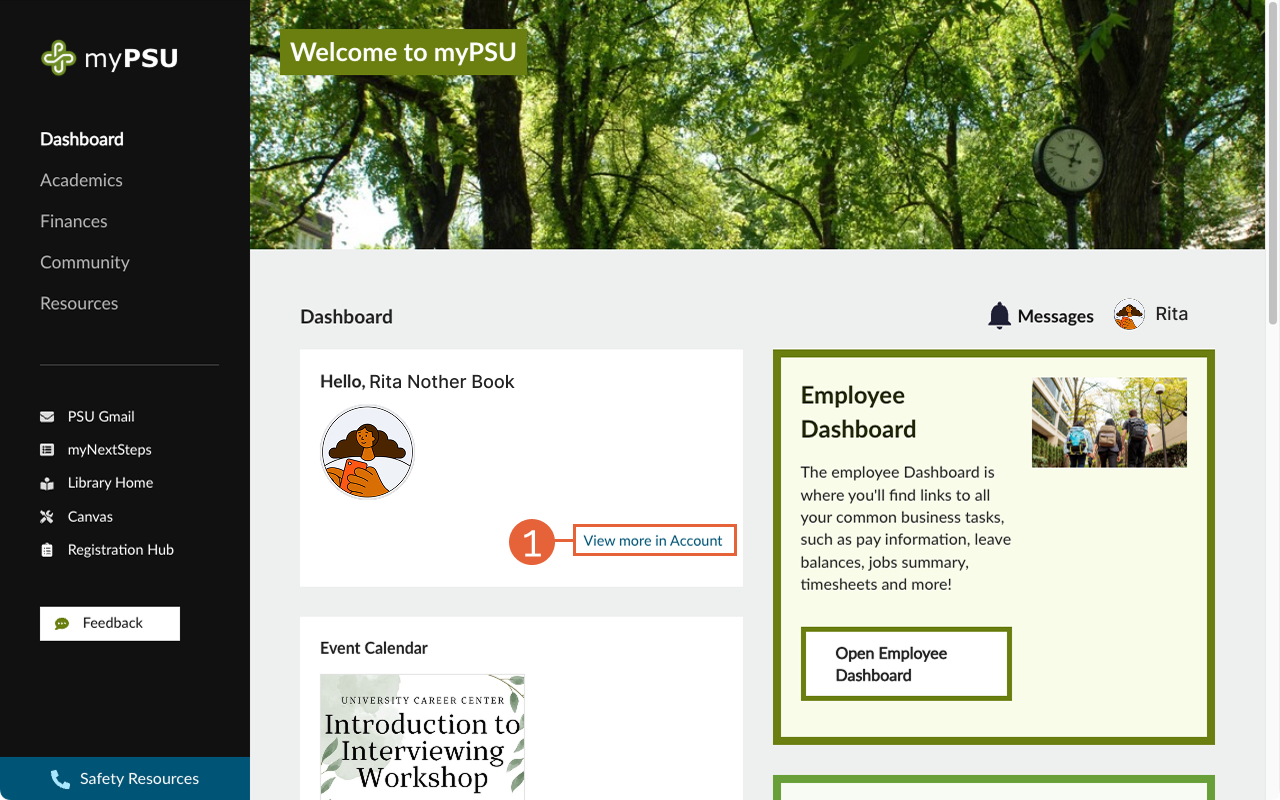
- On your Account page, select View/Update in About Me (2). This will open the AboutMe page, where you can update all your profile information.
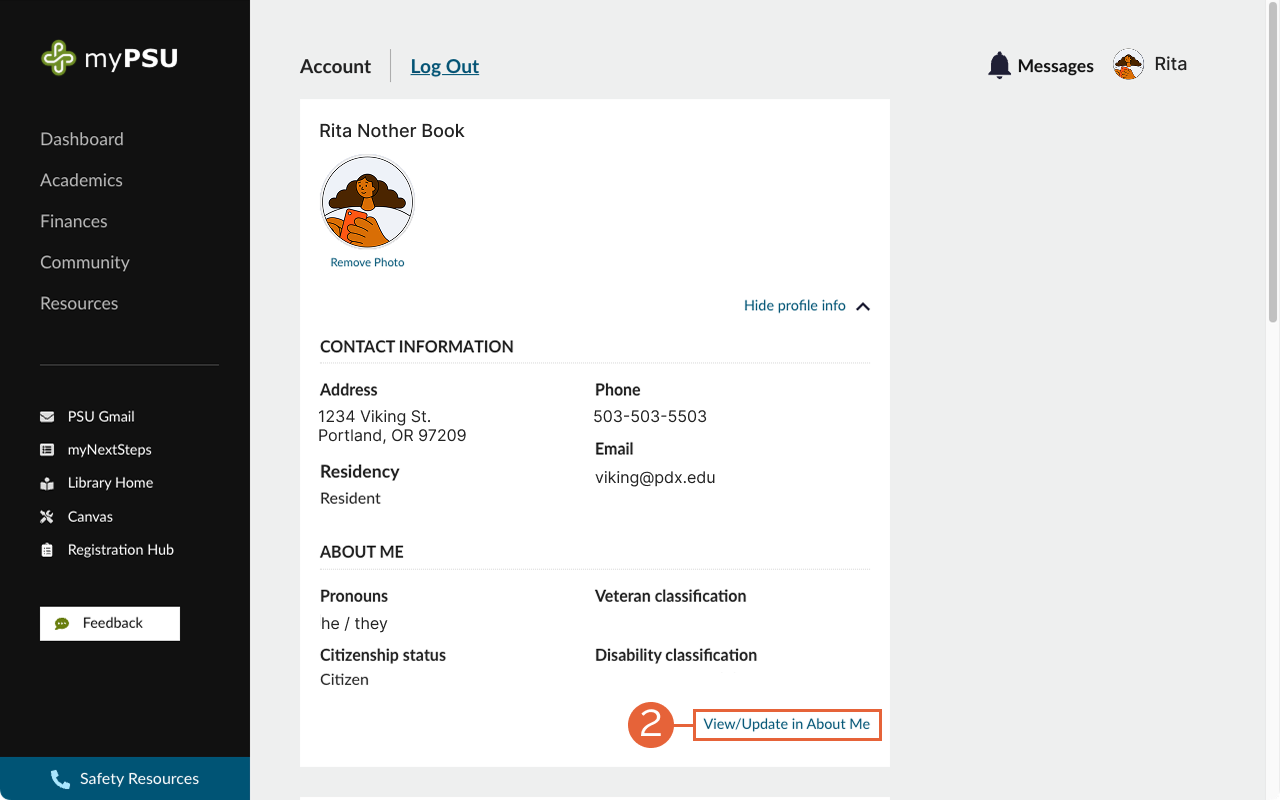
- Select Gender, Pronouns, and Sexual Orientation (3) from the left navigation menu.
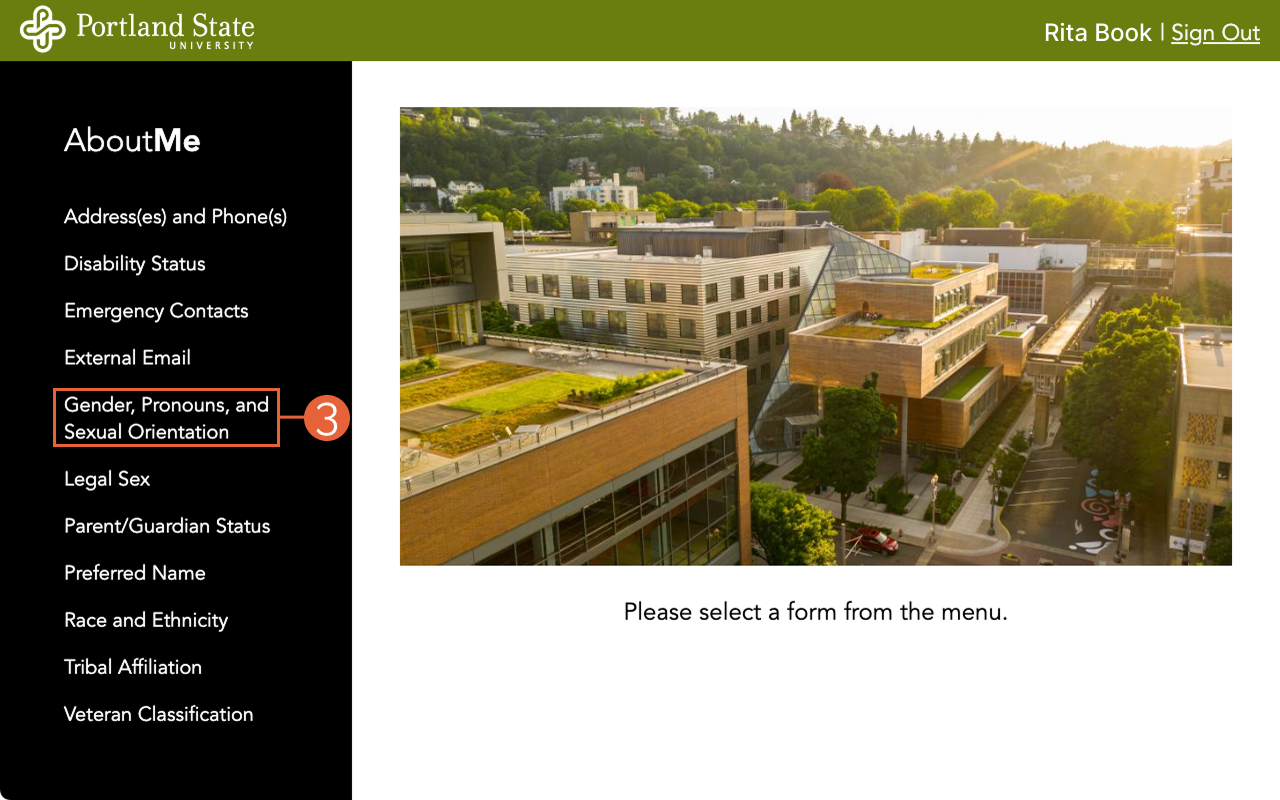
- In the space provided next to Your pronouns (4), enter your pronouns.
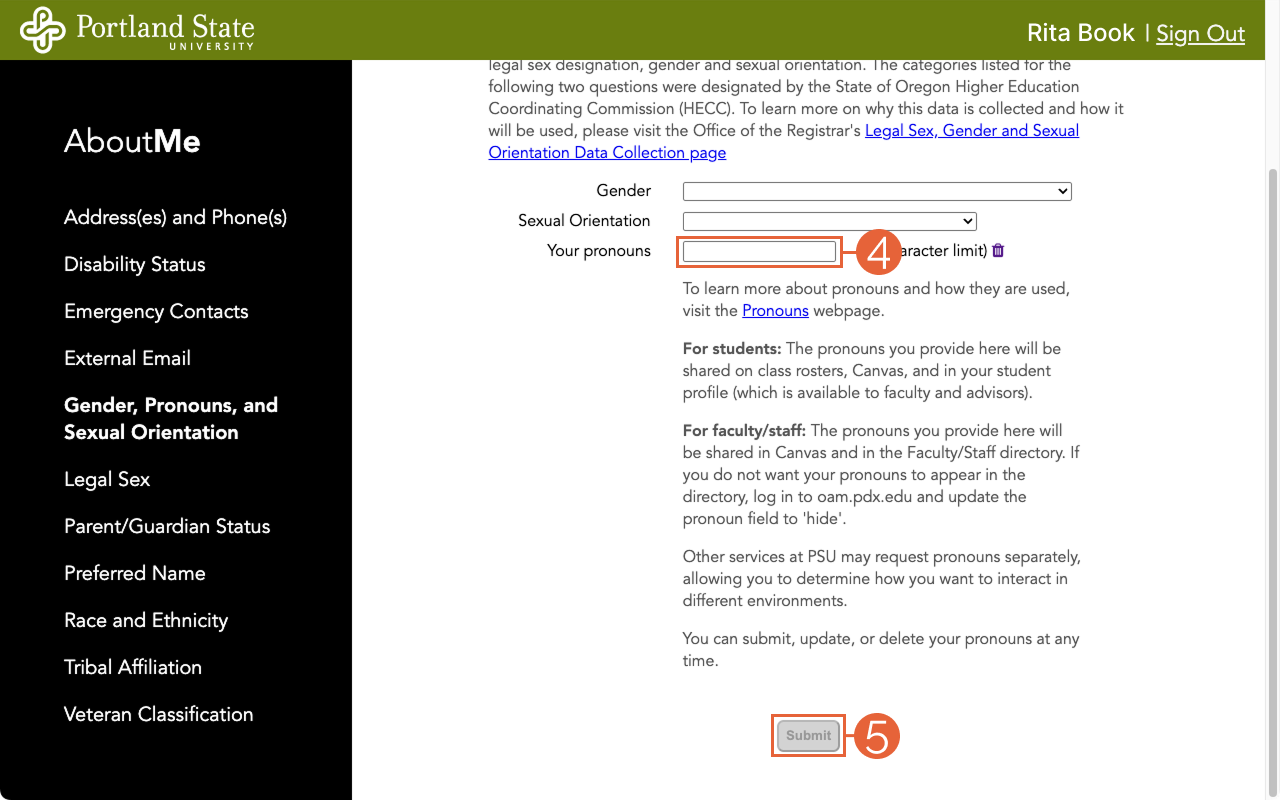
- Select Submit (5) to save your changes.
This article was last updated Aug 4, 2025 @ 4:33 pm.





