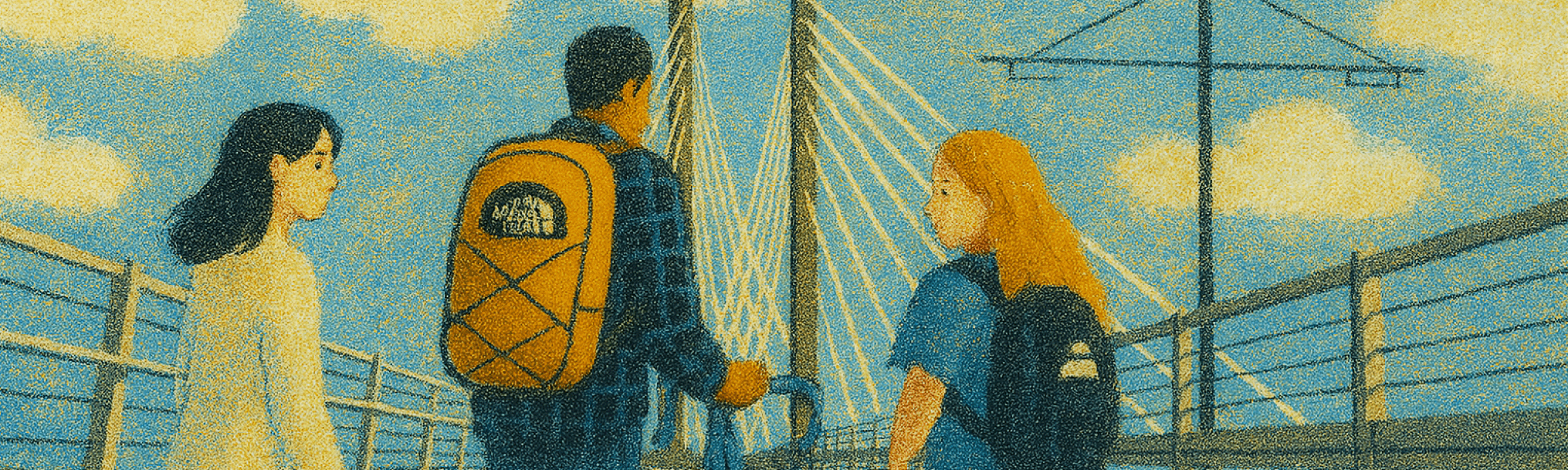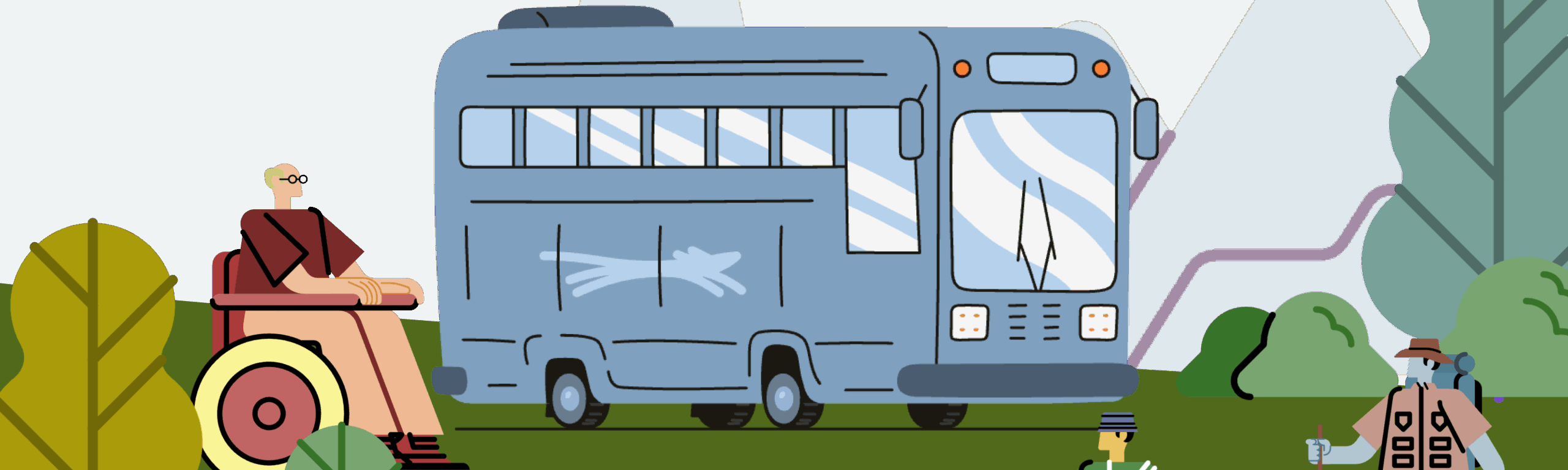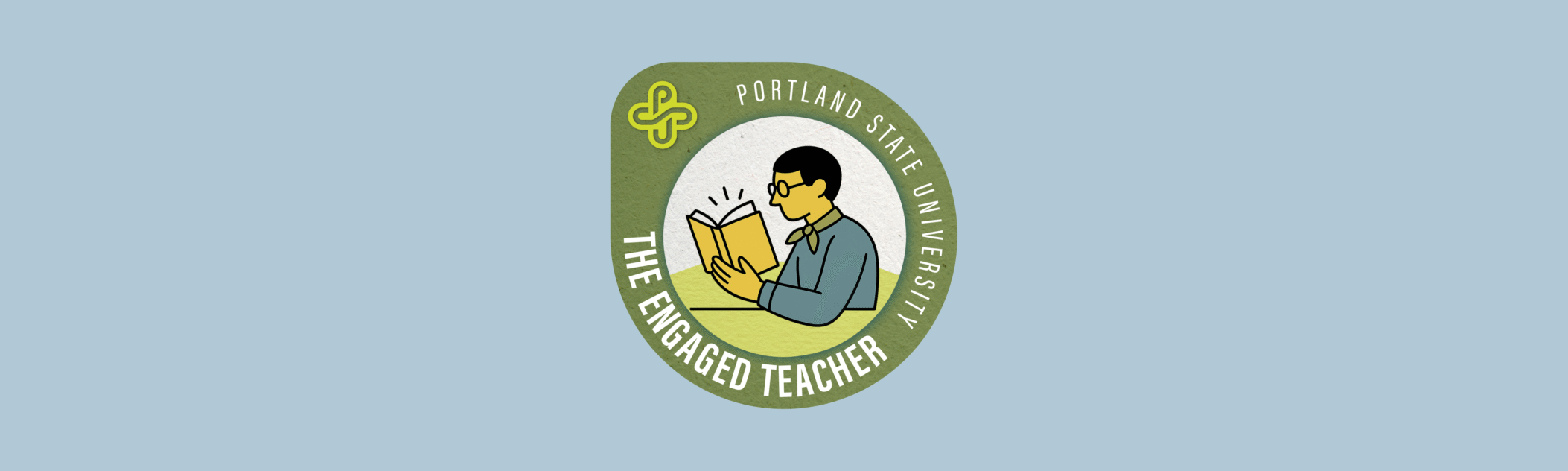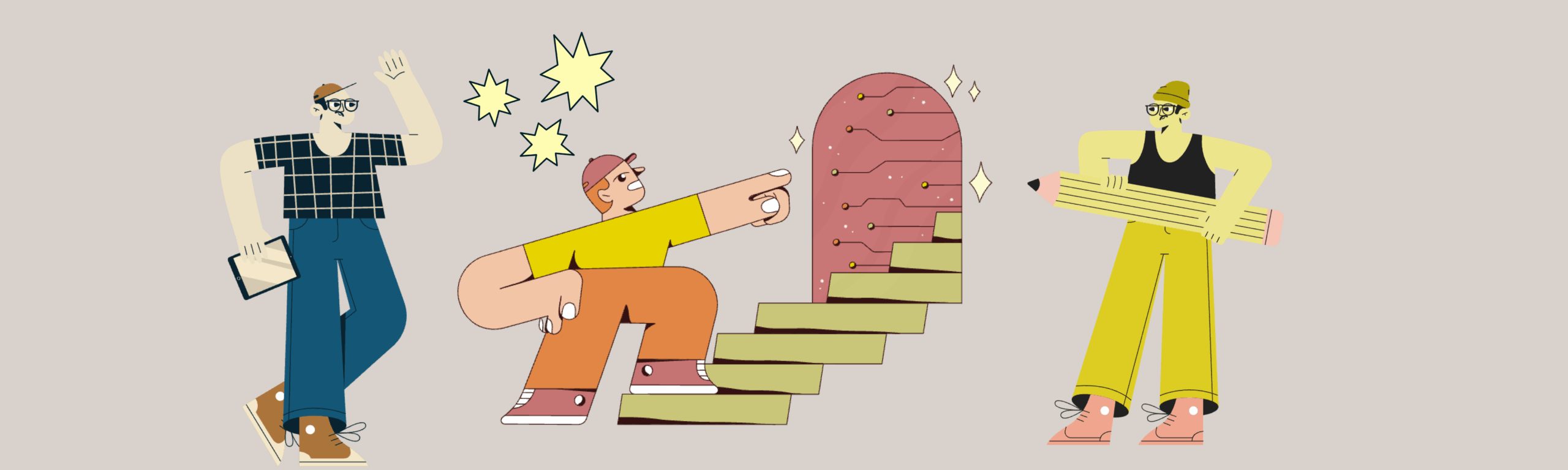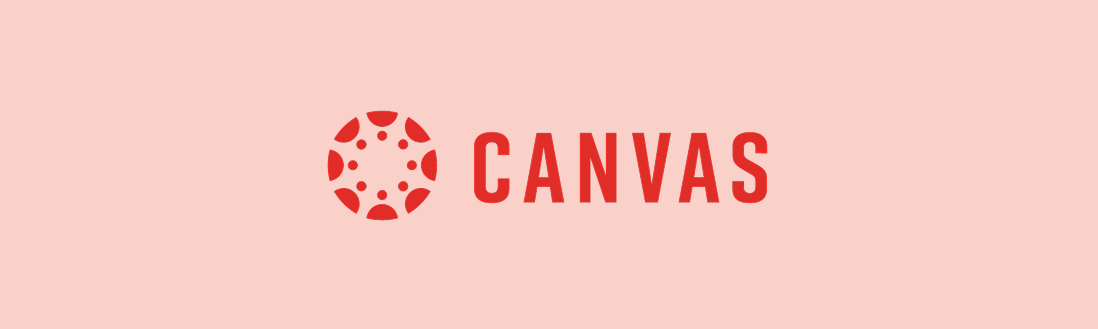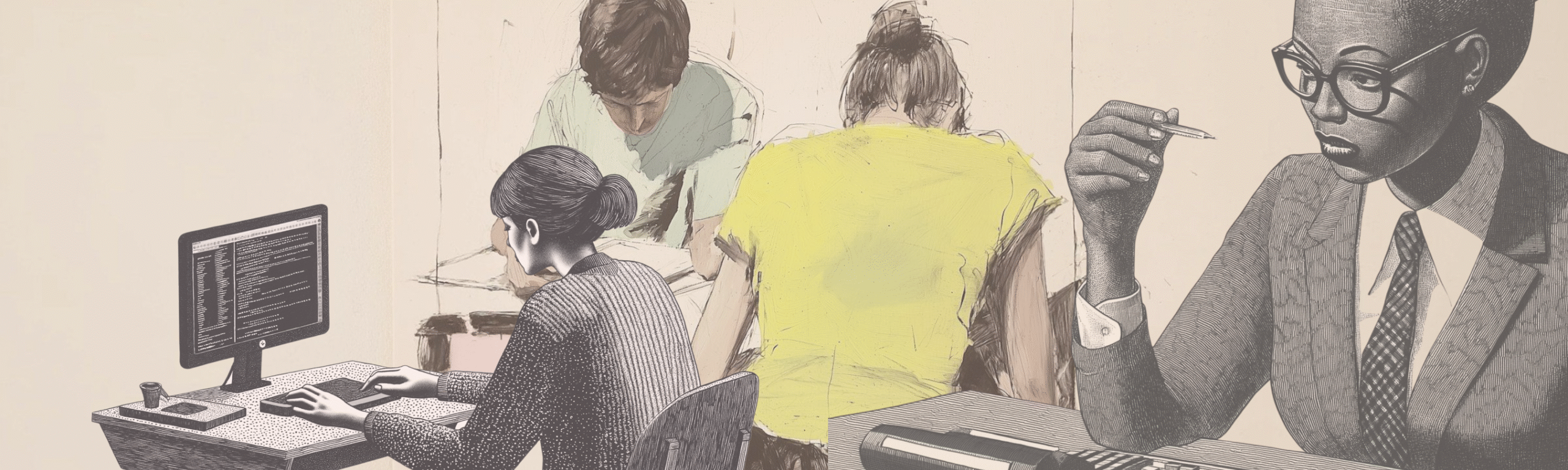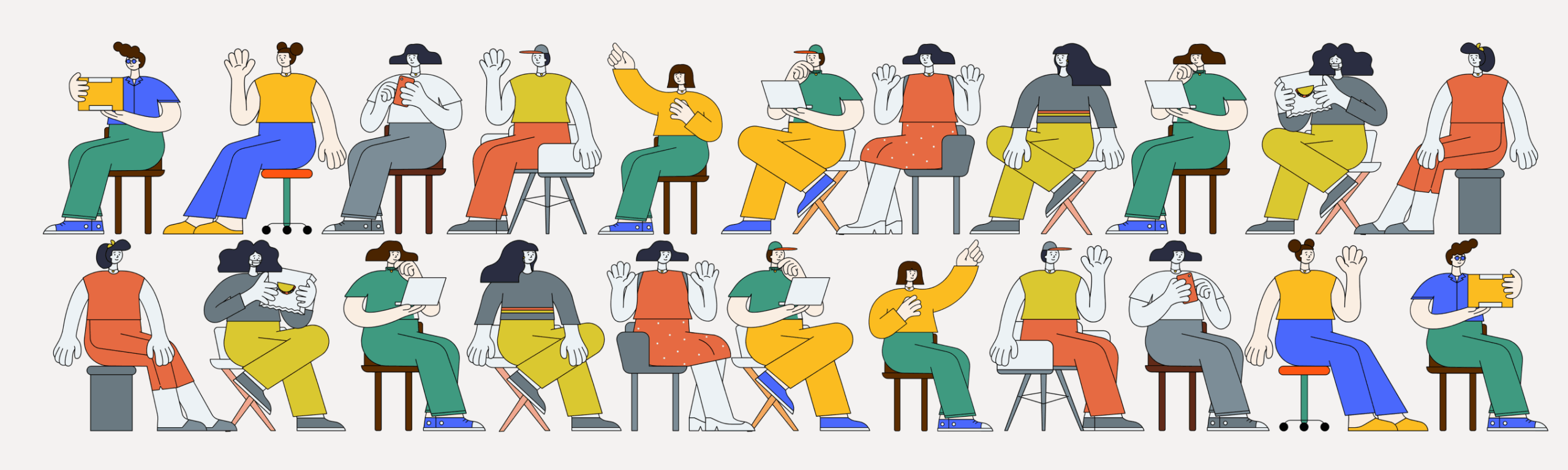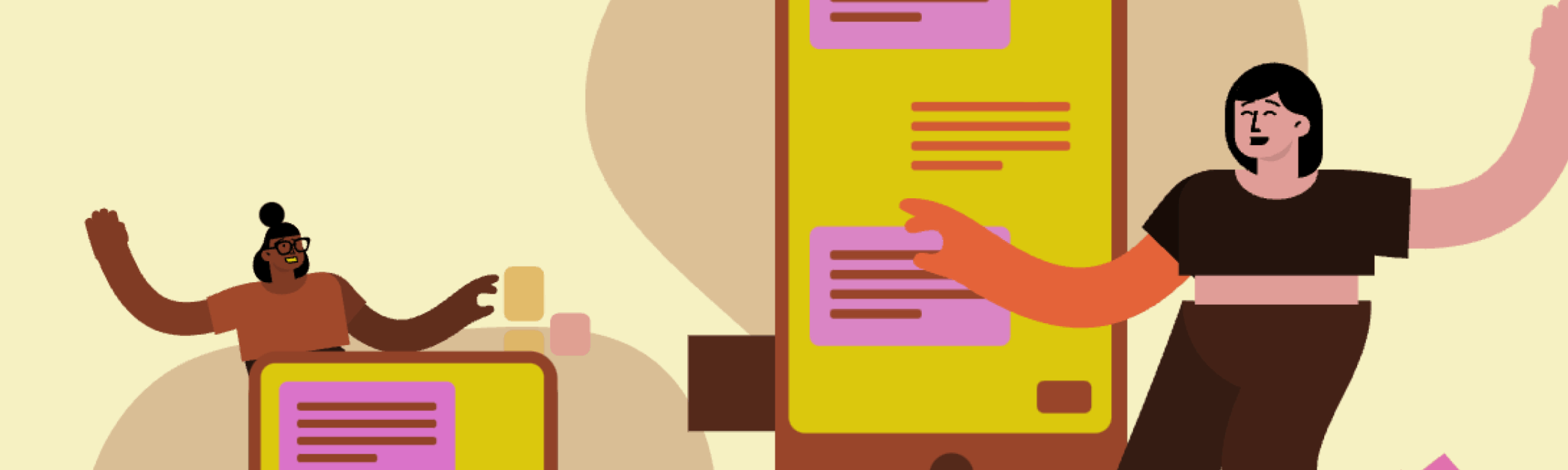When educators think of the internet as an extension of the classroom, the possibilities are endless. Strategic approaches to activity design can emphasize the learning possibilities of the internet to increase student engagement both online and face-to-face.
Inhabiting digital spaces by engaging in and contributing to those spaces shifts our perspective from consumptive and numbing to thriving and generative. Hashtags, collaborative mind-mapping, social annotation, and digital field trips are just a few design strategies that help shift the way we think about engaging online.
Another way to increase engagement online is to create regular and meaningful touchpoints for students to interact with each other. For example, have students complete one large individual assignment that has components due every other week of the term. Then have them share each component with their peers in an online discussion forum to get and give feedback each step of the way. This strengthens the community of learners in the course and creates a spiral of actions that has built-in feedback loops for students to create an exemplary project. Be sure to give clear prompts for the kinds of feedback you expect students to give. Also share clear expectations that the forum is designed to create a community of learners through posts that offer new perspectives, encourage further discussion, demonstrate critical thinking, and/or model self-reflection.
Start designing
Explore the following questions to inspire your activity designs and help you place students at the center of their learning.
- How can this activity help students co-create knowledge?
- How can what the students produce in the course activities and assessments be part of the content of the course?
- How can you bring the students into the design of this activity early enough so the work becomes about students’ goals instead of exclusively the course outcomes?
- How can this activity or assessment connect to a student’s personal experience and expertise, becoming meaningful and relevant to themselves or their professional practice?
By inviting students to become collaborators in the design of the course, educators can increase student motivation, foster discovery, and create environments for emergent learning. Lifelong learning develops by engaging students in thinking meaningfully and deliberately, and then co-creating their learning experiences.
Sample activities
Here’s a small sample of possible activities to support student engagement. You can adapt the underlying ideas of most for both online and face-to-face courses. You can find many more by speaking with colleagues, exploring online teaching forums and repositories, and chatting with OAI. Remember to consider your learning outcomes, your own expertise with web technologies, and the previous questions.
You can provide assignment choices or ask students to collaboratively come up with course assignments that feel relevant and motivating. By asking students to examine the course outcomes that interest them the most, you can make crafting a set of assignments and activities to meet that outcome an assignment in itself.
The jigsaw method has many components.
At base level, students form teams. Each student in a team is assigned a different task or area of study. Students then find ways to obtain the needed expertise.
Next, they break out into temporary expert groups with students from the other teams who have been assigned the same role or purpose. At that point, students study, learn, rehearse, question, negotiate, and share content with other members of their expert group.
At some point, students move back to their home teams and share their new knowledge. You could assign an ending quiz, presentation, game, or some other type of capstone event to summarize learning.
Create an assignment durable enough to be portfolio-worthy and appropriate to the field of study. You could ask students to:
-
- Create a professional Twitter account, which can help them grow their personal learning and professional network.
- Interview a celebrity in their field or research current trends and build a curated digital newsfeed.
- Write a blog of their learning process in the course. What concepts have direct application to their current practice, personal commitments, relevant interests, or professional pursuits?
After week five, consider assigning students to:
-
- Find relevant scholarly articles to review and share as homework for the rest of the class.
- Write portions of an emerging textbook for the class.
- Write the introduction to an anthology of classic works, or curate a set of scientific articles and write introductions for them.
- Find an article, website, or interactive media example relevant to the course content to assign for reading or viewing and lead a discussion surrounding it.
- Create interactive online exhibits.
- Have students study a media news feed for a particular topic, population and content area. This could include analyzing trends to understand their relevance.
Invite your students to annotate in specific ways. For example:
-
- Questioning: Have students highlight, tag, and annotate words or passages they find confusing.
- Close reading: Have students identify formal textual elements and broader social and historical contexts at work in specific passages.
- Gloss: Have students look up difficult words or unknown allusions in a text and share their research as annotations.
- Rhetorical analysis: Have students mark and explain the use of rhetorical strategies in online articles or essays.
- Opinion: Have students share their personal opinions on a controversial topic as discussed by an article.
- Multimedia: Have students annotate with images and video or integrate images and video into other types of annotations.
- Independent study: Have students explore the Internet on their own with some limited direction (find an article from a respectable source on a topic important to you personally), exercising traditional literacy skills (define difficult words, identify persuasive strategies, etc.).
- Bibliography: Have students research a topic or theme and tag and annotate relevant texts across the Internet.
Invite students to create a multimedia-rich, digital narrative to enhance or extend course concepts.
-
- Word-cloud interactions: Use them to crowdsource student interest, preference or understanding. A word cloud can also:
- Highlight key themes and common vocabulary used in the course or some section of it, prompting students to look up any unfamiliar words before fully participating.
- Introduce new and important terms before a class assignment or lecture.
- A day in the life of a scientist, scholar or celebrity: Research a celebrity in your field and write a story of their typical day by examining their digital identity. Take on their role in an online discussion.
- Micro-blogging course discussions: Create a course hashtag and conduct discussion beyond the LMS using Twitter. 140 characters forces students to think and connect in different ways.
- Visualizing course concepts: Turn a paper into an infographic, storyboard, timeline, or mini-videos.
- Word-cloud interactions: Use them to crowdsource student interest, preference or understanding. A word cloud can also:
You might also like
👋Need more help?
Submit a support request through our Faculty Support portal for assistance.