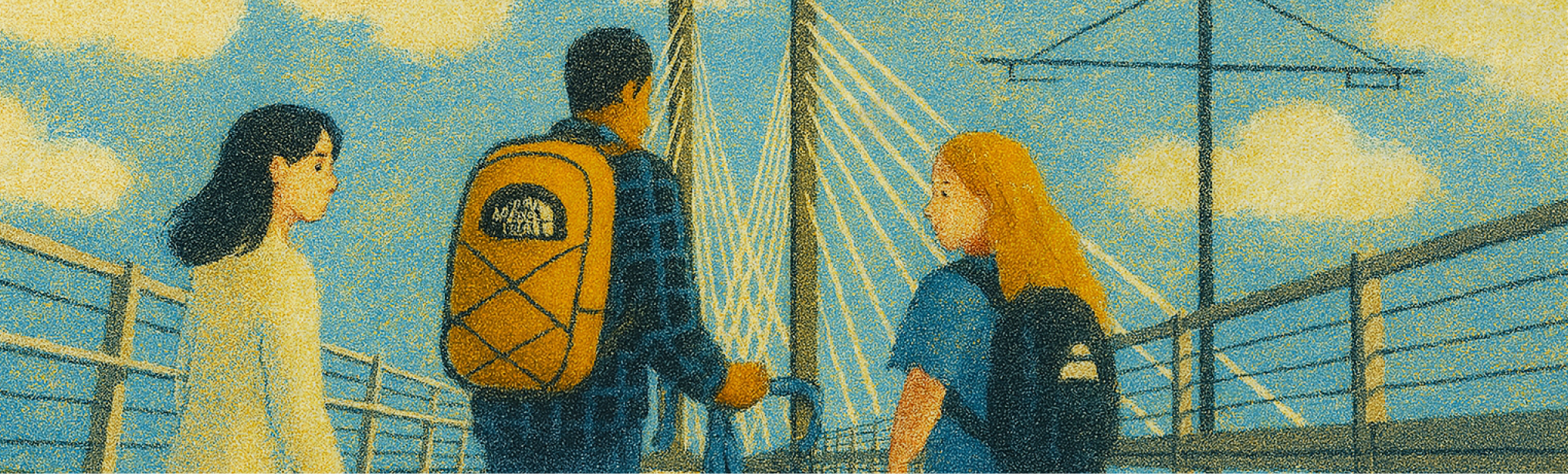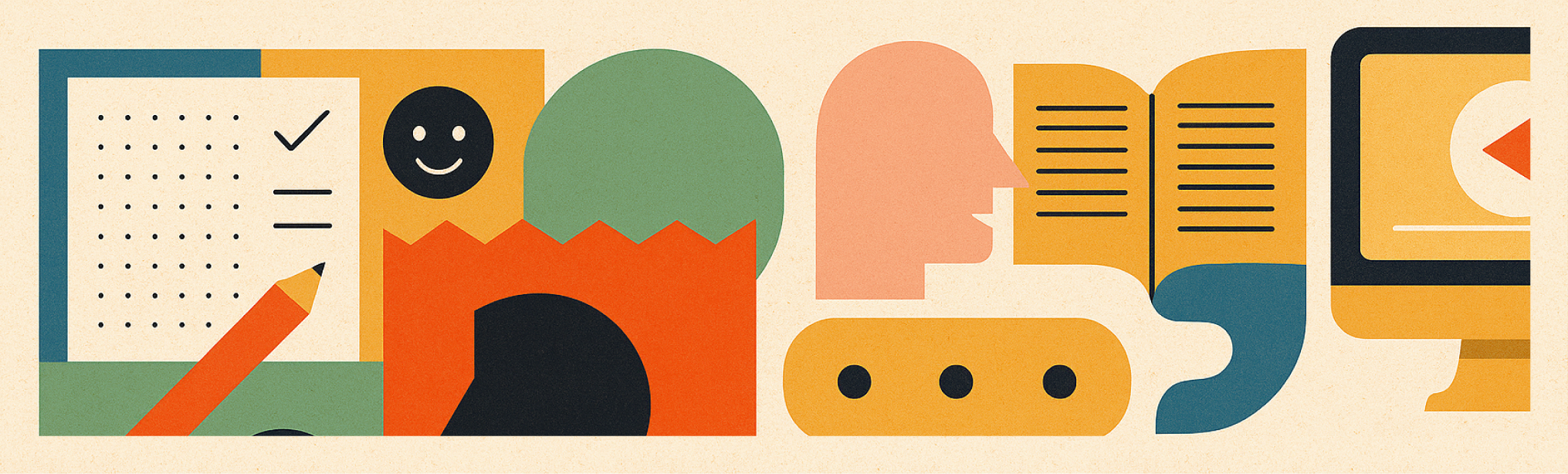Learning Management System
Canvas by Instructure is PSU’s learning management system (LMS). Canvas features may be used to support in-class, hybrid, or for fully-online teaching.
Videoconferencing
Zoom is PSUs primary videoconferencing platform for teaching. All PSU faculty, staff, and students have an account. For full features, download the Zoom desktop “client” app and keep it updated.
Video editing and publishing
MediaSpace is where you can upload, create, and edit video and audio resources. Your Zoom recordings are also backed up there once you activate your account. Multimedia production support is available by request from OAI.
Email, documents, and calendar
In addition to Gmail, Google’s Workspace suite of applications include: Docs, Slides, Sheets, Drive, Forms, Jamboard, Classroom, Assignments (a plagiarism checker), and Calendar.
Digital annotation
Hypothesis is a social annotation platform that allows users to comment on web content. Faculty can use hypothesis to to foster collaborative critical reading practices. A Hypothesis LTI is now available in Canvas for all users, and can be paired with a PDF or web URL. You and also create an assignment with Hypothesis.
* Read more about using non-supported applications in our detailed article, How can I use Third-Party Tools for Teaching?
Dive into Teaching Guides
Accessibility in teaching and learning: a practical introduction for faculty
Learn what accessibility means at PSU, how to support DRC accommodations, and practical WCAG/UDL steps for accessible materials, media, and teaching.
Create a student-centered syllabus
Creating an effective syllabus is more than a bureaucratic necessity; it’s a foundational practice that shapes the learning experience. The effective syllabus is a dynamic document that communicates course expectations, fosters student engagement, and reflects inclusive teaching practices. This guide offers research-backed strategies and practical examples to help faculty design syllabi that are clear, accessible, and student-centered.
Teach with Canvas at PSU
Whether you’re new to Canvas or want to make sure you’re using it effectively, this guide highlights key features and strategies for teaching with Canvas at Portland State University.
Canvas course checklist
From basic Canvas settings to content organization to administrative tasks, this Canvas and course checklist outlines essential course tasks for every term at Portland State.
How to support students with DRC accommodations
Learn how to effectively support students with Disability Resource Center (DRC) accommodations at Portland State.
Supporting students through trauma in the classroom
Guidance on how to acknowledge trauma, foster safety and support, and offer structure and care within an instructional setting at Portland State University.
Supporting ourselves after trauma: A guide for faculty
Tools to help educators recognize, respond to, and recover from the personal impact of trauma in the community.
How to design effective assessments
A foundational guide to designing meaningful, inclusive assessments for teaching at Portland State. In this article, you will find concrete strategies and examples to refine your teaching approaches, improve course content, and promote student success through effective assessment.
👋Need more help?
Submit a support request through our Faculty Support portal for assistance.