Google Workspace for Education
Email, documents, and calendar
All PSU faculty, students, and staff have access to Gmail and Google Workspace for Education using their Odin login credentials. The Google for Education Help tutorials are updated regularly, so OAI provides limited additional documentation. OIT also supports Google applications through their Help Center. This includes an overview page for each application.

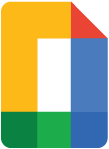
Google-Canvas Integration (LTI 1.3)
The Google-Canvas integration allows users to login to Google from Canvas. Instructors can create Google Assignments, which students complete in Google files but submit for grading in Canvas. Instructors can also create Collaborations, which generate a Drive folder assigned to selected students/groups and automatically shared with the instructor.
Use the Canvas-Google integration
Embed or link to Google Drive documents in the Canvas Rich Content Editor

Google Workspace for Education
In addition to Gmail, Google's Workspace suite of applications include: Docs, Slides, Sheets, Drive, Forms, Jamboard, Classroom, Assignments (a plagiarism checker), and Calendar. PSU's Banner information system is also integrated with Google Classtime Calendar to show students their course schedule.
Email all students in your course using Google Groups
Use Google Docs for Student Collaboration
Create and Edit Auto-Generated Captions on Your YouTube Videos

PSU Gmail
PSU uses Google Workspace for Education, which includes Gmail, Docs, Drive, Calendar, and more. Your PSU Gmail is a primary communication tool for instructors, staff and students.

Google Drive
Google Drive is a file storage, organization, and sharing space. To access Google Drive go to drive.google.com or select it from your Gmail apps menu. You can also download a Google Drive app for your mobile device or tablet. Google Drive includes both My Drive and Shared Drives (formerly known as Team Drives).
