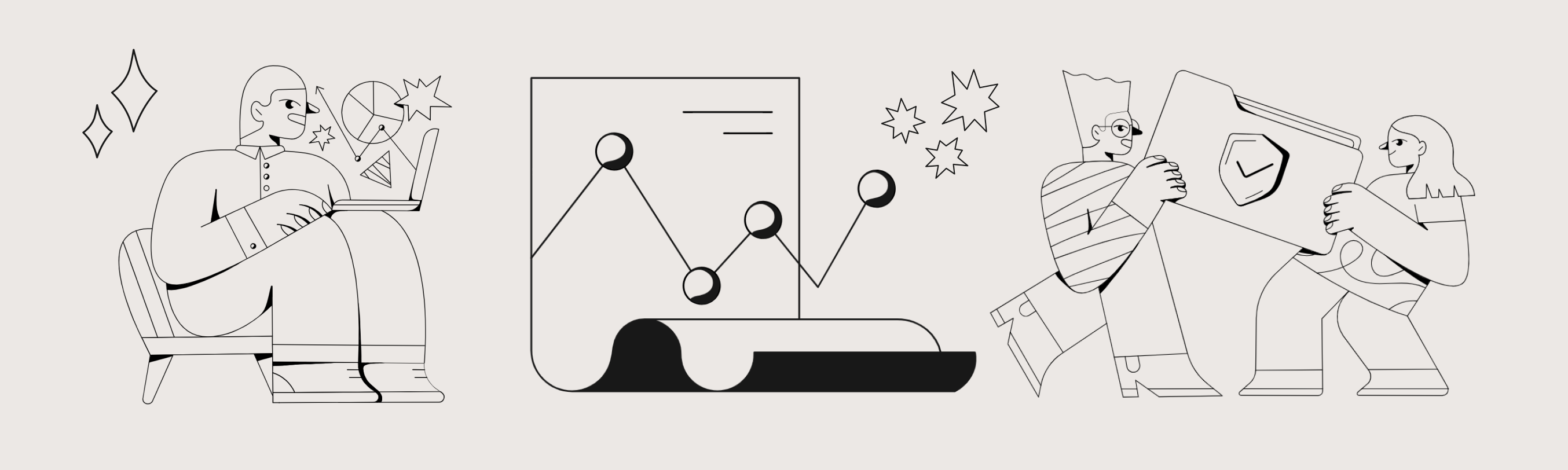
As the term concludes, you may want to complete the tasks outlined here.
Canvas Gradebook
If you’ve been using the Canvas gradebook, make sure you’ve entered all of your grades, double-checking to ensure the Canvas grades accurately reflect the grading parameters you intend. Then make sure that all assignment grades have been posted for your students to review.
It’s also good practice to download a copy of the gradebook for your records.
Submit Final Grades
The grade in the Canvas gradebook is not official, so you will also need to enter your students’ grades into Banner.
Student Access to Course
By default, students will no longer have access to their Canvas courses beginning the first day of the following term (i.e. Winter term courses will be available to students until the first day of Spring term). If you would just like all students to have access to your course for longer, you can change your Course End date.
If you only want to allow a specific student ongoing access to complete the course, you’ll need to follow the instructions linked below to request access for incomplete students.
Thinking Ahead
Now that the term is over, take some time to relax and celebrate your course success! In most cases, this won’t be the last time you teach this course. Take a moment to reflect on the past term and think about ways you might be able to enhance your course for future terms. OAI+ has many articles that can give you ideas about new teaching strategies that you may want to try to implement.
This is also the time to start planning your student communication for the next term. Early and regular communication with your students is important and can start weeks before the term officially begins.
You Might Also Like
Canvas Quick Guide
Download a cheat sheet for Canvas settings.
Teaching Online at PSU
Refer to the Portland State University instructor guide for insights into teaching online.
Course Management Timeline
Your course planning companion.
Teaching in Inclement Weather
What to do when winter storms arrive.
Need more help?
Talk now with a teaching support specialist at Portland State University.